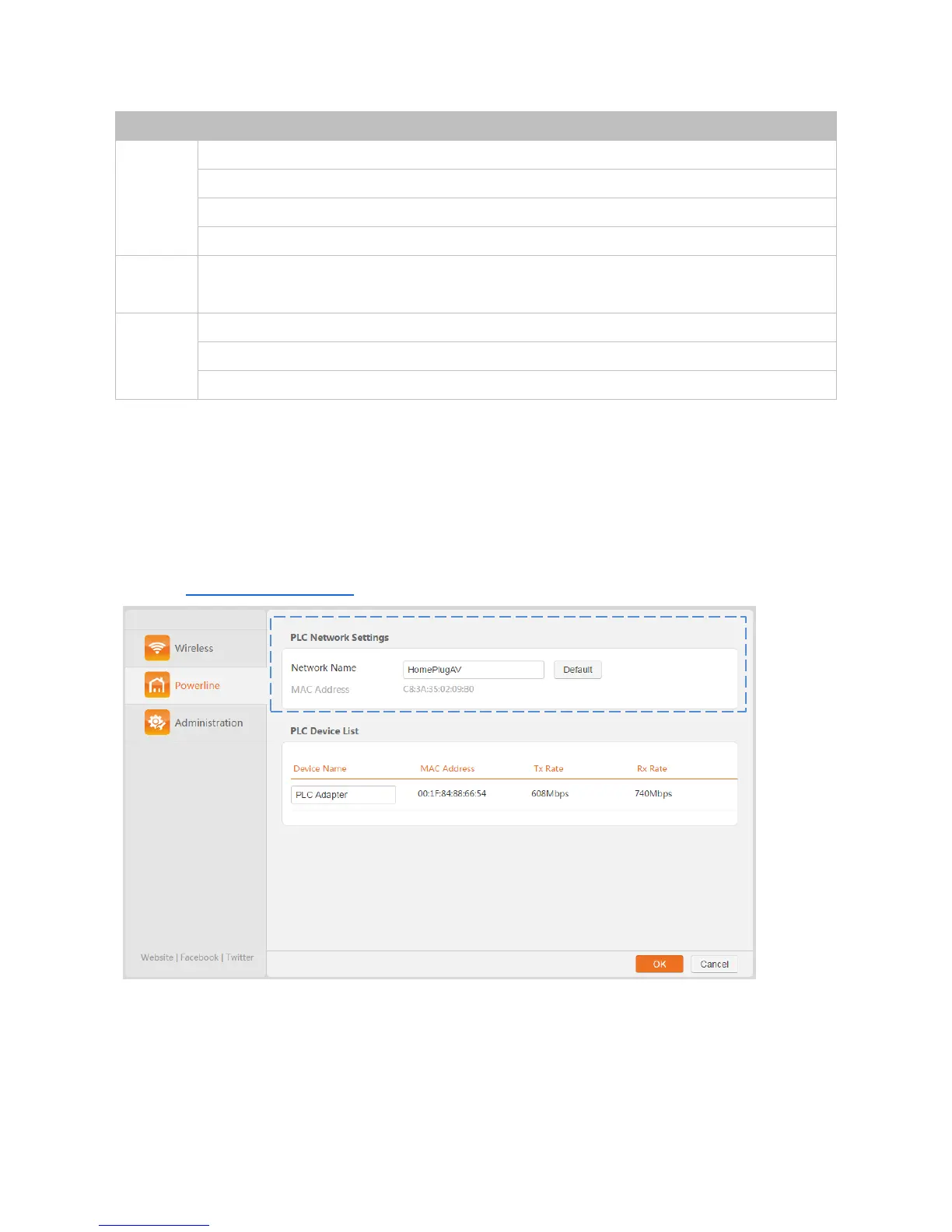14
Parameters Description
11b/g/n mixed: Only 802.11b, 802.11g, and 802.11n devices are allowed to connect the WiFi.
11b: Only 802.11b devices are allowed to connect the WiFi.
11g: Only 802.11g devices are allowed to connect the WiFi.
11b/g: Only 802.11b and 802.11g devices are allowed to connect the WiFi.
Do not change the channel unless you experience wireless connection failures or slow data
transmission. If this happens, try different channels to identify the optimal channel.
Auto: This is the default channel bandwidth. Keep the default value
20MHz: Select this bandwidth if you experience wireless connection failures.
40MHz: Select this bandwidth to maximize the wireless throughput.
3.3 Powerline
3.3.1 PLC Network Settings
To configure PLC network settings, perform the following steps:
Step 1 Log in to the web UI of PA6, choose Powerline and locate the PLC Network Settings part.
Step 2 Specify a network name.
Step 3 Click OK in the lower-right corner of the page to apply the settings.
--End