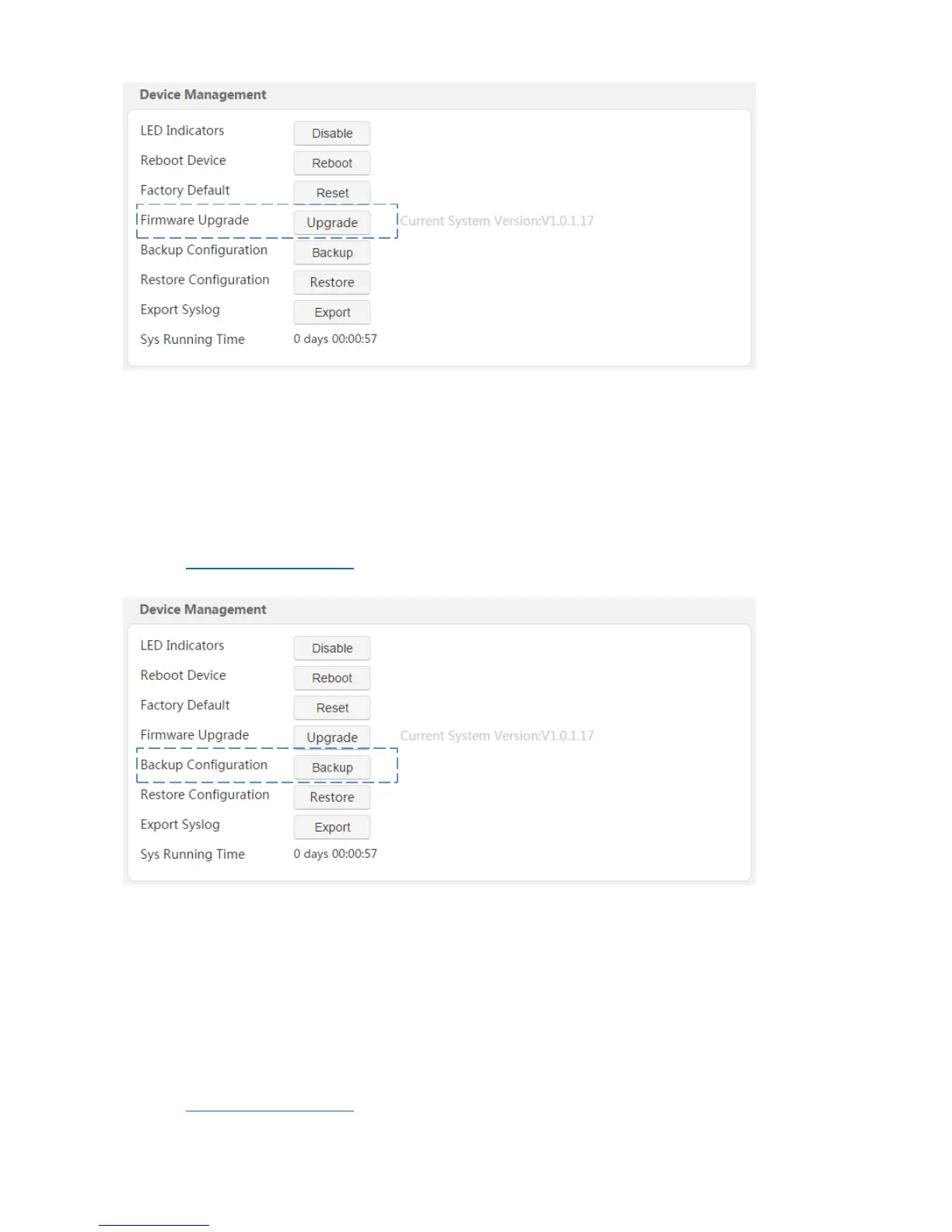21
Step 5 Select the firmware, and click OK on the pop-up window.
--End
3.4.8 Backing up the Configuration
If you find PA6 works properly with the current configuration, you can back up the configuration, so that you can
restore it when required.
Step 1 Log in to the web UI of PA6, and click Administration.
Step 2 Move to Device Management part, and click Backup.
Step 3 Click OK on the pop-up window.
Step 4 Save the file (with file extension .conf) to your host.
--End
3.4.9 Restoring the Configuration
If you have backed up a configuration of PA6, you can restore PA6 to the configuration when required. In this way,
you do not need to configure the settings manually. Perform the following steps to restore the settings:
Step 1 Log in to the web UI of PA6, and click Administration.
Step 2 Move to Device Management part, and click Restore.