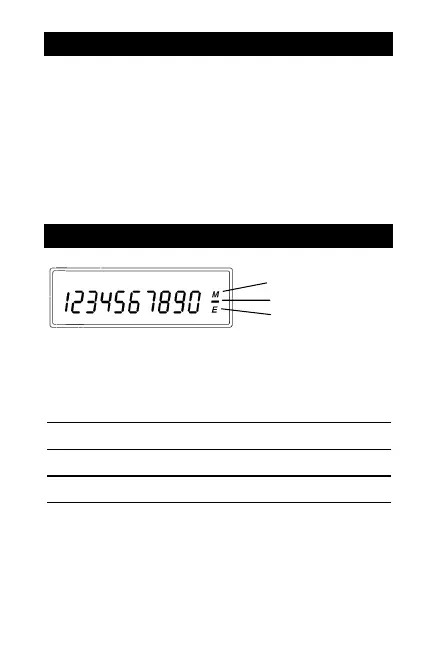3-ENG
Ba20eng.doc BA-20 UK English Susan Gullord
Rev: 11/25/02 8:38 AM Pr: 11/25/02 8:43 AM 3 of 12
Turning the Calculator On and Off
To turn the BA
-
20 on, expose the solar panel to an
adequate light and press
J
.
The BA
-
20 turns off when the solar panel is no longer
exposed to the light.
Protect your BA
-
20 from prolonged periods of direct
sunlight and high temperatures.
Calculator Display
You can enter and display 10-digit numbers (with a
maximum of 9 digits to the right of the decimal).
Apostrophes separate large numbers into hundreds,
thousands, etc. (such as 44’444’444).
M
Number other than 0 is stored in memory.
.
Number in the display is negative.
E
Error condition.
Memory Indicator
Minus
Sign
Error Indicator
