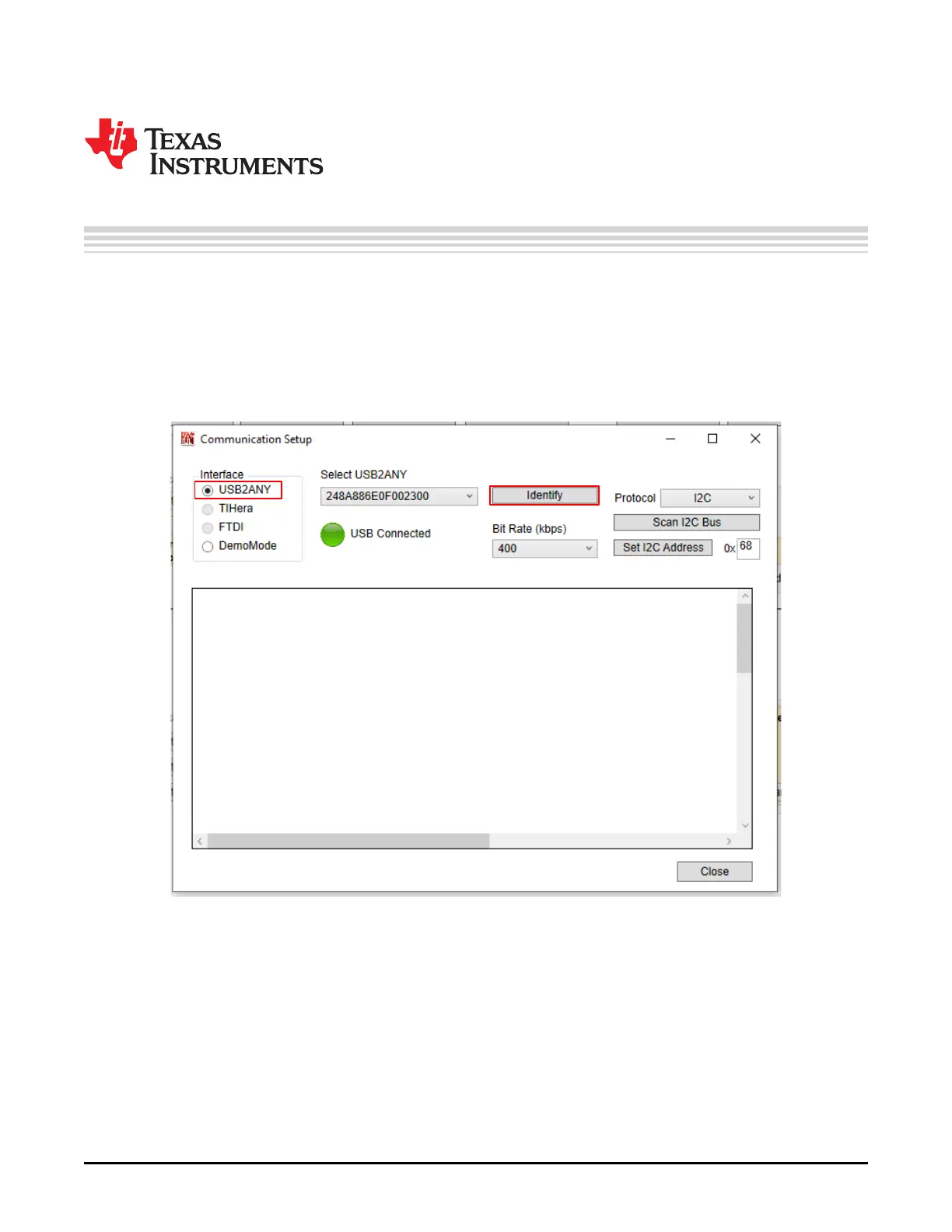12
SNAU244–July 2019
Submit Documentation Feedback
Copyright © 2019, Texas Instruments Incorporated
Frequently Asked Questions - FAQ
Chapter 3
SNAU244–July 2019
Frequently Asked Questions - FAQ
3.1 USB2ANY Cannot Be Detected By TICS Pro
3.1.1 Identify USB2ANY
In the TICS Pro, go to "USB communications" → "Interface" and make sure that the "USB2ANY" is
selected in the "Interface" group. Click "Identify" to see the blinking LED on the board. If this does not
work, try the next step.
Figure 3-1. USB2ANY Connection
3.1.2 Upgrade USB2ANY Firmware
If you are having issues with the USB2ANY, you can reload the firmware using the USB2ANY firmware
loader application. You can download it at http://www.ti.com/tool/USB2ANY (Explorer Software). When the
firmware is installed, navigate to the directory and select the USB2ANY firmware loader. Remember that
the S2 is the reset button in case you ever encounter a "hold down reset button while plugging the USB
cable" message. Note that the firmware loader only works on Windows 7 or lower versions of Windows
system. The firmware does not work on the Windows 10 system at the time of this user manual
publication.
