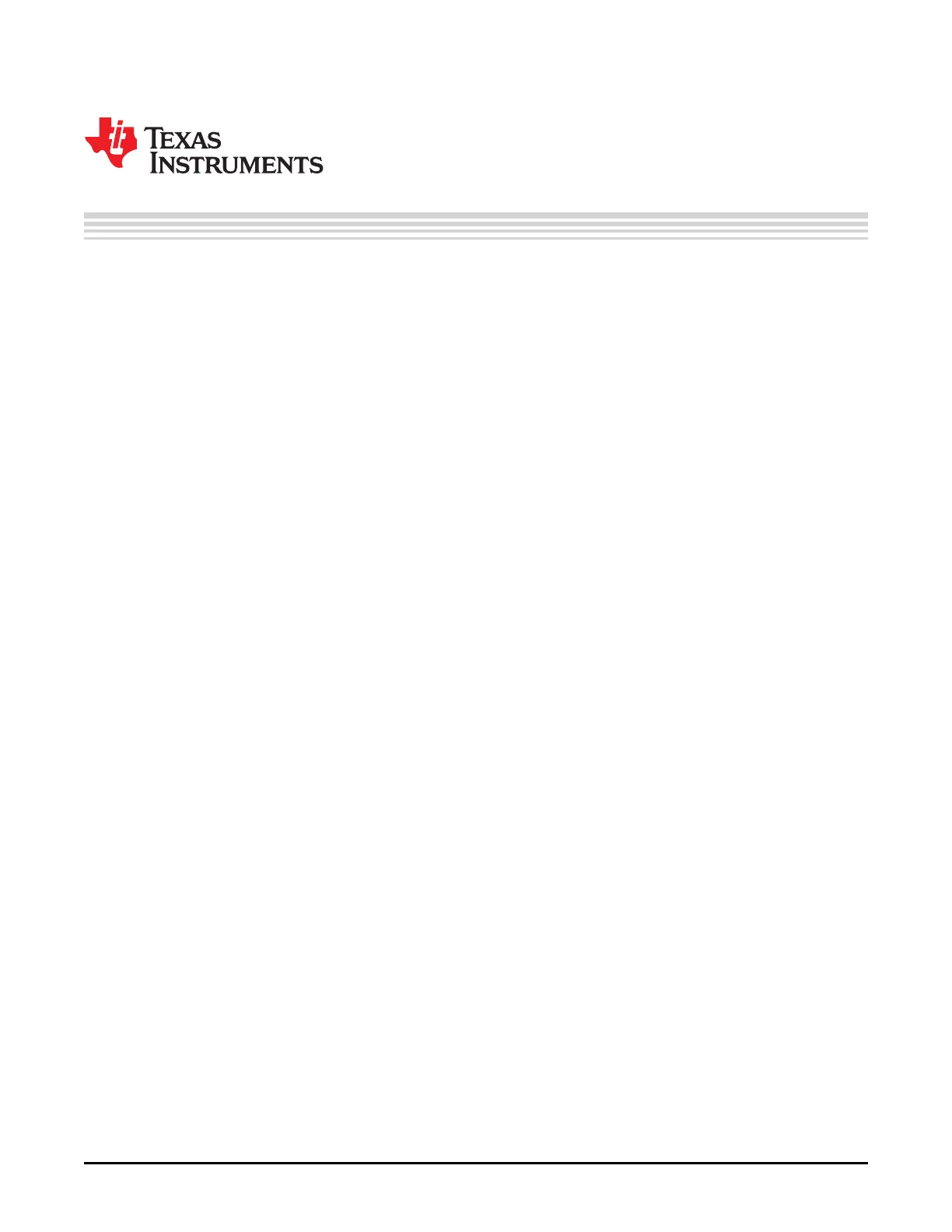2
SNAU244–July 2019
Submit Documentation Feedback
Copyright © 2019, Texas Instruments Incorporated
Contents
Contents
Preface ........................................................................................................................................ 3
1 Quick Start.......................................................................................................................... 4
1.1 Install TICS Pro Software and Select Device ............................................................................ 4
1.2 Connect the EVM to PC .................................................................................................... 4
1.3 Configure Jumpers .......................................................................................................... 5
1.4 Scan I2C Bus................................................................................................................. 6
1.5 Load Default and Check Lock Status ..................................................................................... 7
1.6 Check Outputs ............................................................................................................... 8
2 Modes of Operations ............................................................................................................ 9
2.1 Input Configuration .......................................................................................................... 9
2.1.1 Input Selection ...................................................................................................... 9
2.1.2 Crystal Input........................................................................................................ 10
2.2 PLL Configuration .......................................................................................................... 10
2.3 SSC, DCO and ZDM Modes.............................................................................................. 10
2.4 Output Configuration....................................................................................................... 10
2.5 1.8-V and 3.3-V Power Supply ........................................................................................... 11
3 Frequently Asked Questions - FAQ....................................................................................... 12
3.1 USB2ANY Cannot Be Detected By TICS Pro .......................................................................... 12
3.1.1 Identify USB2ANY................................................................................................. 12
3.1.2 Upgrade USB2ANY Firmware................................................................................... 12
3.2 How to Use External Microcontroller..................................................................................... 13
3.2.1 Use 3.3-V Power Supply and Configure Jumpers ............................................................ 13
3.2.2 Connect SDA, SCL, and GND to USB2ANY .................................................................. 14
4 Schematic and Layout ........................................................................................................ 15
4.1 Schematic ................................................................................................................... 15
4.2 Layout........................................................................................................................ 23
