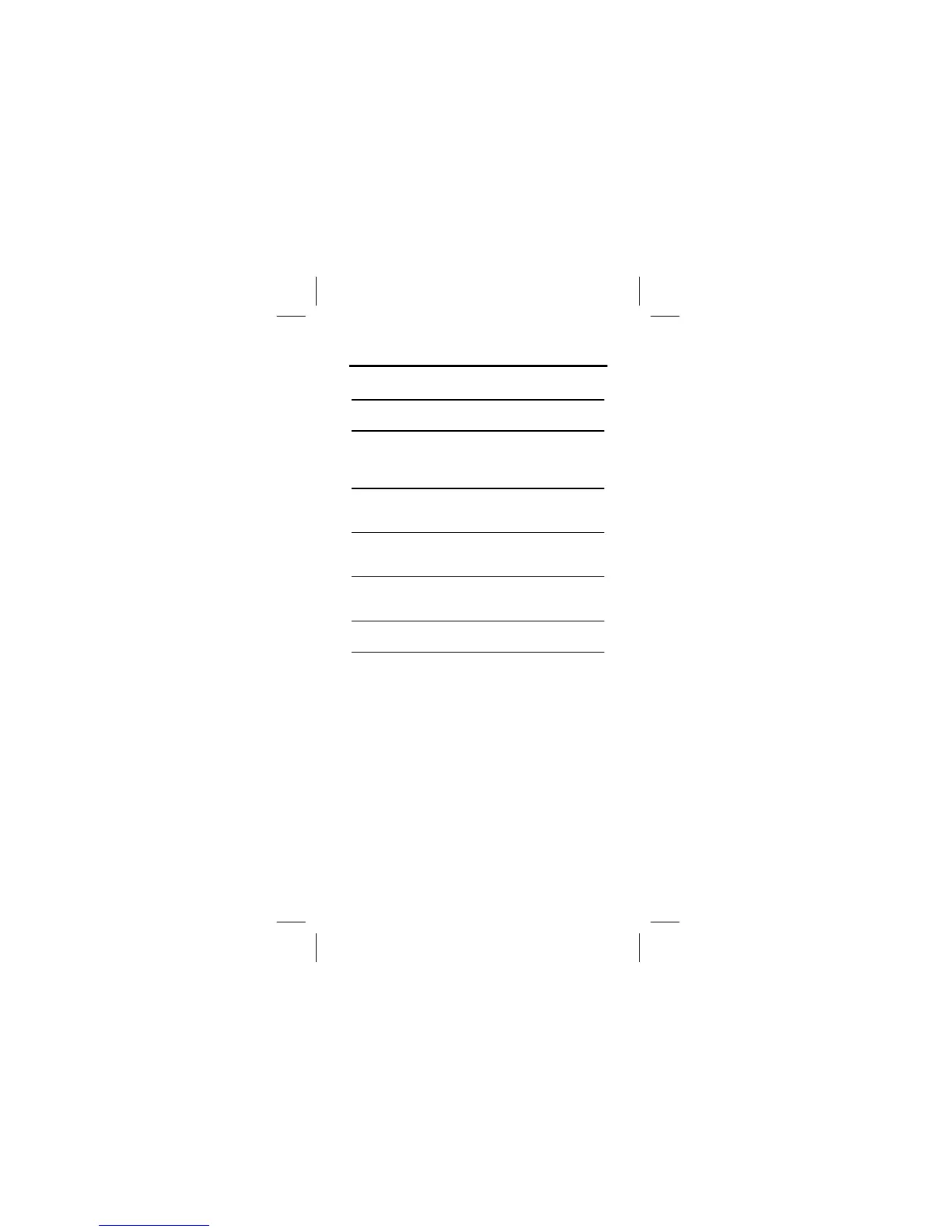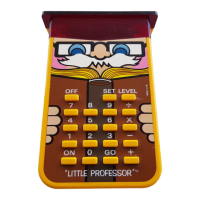34
Ti36eng1.doc TI-36X II Manual Linda Bower Revised:
01/10/03 10:47 AM Printed: 01/10/03 10:47 AM Page 34 of
48
Statistics
%f
displays a menu.
1-VAR
Analyzes data from 1 set of data with 1
measured variable: x.
LIN
Analyzes paired data with 2 measured
variables:
x
, the independent variable,
and
y
, the dependent variable. Yields
regression equation in the form y=a+bx.
LN
Analyzes paired data with 2 measured
variables. Yields regression equation in
the form y=a+b ln x.
EXP
Analyzes paired data with 2 measured
variables. Yields regression equation in
the form y=ab
x
.
PWR
Analyzes paired data with 2 measured
variables. Yields regression equation in
the form y=ax
b
.
CLRDATA
Clears data values without exiting
STAT
mode.
You can enter up to 42 points or data pairs.
When using the LN regression, you do not need to find
the natural logarithms of the numbers. Enter the data
directly, and the TI-36X
ü
makes the transformation.
Similarly, when you want to make a prediction with the
LN regression equation, you enter the value of x directly
(and not ln x), and the calculator returns the predicted
value of y (and not ln y).
