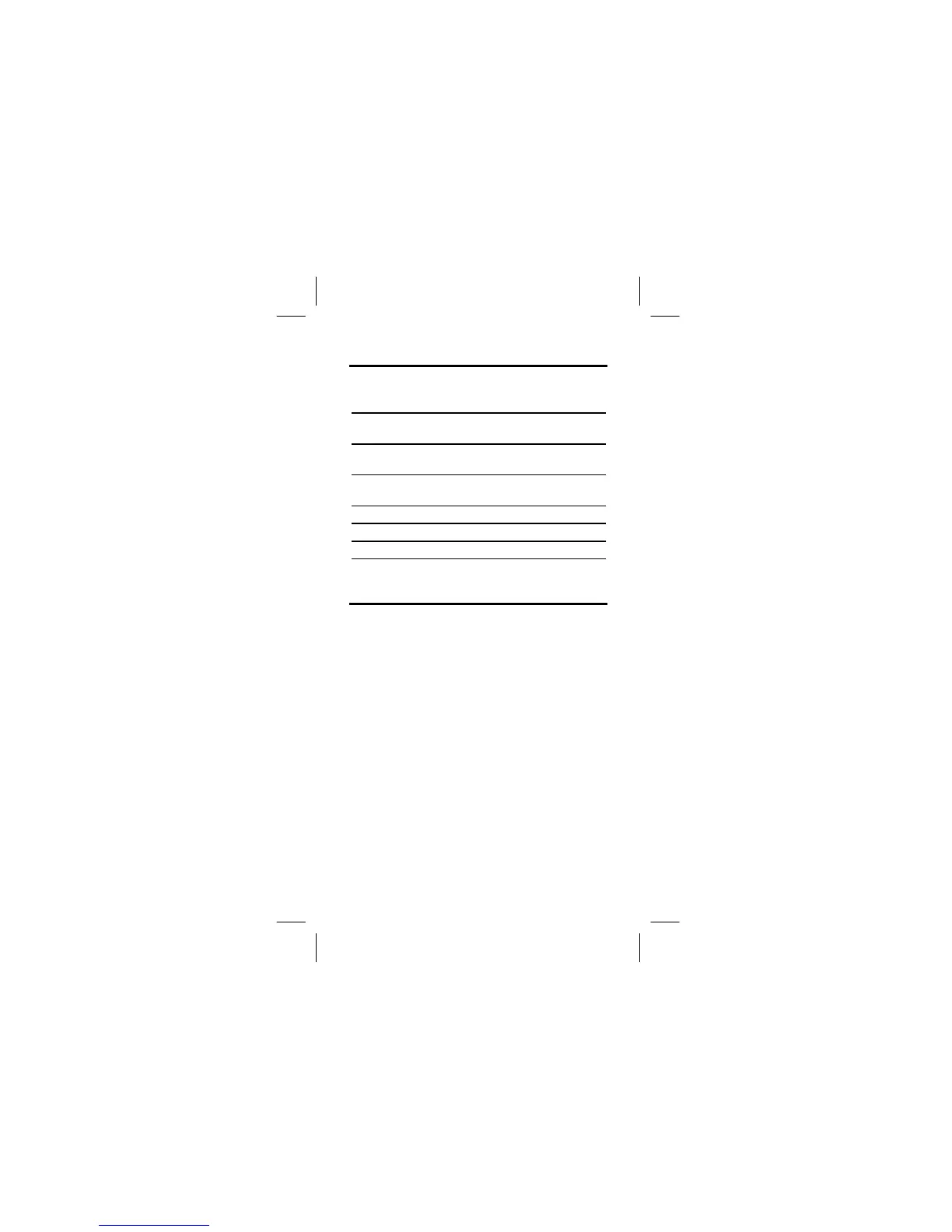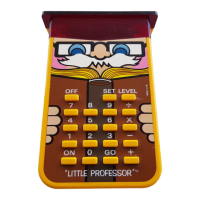7
Ti36eng1.doc TI-36X II Manual Linda Bower Revised:
01/10/03 10:47 AM Printed: 01/10/03 10:47 AM Page 7 of
48
Basic Operations
As you press keys, numerals, operators, and results
appear on the display.
H
,
?
,
@
,
A
,
B
,
C
,
D
,
E
,
F
,
G
Enters numerals 0 through 9.
:
,
;
,
<
,
=
Adds, subtracts, multiplies,
divides.
N
,
O
Opens, closes a parenthetical
expression.
I
Inserts the decimal point.
J
Enters a negative sign.
V
Completes all operations.
Last Answer
%u
recalls the value of the most recently
calculated result and enters it into the current entry as
Ans
.
If you press an operator key immediately after
completing an operation with
V
, the most recently
calculated result is recalled and entered as
Ans
.
