16-ENG
30eco_eng_f_d_nl_fin.doc TI-30 eco RS, Config 1: Eng Deu
Fra Nld Bob Fedorisko Revised: 10/21/03 11:06 AM
Printed: 10/21/03 11:18 AM Page 16 of 80
In Case of Difficulty
¦
Review instructions to be certain calculations were
performed properly.
¦
If the display is blank, expose the solar panel to
adequate light. Press
!
and try again.
TI Product Service and Warranty
Information
TI Product and Services Information
For more information about TI products and services,
contact TI by e-mail or visit the TI calculator home page
on the world-wide web.
e-mail address:
ti-cares@ti.com
internet address:
education.ti.com
Service and Warranty Information
For information about the length and terms of the
warranty or about product service, refer to the warranty
statement enclosed with this product or contact your
local Texas Instruments retailer/distributor.
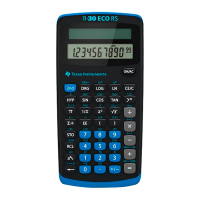
