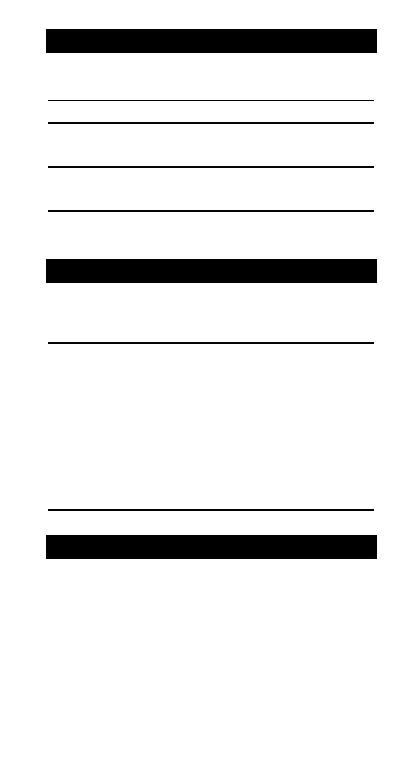5-ENG
30eco_eng_f_d_nl_fin.doc TI-30 eco RS, Config 1: Eng Deu
Fra Nld Bob Fedorisko Revised: 10/21/03 11:06 AM
Printed: 10/21/03 11:18 AM Page 5 of 80
Logarithmic Functions
$
15.32
$
1.185258765
D
12.45
$
J
2.280428117
"
R
2
"
R
>
10
0
J
0.
%
15.32
%
2.729159164
D
12.45
%
J
5.250879787
"
S
.693
"
S
1.999705661
D
1
J
2.999705661
(
e
=2.71828182846)
Angle Units
#
Cycles angle-unit setting between
degrees, radians, and grads
without affecting displayed number.
"
Q
Cycles (converts) angle-unit setting
between degrees, radians, and
grads for display, entry, and
calculation.
45
DEG
45
"
Q
RAD
0.785398163
"
Q
GRAD
50.
"
Q
DEG
45.
DMS
Enter DMS (Degrees/Minutes/Seconds) values as
D.MMSSs
, using 0s as necessary:
D
degrees (0–7 digits)
.
decimal-point separator
MM
minutes (must be 2 digits)
SS
seconds (must be 2 digits)
s
fractional part of a second
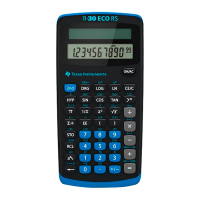