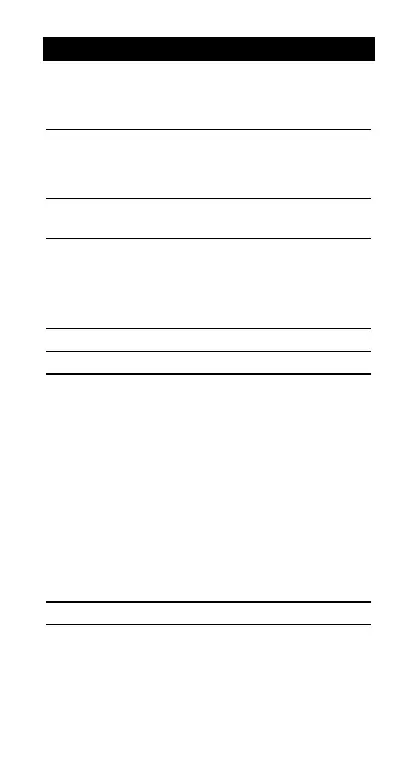25
TI36XSUS.DOC MURFE pruning--US version Pat Hatcher
Revised: 06/17/99 4:37 PM Printed: 06/17/99 4:37 PM
Page 25 of 29
Notation
"
Selects scientific notation.
12345
O
12345.
"
1.2345
04
"
Ÿ
Selects engineering notation (exponent
is a multiple of 3).
con
nue
"
Ÿ
12.345
03
"
Restores standard notation (floating-
decimal) format.
(
T
n
Sets decimal places to
n
(0–9),
retaining notation format.
con
nue
(
T
2
O
12.35
03
(
T
4
O
12.3450
03
(
T
M
Removes fixed-decimal setting.
5
Enters exponent.
You can enter a value in floating-decimal, fixed-
decimal, or scientific notation, regardless of display
format. Display format affects only results.
To enter a number in scientific notation:
1. Enter up to 10 digits for base (mantissa). If
negative, press
N
after entering the mantissa.
2. Press
5
.
3. Enter 1 or 2 digit exponent. If negative, press
N
either before or after entering exponent.
1.2345
N
5
N
65
.
1.2345
.
65
