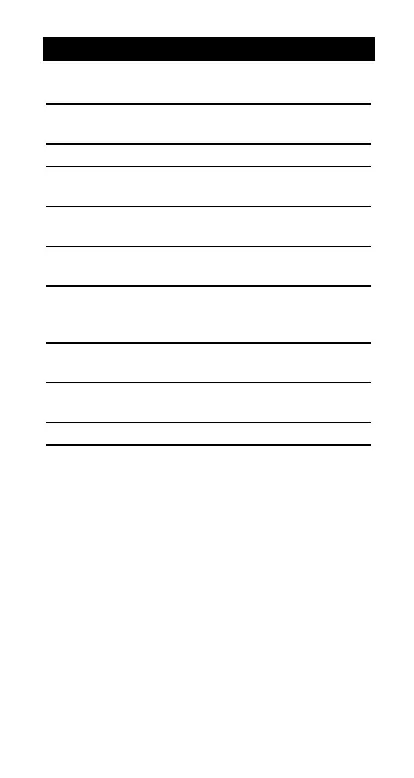26
TI36XSUS.DOC MURFE pruning--US version Pat Hatcher
Revised: 06/17/99 4:37 PM Printed: 06/17/99 4:37 PM
Page 26 of 29
Display Indicators
2nd
Calculator will access 2nd function (printed
on top half of key) of next key pressed.
3rd
Calculator will access 3rd function (printed
above key) of next key pressed.
M
Value other than 0 in memory.
HYP
Calculator will access hyperbolic function
of next key pressed.
BIN
,
OCT
, or
HEX
Calculator is in binary, octal, or
hexadecimal number mode.
STAT
Calculator is in 1-variable or 2-variable
statistics mode.
DEG
,
RAD
, or
GRAD
Specifies angle-unit setting (degrees,
radians, or grads). When you turn on the
calculator, angle units are degrees.
x
-coordinate of polar to rectangular
conversion.
r
r
-coordinate of rectangular to polar
conversion.
( )
1 or more open parentheses.
