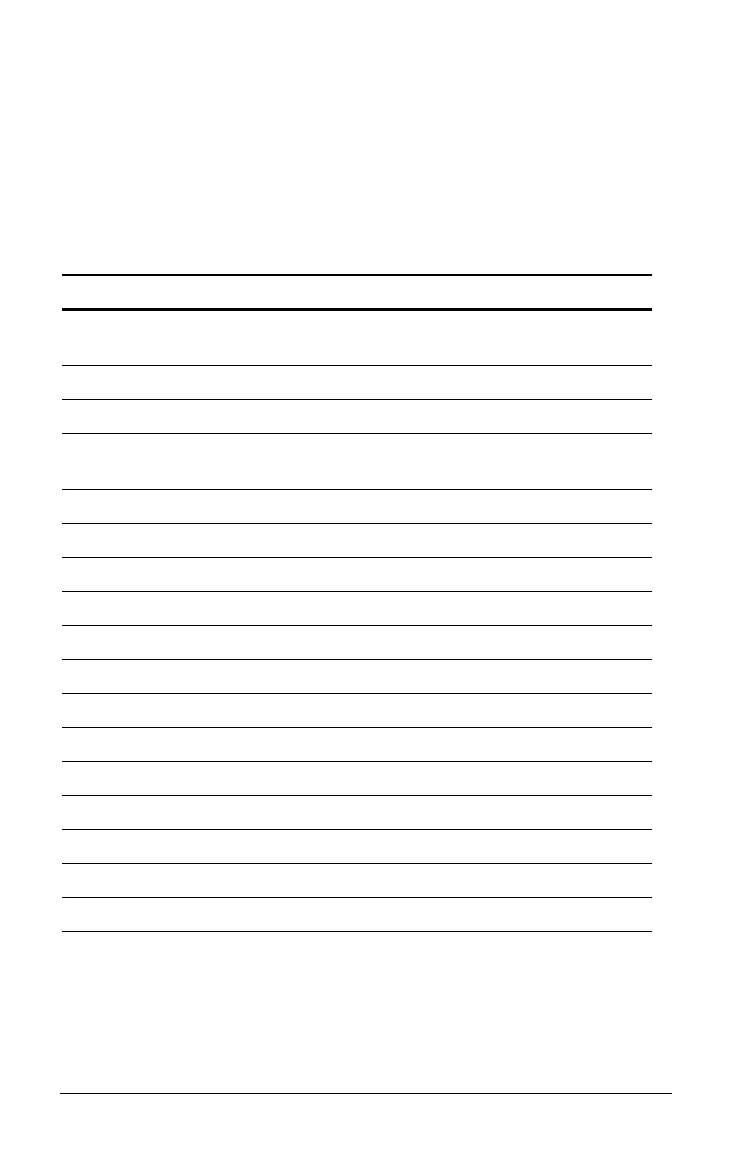30 Getting Started with the TI-84 Plus C Silver Edition
Using Variable Names
Variables and Defined Items
You can enter and use several types of data, including real and complex
numbers, matrices, lists, functions, stat plots, graph databases, graph
pictures, and strings.
The TI-84 Plus C uses assigned names for variables and other items saved
in memory
. For
lists, you also can create your own five-character names.
Notes about Variables
• You can create as many list names as memory will allow (Chapter 11
in the guidebook).
• Programs have user-defined names and share memory with variables
(Chapter 16 in the guidebook).
Variable Type Names
Real numbers (including
fractions)
A, B, ... , Z, q
Complex numbers
A, B, ... , Z, q
Matrices ã
Aä, ãBä, ãCä, ... , ãJä
Lists
L1, L2, L3, L4, L5, L6, and user-defined
names
Functions
Y1, Y2, ... , Y9, Y0
Parametric equations X1T and Y1T, ... , X6T and Y6T
Polar functions r1, r2, r3, r4, r5, r6
Sequence functions u, v, w
Stat plots
Plot1, Plot2, Plot3
Graph databases GDB1, GDB2, ... , GDB9, GDB0
Background images Image1, Image2, ... , Image9, Image0
Pictures Pic1, Pic2, ... , Pic9, Pic0
Strings Str1, Str2, ... , Str9, Str0
Apps Applications
AppVars Application variables
Groups Grouped variables
System variables
Xmin, Xmax, and others
