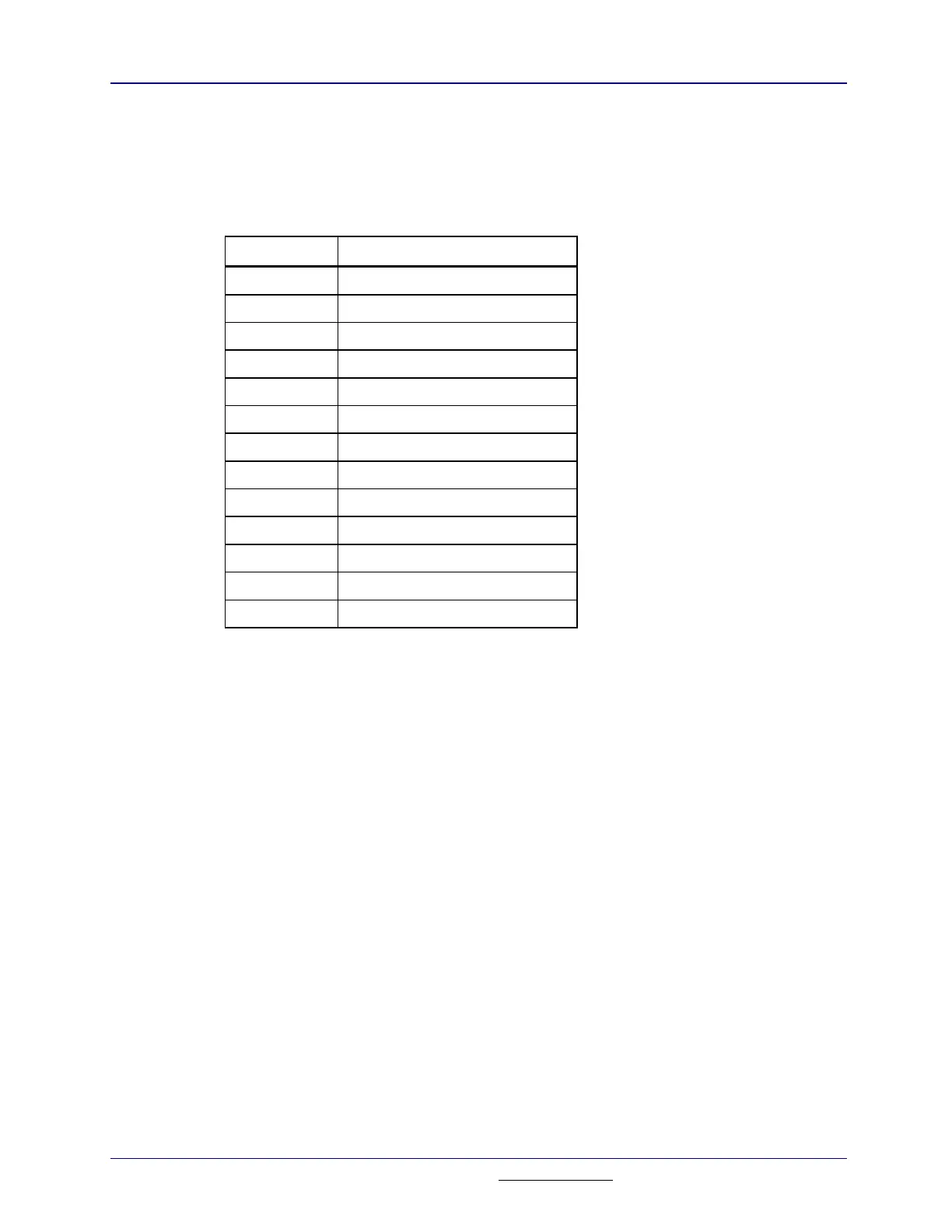214
Section 3: Assembler
TI
-
89 / TI
-
92 Plus Sierra C Assembler Reference Manual
Not for Distribution
Beta Version February 2, 2001
3.7.5. Asm68k Output Directives
Output directives are used to format assembly listing files and to generate
diagnostic messages. Table 3.28 summarizes the output directives for
asm68k
.
Directive Function
.echo
Echo message
FAIL
Generate error message
FORMAT
†
Format listing file
LIST
Enable assembly listing
LLEN
Set line length of listing file
NOFORMAT
†
Do not format listing file
NOL
Disable assembly listing
NOLIST
Disable assembly listing
NOOBJ
Suppress object code generation
NOPAGE
Do not page listing file
PAGE
Begin new listing page
SPC
Generate blank lines in listing file
TTL
Set title in listing file
†
Ignored by assembler.
Table 3.28: Output Directives
3.7.6. Asm68k Debugging Directives
Debugging directives are used to generate source-level debugging information.
They are typically generated by the Sierra Systems C compiler to allow
source-level debugging, but can also be used when programming in assembly
language. Table 3.29 summarizes the debugging directives for
asm68k
.
The debugging directive descriptions are provided primarily to facilitate
interpreting the compiler-generated directives. Their use is not recommended for
programs written in assembly language. Instead, the
-L
command line flag
should be used in conjunction with the
.type
directive to provide a reasonable
level of debugging capability. When the
-L
command line flag is specified, a line
number entry is generated for each instruction and memory allocation directive in
text-type sections.
