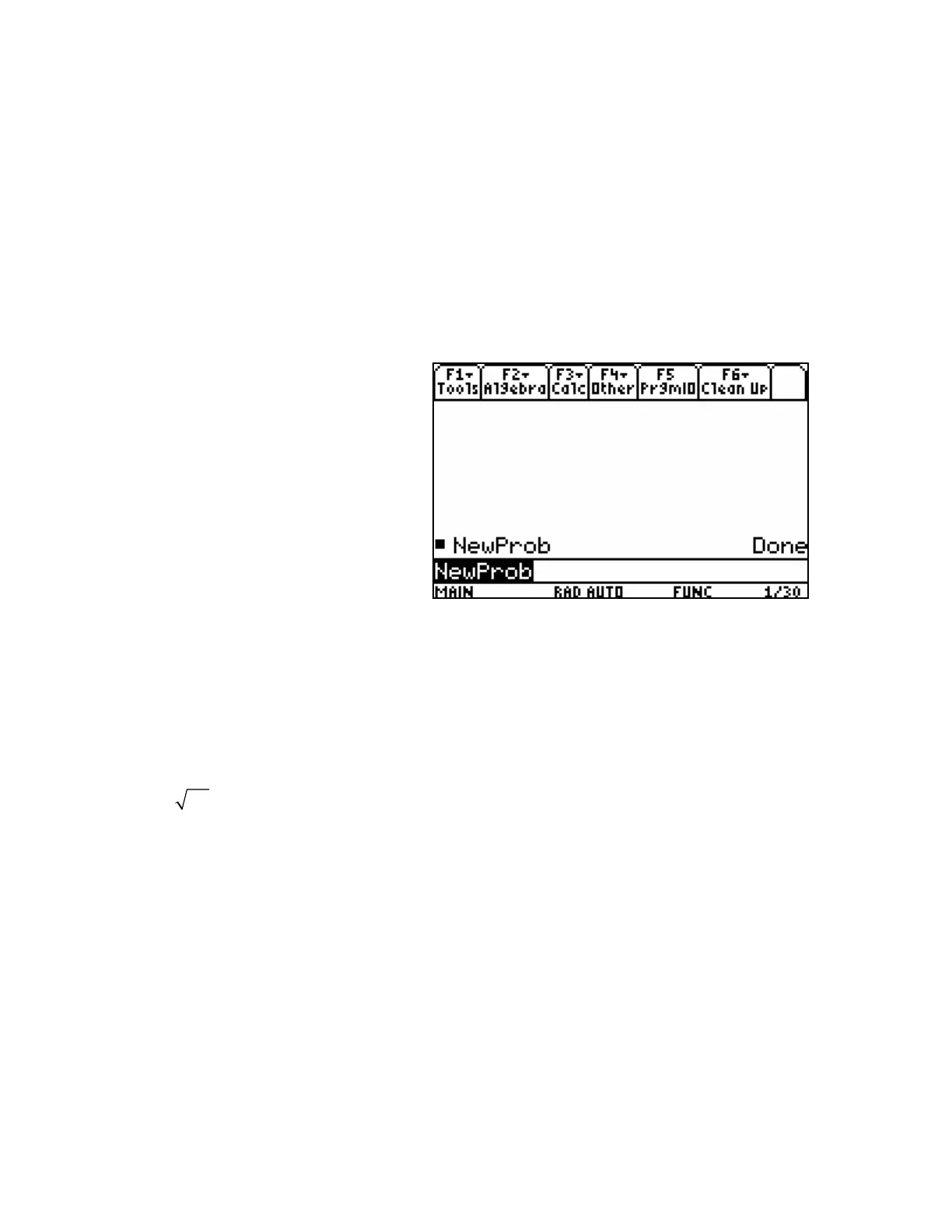Computer Algebra Systems: An Introduction
© R. Meisel, April 7, 2007
What is a CAS?
A computer algebra system (CAS) is a program on a calculator or a computer
that can perform algebraic manipulations. The CAS may also be known as a
symbolic manipulator.
Starting a CAS
1. Press the ON key to turn the
calculator on. If you don't see the
Home screen, press the HOME
key. The Home screen will
appear.
2. Before using the CAS, it is
wise to clear the calculator of any
values left in the memory by a
previous use or user. Press 2nd,
then F1, to access the F6 or
Clean Up menu. Select
2.NewProb. Press ENTER.
3. Try some calculations to familiarize yourself with the keyboard and display.
a) 5(7 – 3)
3
Answer: 320
b) π(4.2)
2
Answer: 55.42
c) –
25 – 3 Answer: –8
Tech Tip: If you press a key in error, you can usually cancel its effect by
pressing the ESC (Escape) key.
Keep in mind the difference between the negative key (-), which makes a number
negative, and the subtract key, which is used between two operands.