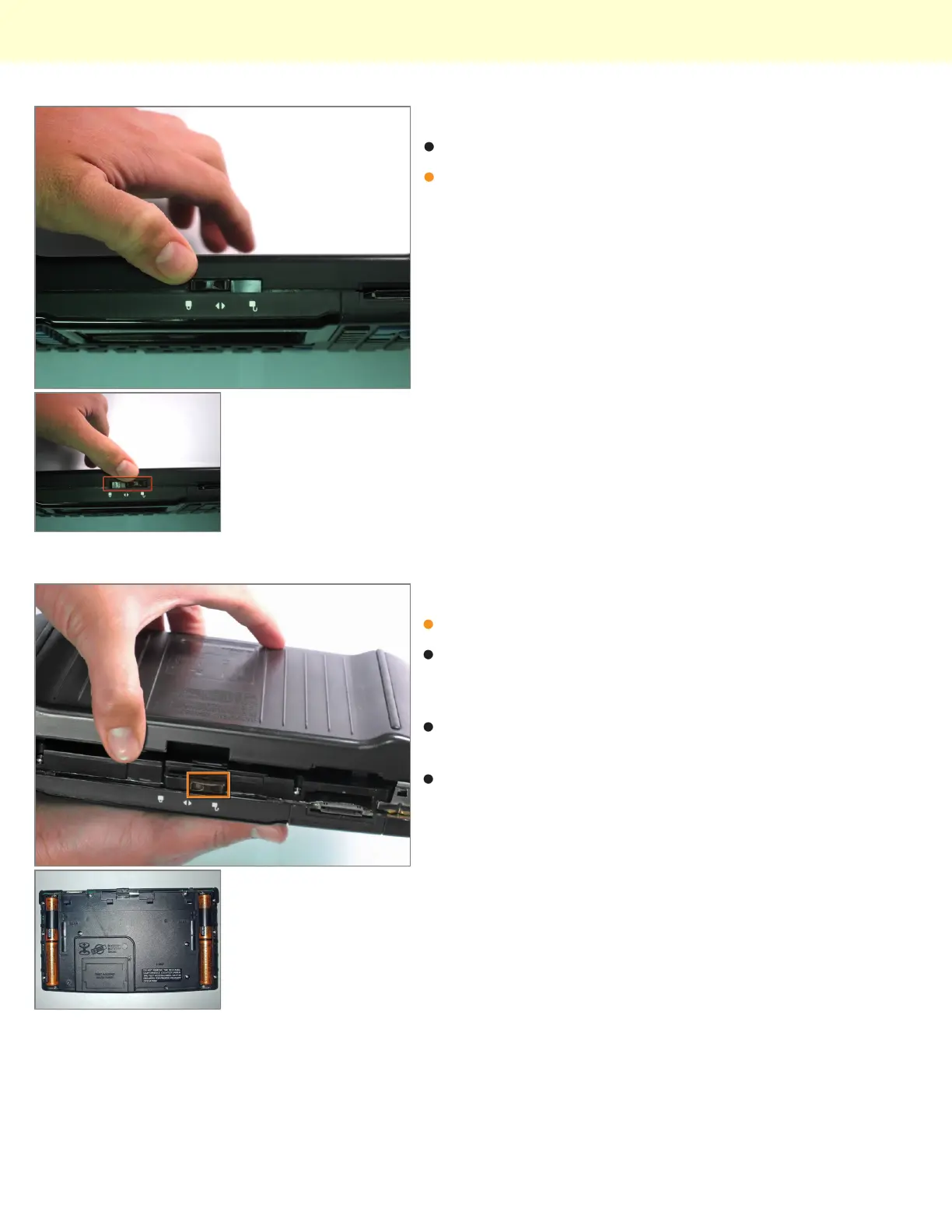Step 2
Orientate the calculator with the top facing towards you.
Slide the locking tab,found on the top part of the
calculator, to the unlock position.
Step 3
"Locking Tab"
To remove the back cover, slide the cover away from
the locking tab towards the bottom of the calculator until
the cover no longer slides.
Then with the front of the calculator facing down, pull
up on the back cover.
The calculator should now be orientated with the front
facing down, as shown in picture 2.
Replacing Texas Instruments TI-92 Backup Battery
© 2010 iFixit — CC BY-NC-SA www.iFixit.com Page 2 of 5
