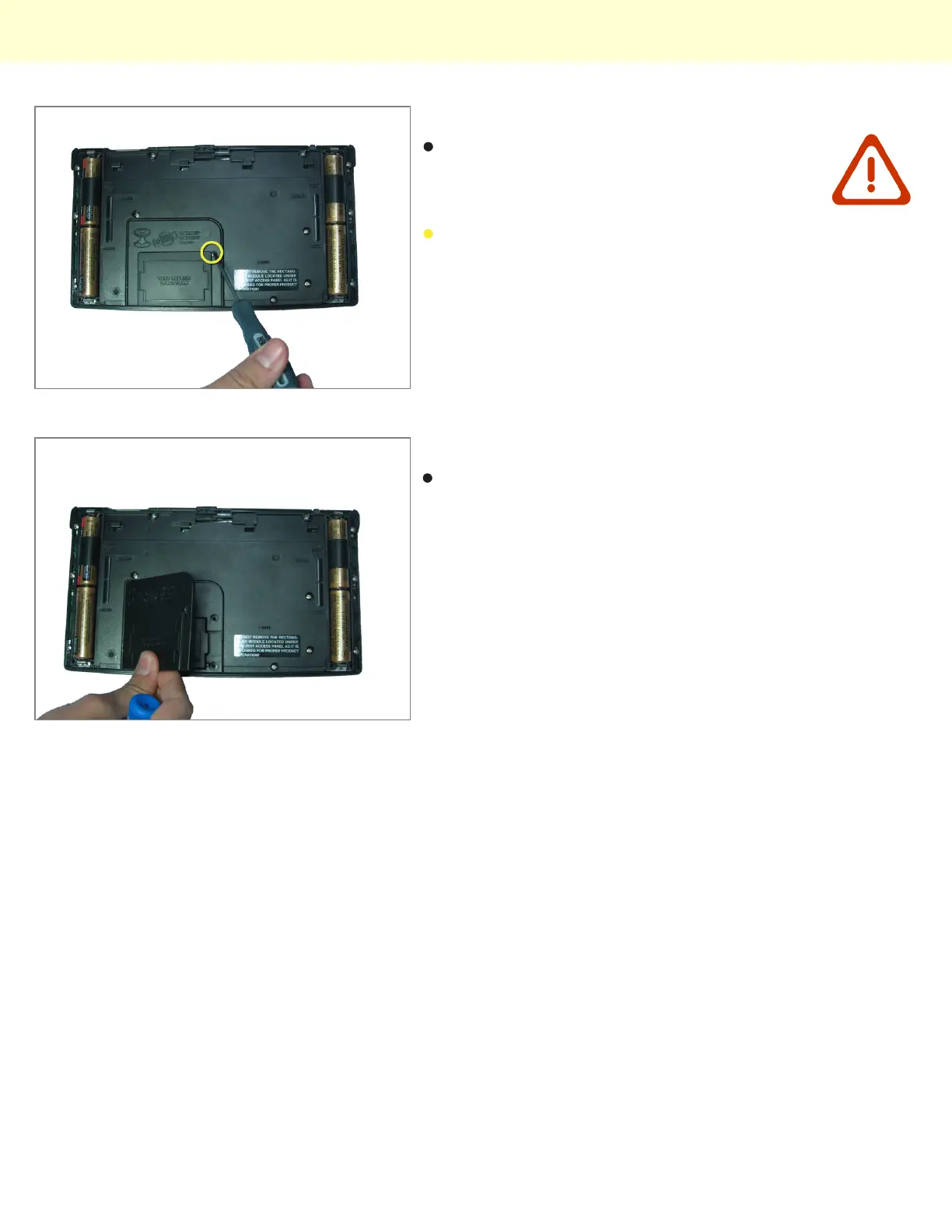Step 4 - Backup Battery
Before removing the backup battery make
sure your AA batteries are installed so that
there is no loss of information.
Using a #00 Philip Screwdriver remove the 19mm
screw located near the center of the back of the
calculator on the panel with words "Test Access"
Step 5
Remove the screw and lift the panel to access battery.
Replacing Texas Instruments TI-92 Backup Battery
© 2010 iFixit — CC BY-NC-SA www.iFixit.com Page 3 of 5
