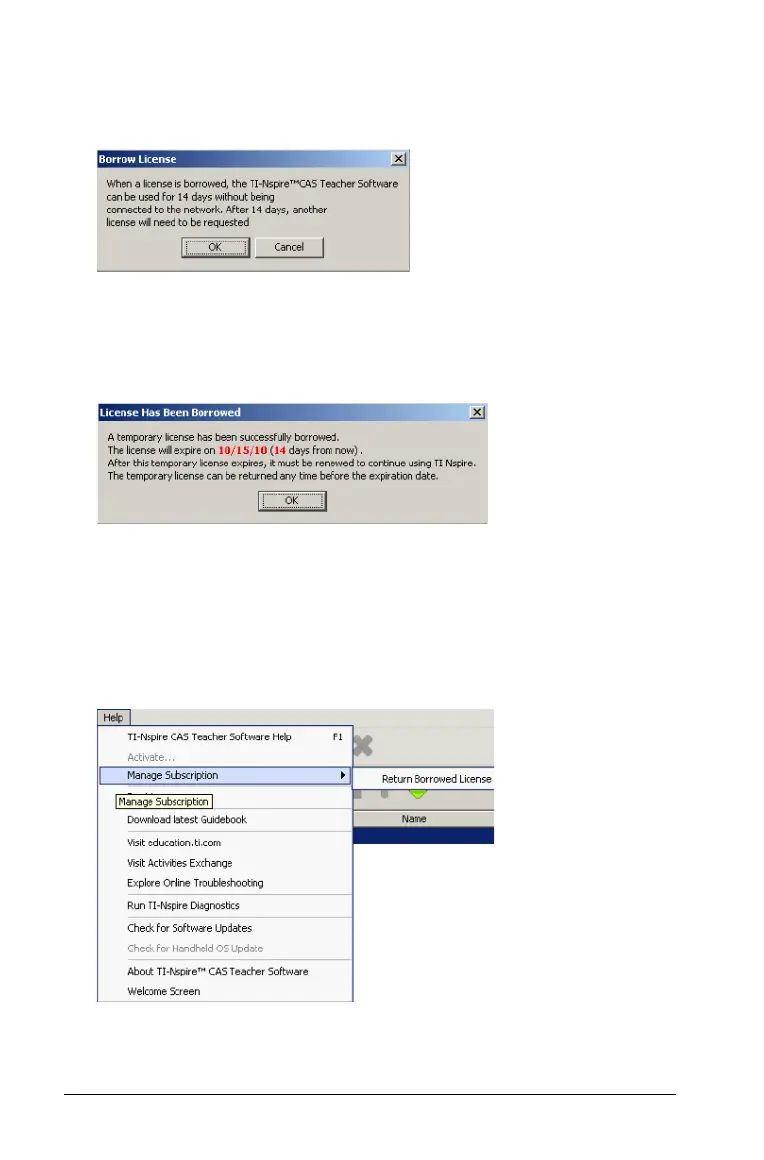56 Installing and Activating TI Software
The Borrow License dialog box opens stating the number of days the
license can be borrowed. You can borrow a license is available
whenever a license is available.
2. Click
OK.
The License Has Been Borrowed dialog box opens indicating the
borrow is successfully registered with the license management
software. The date the license is due to be returned is also provided.
3. Click OK.
The dialog box closes and you can run the software.
Returning a License
To return a borrowed license:
1. Click
Help > Manage Subscription > Return Borrowed License.
