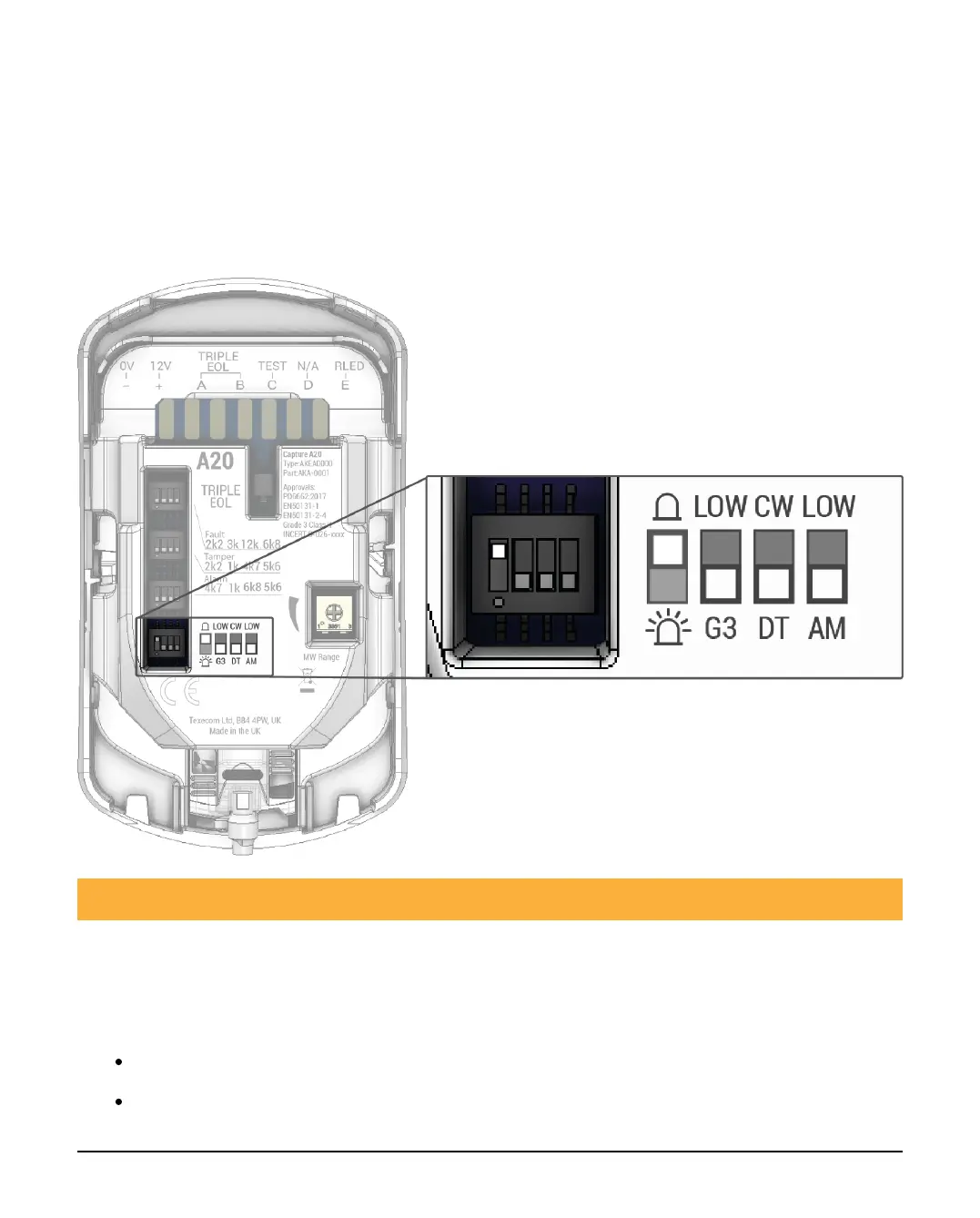INS881EN-2 23/55
RLED terminal
The RLED (Remote LED) terminal can be used to control the LED for walk testing
from the panel.
To use the RLED feature put switch 1 in the up position which will disable the LED.
When an output is triggered 0V is applied to the RLED terminal which will enable
the LED.
1.4 Mode selection
G3 all models
This is the default state for optimum catch performance and false activation
immunity. Switch 2 should be in the down position.
A20 20m @ 85° compliant to EN50131-2-4, INCERT and PD6662
CA 7m ⌀ 360° compliant to EN50131-2-4, INCERT and PD6662
