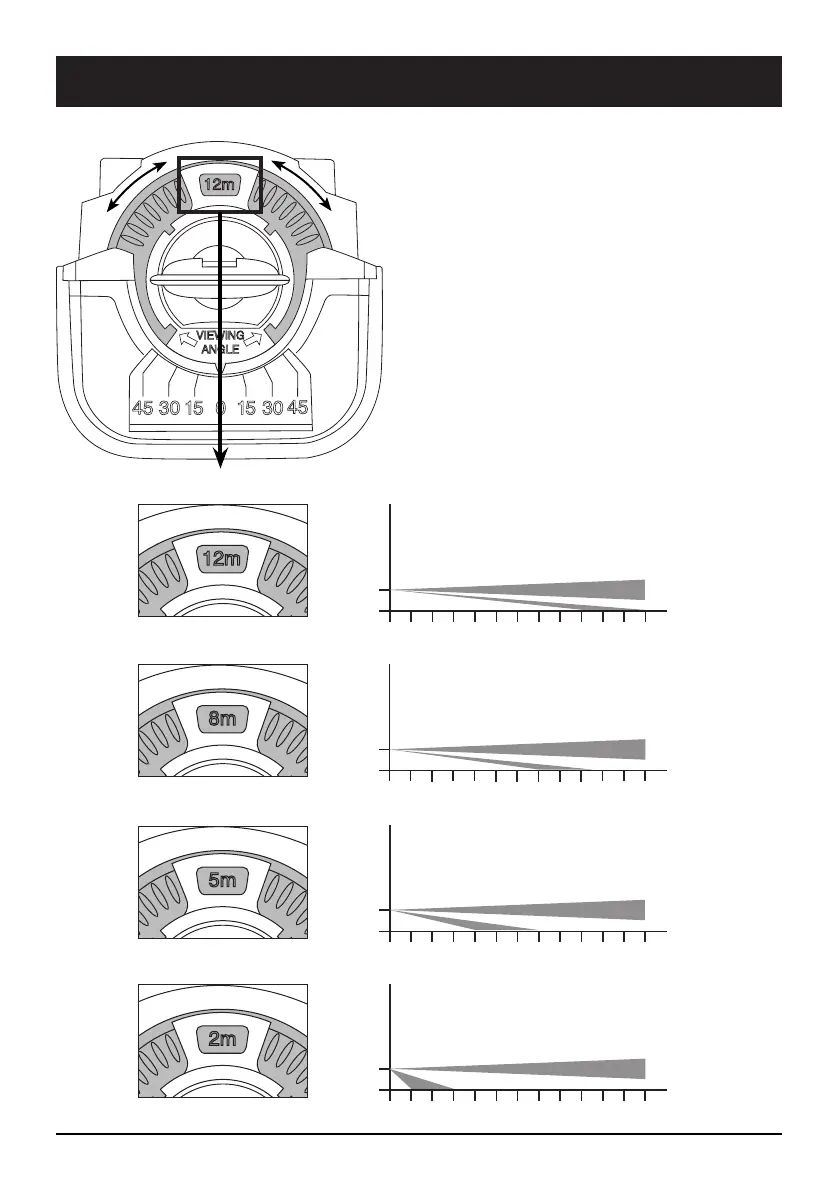7 INS352-5
5. Range Adjustment - PIR
1.2m
2m
4m
6m
8m
10m
12m
0m
0m
1.2m
2m
4m
6m
8m
10m
12m
0m
0m
1.2m
2m
4m
6m
8m
10m
12m
0m
0m
1.2m
2m
4m
6m
8m
10m
12m
0m
0m
Position - 12m Coverage
Position - 8m Coverage
Position - 5m Coverage
Position - 2m Coverage
Selected Range Side View
Bottom of head unit
To adjust the range of the detector, rotate the
circular section shown until the desired range is
shown in the window.
Note: Range can vary due to environmental
conditions. To reduce the risk of false alarms
always select the lowest range possible for the
installation.
Specified ranges are valid for nominal 1.2m
mounting height.
