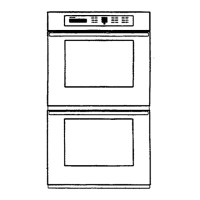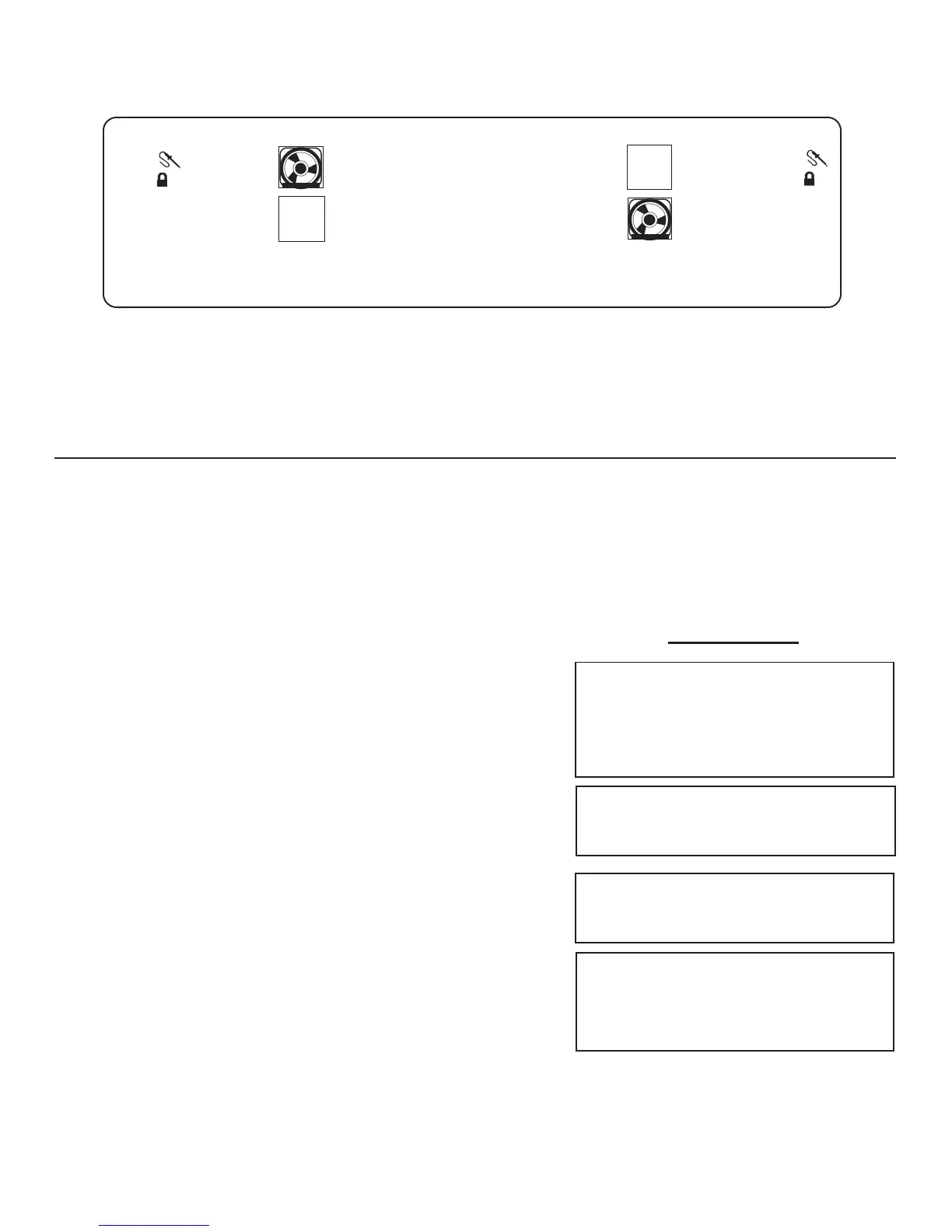 Loading...
Loading...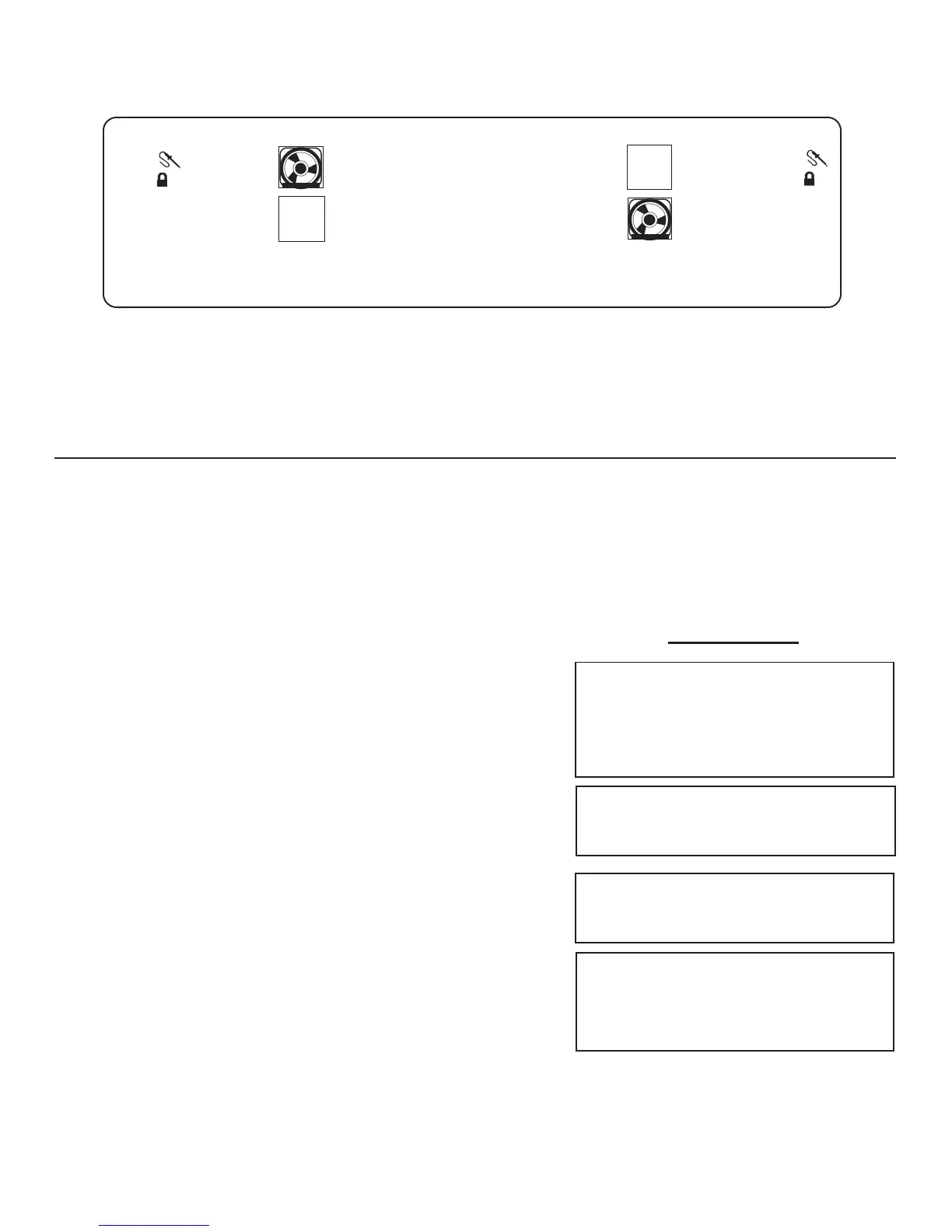
Do you have a question about the Thermador DM301 and is the answer not in the manual?
Guidelines to prevent harmful exposure to microwave energy.
Instructions and address for registering the oven for warranty.
Safety measures specific to the oven's operation and heating elements.
Safety considerations and preparation for the self-cleaning function.
Safety guidelines for operating the microwave functions.
Description of the oven's electronic control interface and buttons.
Guide to selecting and operating various oven modes and functions.
Description of advanced features like Sabbath Mode and clock settings.
Interpreting visual and audible signals from the control panel.
Instructions for using the standard bake cooking mode.
Chart of settings for convection cooking of various food items.
Chart of settings for convection baking of various food items.
Chart of settings for roasting various meats and poultry.
Step-by-step guide to setting up convection roasting with probe.
Preparation steps before initiating the self-cleaning cycle.
Post-cleaning procedures and tips.
Step-by-step guide to initiating immediate self-cleaning.
Specifics on what the warranty includes.
Specifics on what the warranty excludes.