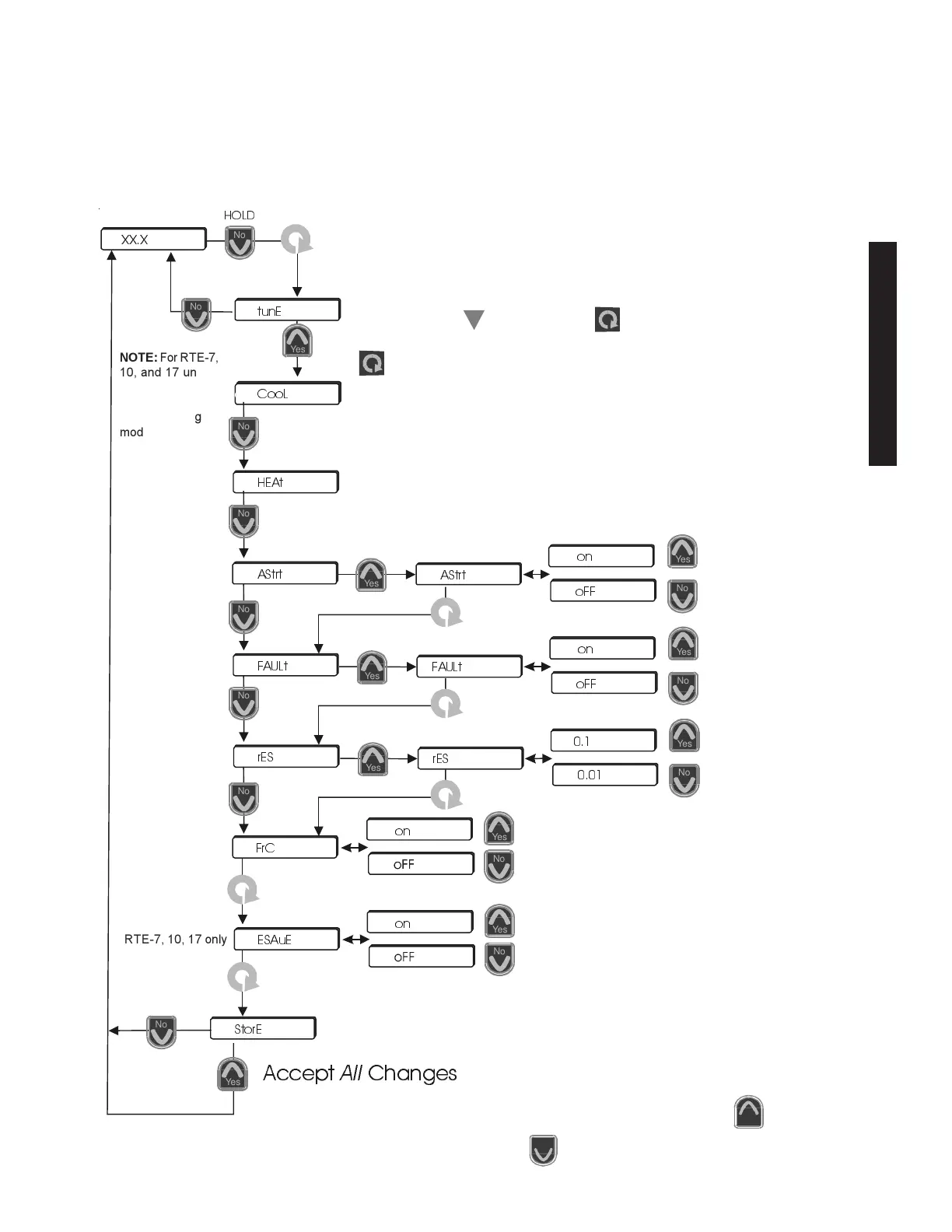- 21 -
Setup/Tuning Loop
(Digital One/Digital Plus)
The Setup/Tuning Loop is used to tune the controller's PID parameters
(CooL HEAt); enable/disable auto restart (AStrt); determine how the unit
will react when a fault occurs (FAUlt) either shut down (on) or continue
to run (oFF); to configure the temperature display to indicate to a tenth or a
hundredth of a degree (rES); and to enable/disable full range cooling (FrC)
and energy saving (ESAuE) modes.
To enter the loop you must be displaying the reservoir fluid temperature,
press and hold and then press . The display will indicate tunE. Use
the arrow keys to sequence through the loop and to change a display. Use
to confirm any changes.
Changes made in the Tuning/Setup Loop take affect when
is pressed at
the StorE prompt. Pressing
at the prompt aborts all changes.
Thermo recommends that only a qualified technician change
PID parameters. Incorrect PID values will hamper unit perfor-
mance. See page 40 for factory preset PID values.
Factory preset = off
Factory preset = off
Factory preset = 0.1
Factory preset = off
Full range cooling mode allows the refrigeration to
operate throughout the entire temperature range. If
off, refrigeration is available only below 50°C.
Installation and Operation
Factory preset = off
The Energy Saving mode is primarily designed for
applications running under a stable load. Enabling
the mode saves energy by reducing the units
heater power requirements. This can result in
substantial energy savings over the life of the unit.
$6WUW
$6WUW
)$8/W
)$8/W
U(6
)U&
(6$X(
U(6
&RR/
+($W
&RR/
6WRU(
RQ
RQ
RQ
RQ
R))
R))
$FFHSW &KDQJHV
$OO
WXQ(
;;;
Yes
Yes
Yes
Yes
Yes
No
No
No
No
+2/'
No
RTE-7, 10, 17 only
NOTE: For RTE-7,
10, and 17 units the
COOL PID display
only appears if the
Energy Saving
mode is enabled,
see below.