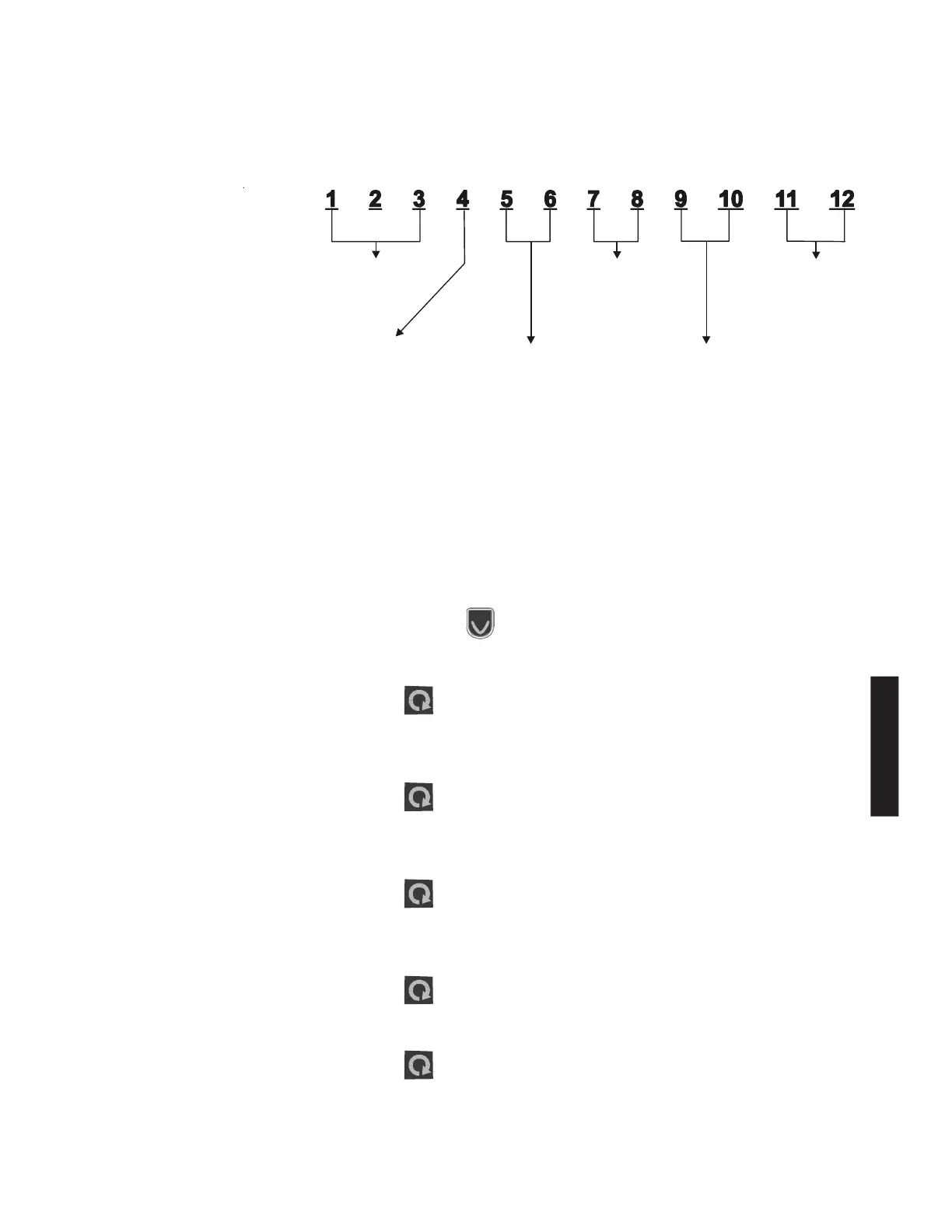- 41 -
Troubleshooting
Unit Identifier
271 = R-7
272 = R-10
273 = R-17
274 = R-740
Voltage
03 = 115/60/1
11 = 100/50/1, 100/60/1
25 = 230/50/1
Pump
20 = Z-Pump
99 = Custom
Controller
00 = Digital One
01 = Digital Plus
2 = Digital Plus w/Analog I/O 10mV/°
Reserved
00
Condenser Cooling Mode
0 = None
1 = Standard Air
9 = Custom
BOM Decoder
The Bill of Material (BOM) number helps identify the configuration of your unit.
The number is printed on the label located on the rear of the unit.
Displaying Software
Version Number
(Digital One/Digital Plus)
These values will be needed when calling Thermo for sales/service information.
The controller can display the installed software version number. For example,
for a unit with software version 082645.1A:
1. Unit is running normally and displaying reservoir fluid temperature.
2. Press and hold
for at least 10 seconds. The display will show the first
two digits, for example: 08.
3. Press
The display will show the remaining digits to the left of the decimal, for
example: 2645.
4. Press
The display will show the decimal point and the digit to the right of the
decimal point, for example, 1 .
5. Press
The display will show the revision letter, as its equivalent number, for
example, 1 = A.
6. Press
The display will flash between Csu and the software checksum value.
7. Press
The display returns to the reservoir fluid temperature.