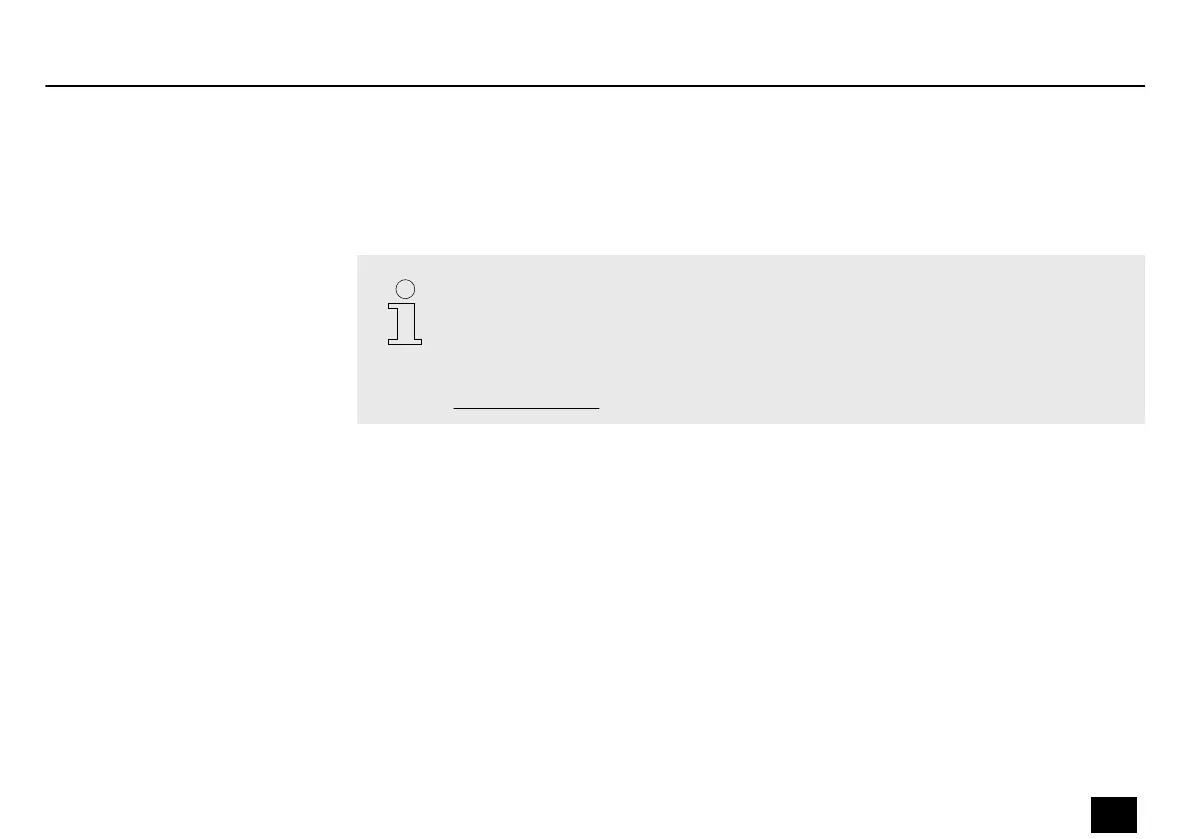8 Operating
After connecting the device, the display shows briey the current version of the rmware and
the device starts with the last setting.
The supplied USB stick must be plugged in as the device has no internal memory.
We recommend saving the original data of the USB stick to another storage medium
so that it is not accidentally overwritten or lost due to a defect.
The original programming is available for download on our homepage
www.thomann.de.
8.1 Lighting control
For selecting a colour macro, press one of the 12 buttons in the [STATIC COLOR] area. The con‐
nected spotlights light up in the selected colour. The display shows i.e. ‘STCL01’
for red or
‘STCL02’ for green.
The button group splits up in two groups: In the rst group are the colour macros with the six
basic colours red, green, blue, white, amber and UV and in the second group the colour macros
with the often requested colours cyan, violet, yellow, pink, orange and lime.
Colour macros
Operating
Rainbow Rider DMX
21
DMX controller
