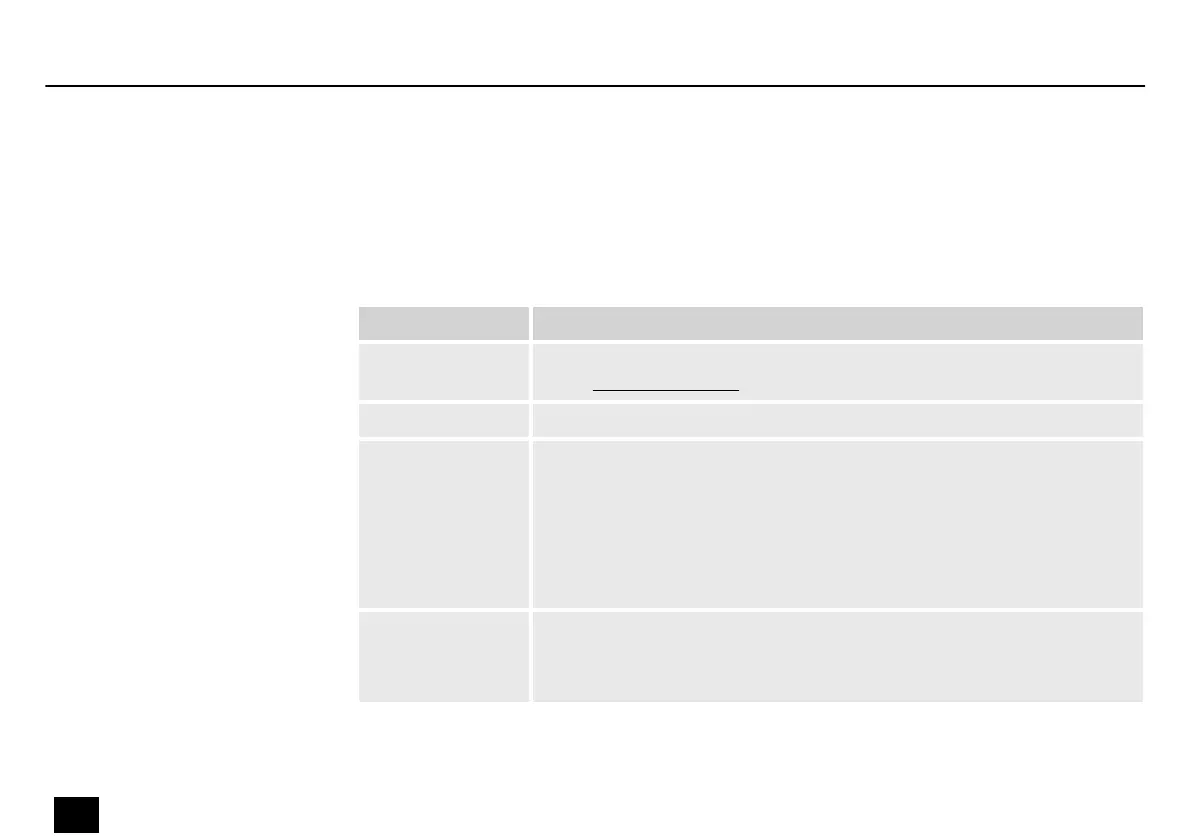8.3 System menu
Press [MENU] to enter the system settings. Use [UP] | [DOWN] to navigate and to set the
options. Press [ENTER] to enter the submenu. Press [MENU] to return to the previous menu
level and to exit the system settings.
Display Function
‘New Firmware’ Function to install new rmware versions, password: 1234, download
under www.thomann.de
‘Sound Sens’ Setting the microphone sensitivity from 0 (low) to 100 (high)
‘Channel Cong’ Setting the 512 DMX channels as dimmer channel or function channel.
Dimmer channels can be adjusted with [DIMMER], [STROBE] and [FADE].
Function channels keep their set values.
Use [UP] | [DOWN] to select the DMX channel and conrm with [ENTER].
Use [UP] | [DOWN] to set the desired function and return with [ENTER] to
the channel selection or with [MENU] to the main level.
‘STROBE Merge’ The [STROBE] button can be individually assigned to an address.
Under ‘ADDR’ you can set the DMX channel and under ‘VALUE’ the
DMX value.
Operating
24
Rainbow Rider DMX
DMX controller
