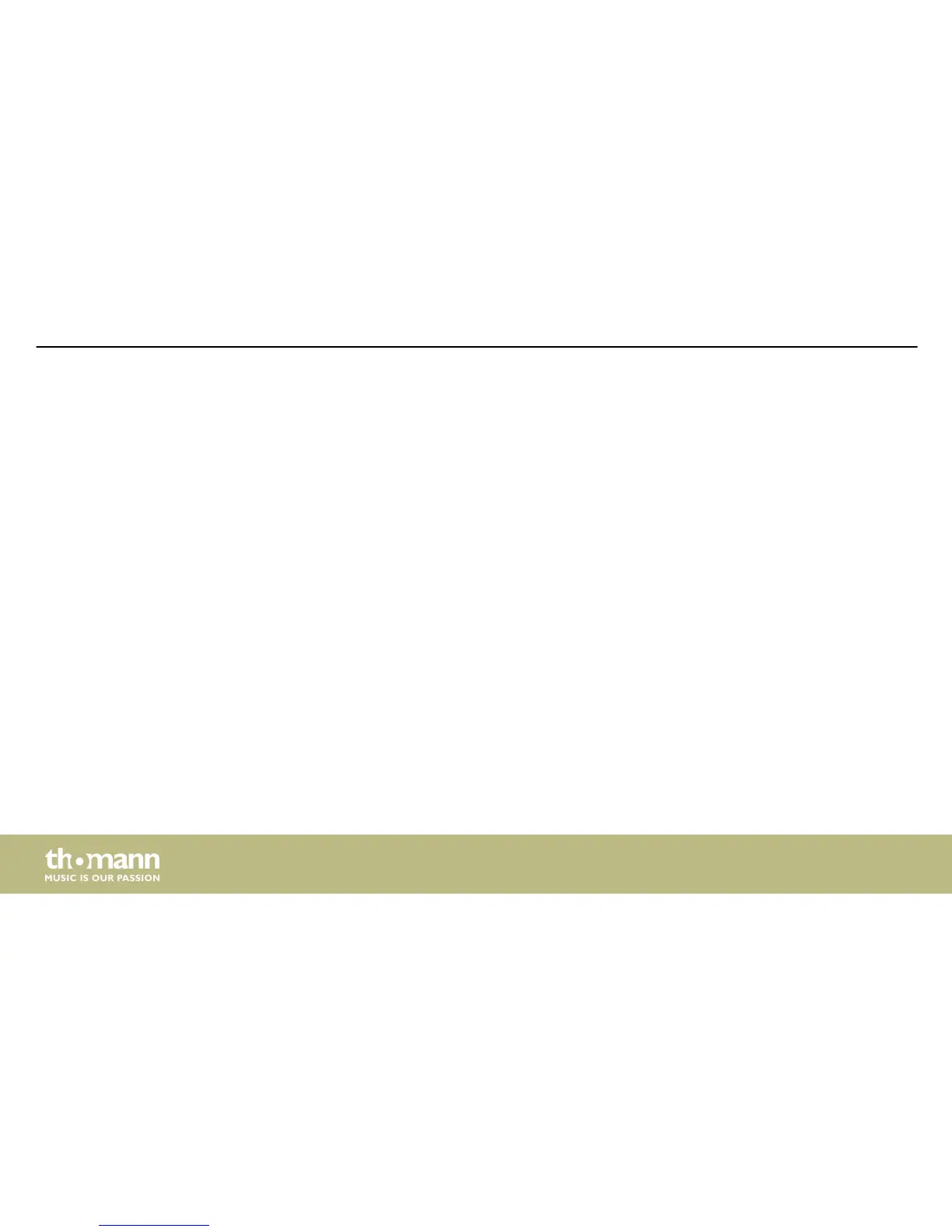6.2 INPUT A/B menu
Press [A] or [B] to activate the edit mode for channel A or B and to open the ‘INPUT A/B’ menu.
On the device, the [EDIT] display LED of the activated input channel A or B lights up blue. Press
[ENTER]. An arrow is shown on the display. The individual input parameters can now be
adjusted.
Changes always affect all active input channels.
Select the required option with[NAV/PM1] and confirm with [ENTER]. The selected menu item is
marked with an asterisk (*).
Adjust the settings with [PM2] or [PM3] and confirm by pressing [ENTER] to apply the new set‐
tings.
Pressing [ESC] exits the menu without applying changes.
Operating
digital speaker management system
34