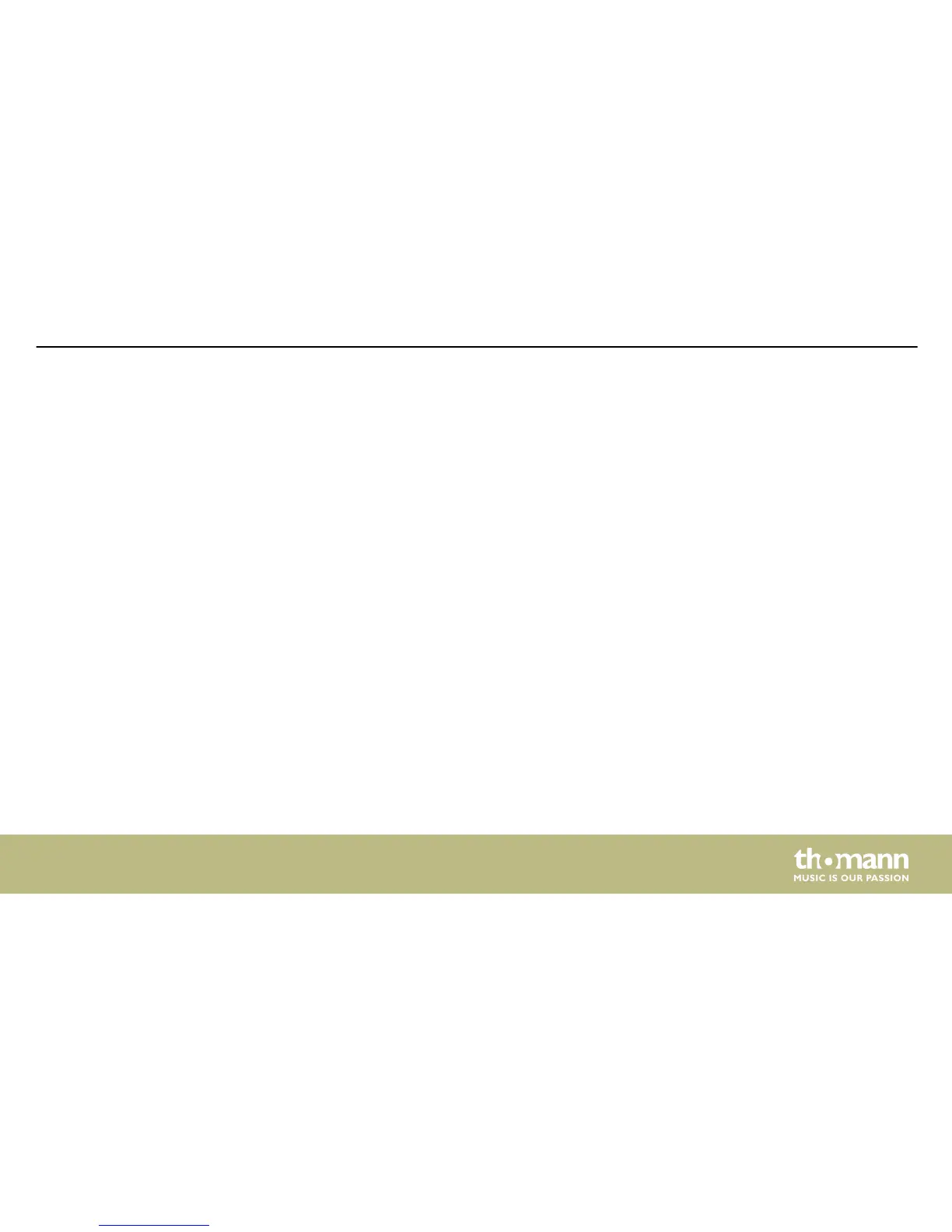This menu is used to customise the signal delay in a range of 000.0000 ms to 848.9984 ms.
Press [1], [2], [3], [4], [5] and/or [6], to activate the edit mode for channel 1, 2, 3, 4, 5 and/or 6.
Press [ENTER] and use [PM2] to roughly adjust the signal delay in increments of 1 ms , or use
[PM3] to finely adjust it in increments of 20.8 ms. Confirm the new setting with [ENTER].
Pressing [ESC] exits the menu without applying changes.
This menu is used to reverse the polarity of the channels. Press [1], [2], [3], [4], [5] and/or [6], to
activate the edit mode for channel 1, 2, 3, 4, 5 and/or 6.
Press [ENTER] and invert the active channel with [NAV/PM2] or [PM2] (Display ‘Normal’ or
‘Inverted’).
Pressing [ESC] exits the menu without applying changes.
6.4 Channel linkage
The device offers the option to freely link input and output channels, making it easier to edit
the channel parameters.
"Delay"
"Polarity"
Operating
DSP 26
45