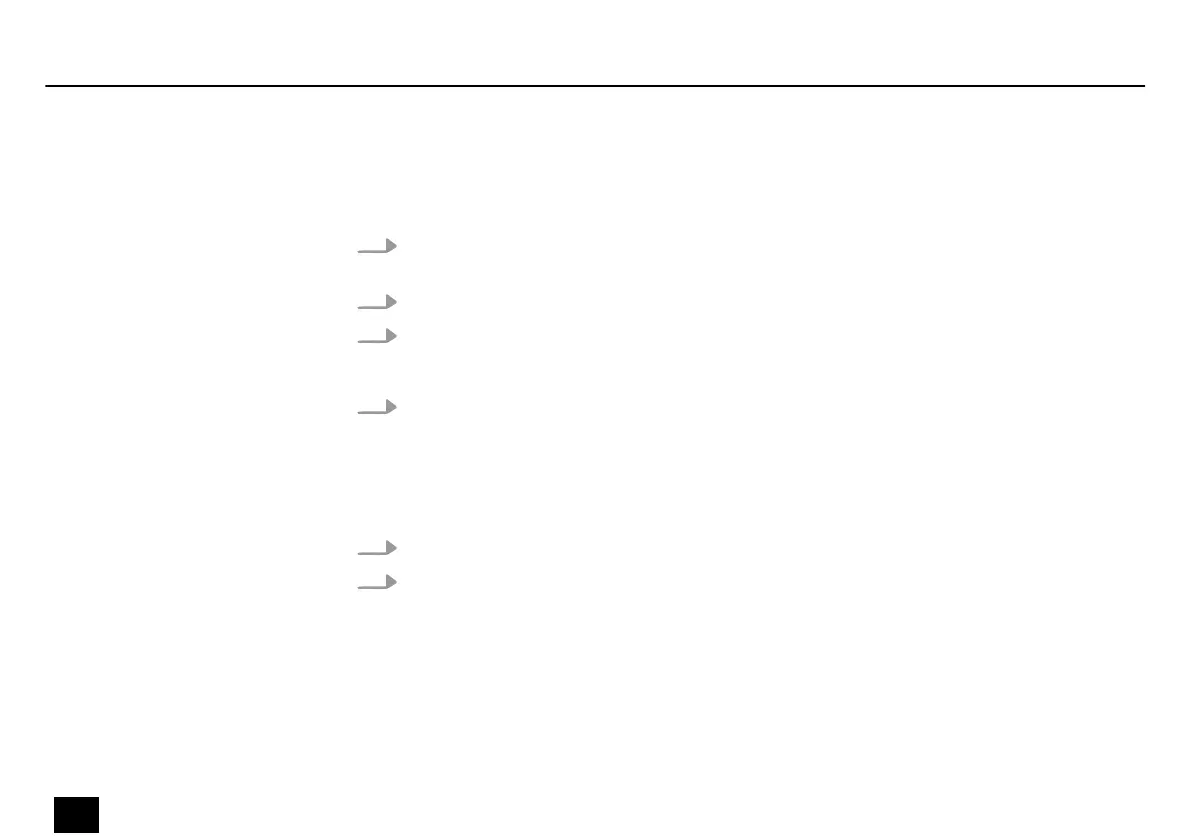6 Operating on a PC
1. Insert the software CD into the disk drive of your Windows PC and start the installation
programme that matches the device version.
2. Follow the instructions of the installation programme to completion.
3. Connect your PC to the device via a USB cable and turn on the device.
ð
The operating system detects the newly added USB device.
4. Open the PC programme. It automatically detects the connected device.
ð
In the upper right corner of the programme window the marking ‘Online’ appears.
1. Click the ‘Online’ button in the programme window.
2. Close the programme window.
Install and start the software.
Exiting the software
Operating on a PC
16
DSP 4x4 Amp 4.250, DSP 4x4 Amp100V
Controller
