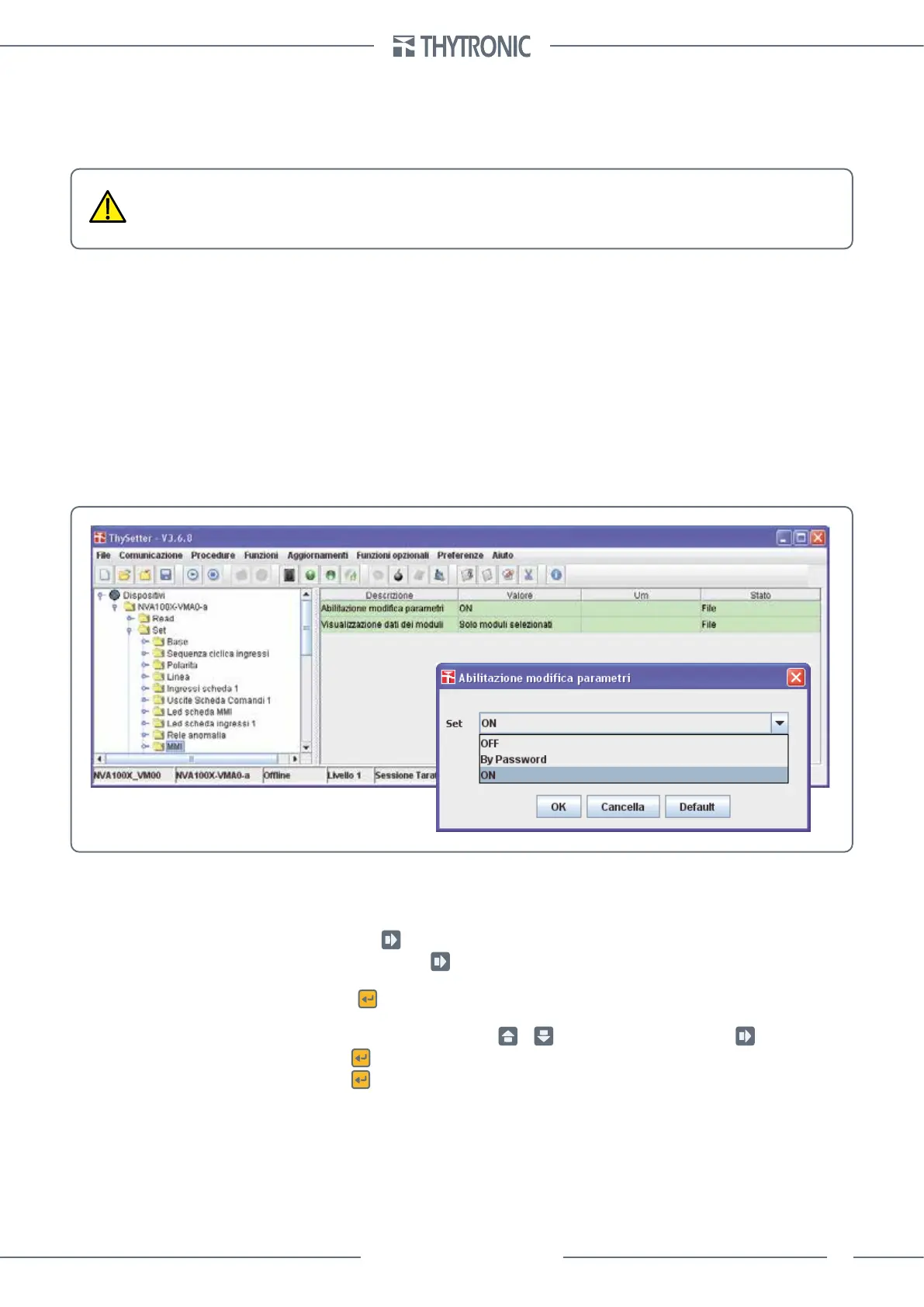9
NVA100X - Getting started - 01 - 2018
PROGRAMMING AND SETTINGS
All relay programming and adjustment operations may be performed through
• MMI (keyboard and display)
• a Personal Computer with the aid of the ThySetter software
— MMI Password management
Preamble
For security purpose, is possible to password-protect modification to the settings of relays by mean of
the MMI (keyboard and display).
Is possible to select:
• OFF - modification of the settings by means of MMI (keyboard and display) are permanently disabled,
• ON - modification of the settings by means of MMI (keyboard and display) are permanently enabled,
• By Password - modification of the settings by means of MMI (keyboard and display) are enabled only after typing of password.
Default setting is ON (modification enabled). Setting can be changed using Thysetter only on level 1 (
menu (Preference / Session Level).
ThySetter
Setting Parameter Setting Enable is in menù Set / MMI.
Note: to make any changes with Thysetter you need to start change settings, change the setting and end change settings.
MMI
If the By password mode is selected a new menu PASSWORD is inserted at the top of the display
menu. Press the
key ENTER PASSWORD message is displayed followed by Password
not ok >>; press the
key you can enter the personal password with the usual procedure (de-
fault password is 0000):
• Press the
(Enter) button for a few seconds; the modification in progress status is highlighted by
flashing of the START and TRIP LEDs and by appearance of the pointer on the bottom
• Change the parameters by means the
or
moving to the next character with
.
• Press the
(Enter) button; the cursor and the LED TRIP turn off (the LED START keeps flashing)
• Press the
(Enter) button for a few seconds; new message appears: Confirm settings?
• Answer to the message ENTER: YES to confirm changes or RESET: NO to abort.
• After entering the current password correctly, the message ENTER PASSWORD and PAS-
SWORD OK >> appears on display.
If password is correct, from this moment is possible to change settings.
After some minutes of inactivity, reported by turning off the display backlight, Dopo alcuni minuti di
inattività, segnalati dallo spegnimento della retroilluminazione del display, possibility of modification is
disabled and therefore it is necessary to re-enter the password.
If you continue navigating the menus without entering the password, you can view all settings, but it
WARNING
For safety reasons, a change of the rated values (Set \ Base menu) parameters become active
only after an hw reset