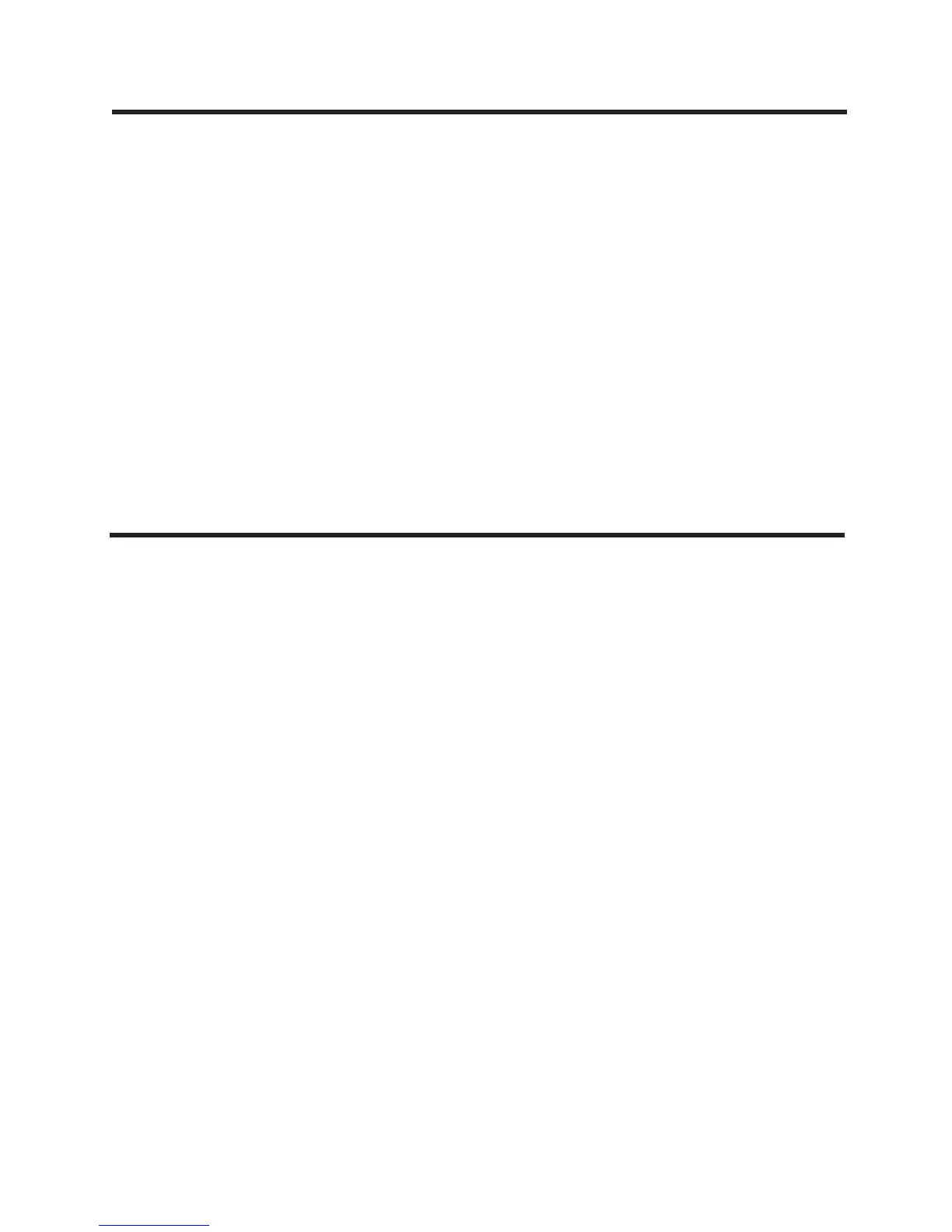Listening to the Radio
Notes: The radio will only play when the AC Power Cord is
plugged in.
Extend the FM wire antenna fully for best FM reception.
Rotate the unit, as required, for best AM reception.
1. Set the Mode Switch to On position to turn on the radio.
2. Select a station by setting the Band Switch to either AM
or FM and rotating the Tuning Control to desired station.
3. Adjust volume using Volume Control thumbwheel.
4. To turn off the radio, set the Mode Switch to Off position.
Operating the Backlight
Use the Dimmer Switch to set the backlight to either a High
or Low brightness setting, or to turn off the backlight completely.
To activate the backlight for a brief period in order to better see
the display, press the Snooze/Backlight Button. This
activates the backlight for approximately five seconds.
