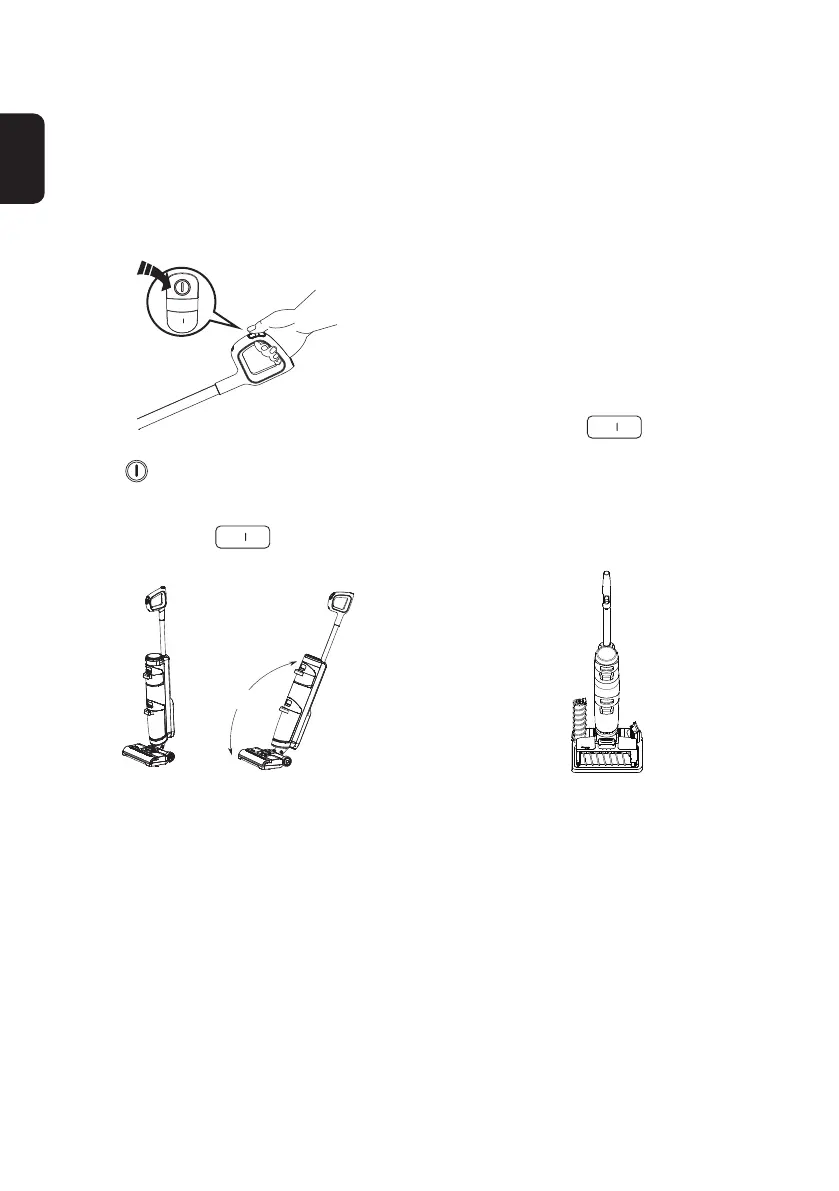EN
10
Stop Working Start Again
Operation
Preparing for Use
Before rst use, please charge the appliance for 5 hours (refer to “Charging Instructions” for details).
* Based on results from Tineco lab tests. Lab temperature 39.2°F (4°C) ~ 104°F (40°C).
AUTO MAX
Tips:
• Solution mode/ Water Only mode:
Appliance starts with Solution mode by
default. Power on while the appliance is
upright, long-press
for 3s to switch
between the two modes.
• Switch to Water Only mode:
LED Loop: Red → Blue (use water only)
• Switch to Solution mode:
LED Loop: Blue → Red (use cleaning solution)
Press the button and the appliance will start in
AUTO mode by default. Press it again to turn off
the appliance. Switch between AUTO and MAX
mode by pressing the
button.
<142°
The appliance will stop working when put uprightly
and start running again when you recline.
* Do not recline more than 142° to protect against
water leakage.
Place the appliance on the storage tray
vertically after use.
Note:
• Do not vacuum foamed liquid.
• To vacuum water left on the surface, the appliance will switch off in 3 seconds after power off.
