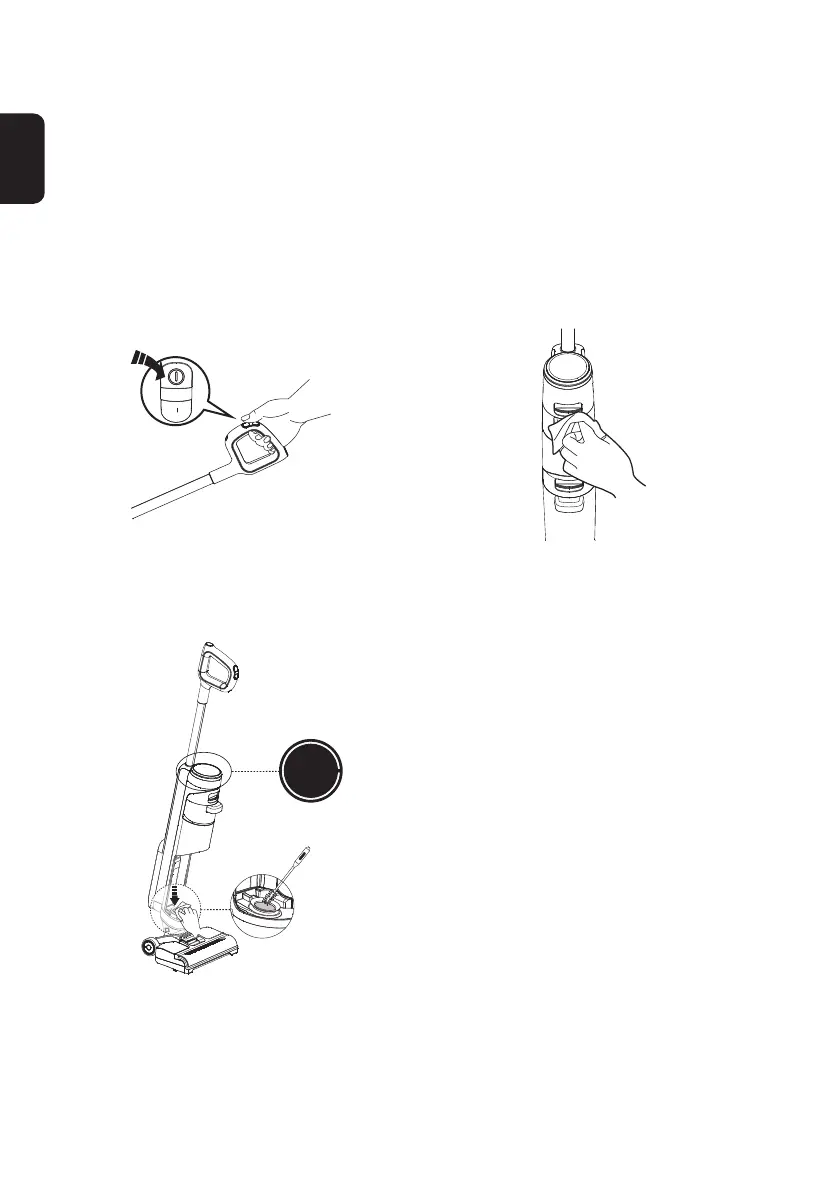EN
14
Maintenance
Note:
• For optimal performance and to prevent odors, always clean and dry DWT, oater, lters, brush
roller, brush roller cover completely after each use.
• Please make sure each part is installed correctly or the appliance may not work properly.
• After maintenance, place the appliance on the storage tray vertically. Do not expose the appliance
to direct sunlight, and store it indoors in a dry place.
Main Body
AUTO MAX
To reduce the risk of injury, switch off before
performing maintenance.
Use a cloth to clean the surface with a neutral
detergent. The cloth should be dry to prevent
water from entering the appliance.
When LED loop illuminates red, remove Dirty
Water Tank, clean the dirt sensor with a damp
cloth or cleaning tool.
