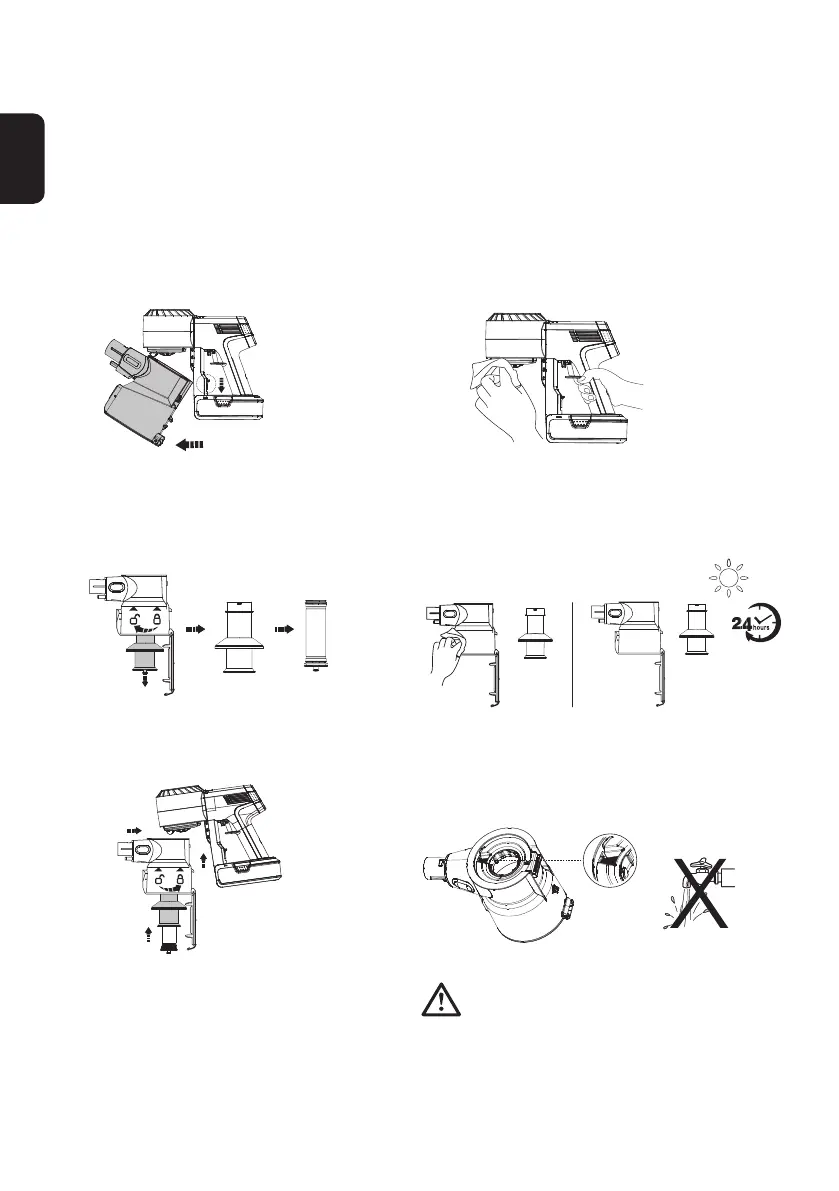EN
16
Maintenance
Note:
• Clean the dustbin and lters after each use.
• Use the cleaning tool to thoroughly clean the pre-lter when the indicator light shows a blocked
air channel. To maintain high performance, wash and dry the pre-lter monthly, replacing it every 6
months. Wash and dry the HEPA lter every 3 months, replacing it every 12 months.
Dustbin and Mesh Filter
Press the dustbin release button to remove
the dustbin.
Clean with a damp cloth, taking care to prevent
water entering the appliance main body and
battery.
Turn counter-clockwise to remove the lters. Clean the dustbin and mesh lter with a damp
cloth. Air dry completely before reinstalling.
①
②
③
④
After cleaning, insert the clean pre-lter
into the mesh lter properly and it clicks
into place. Install the clean lter and
dustbin back into the main body, then
close the dustbin ap.
Warning:
Do not wash the dustbin as it contains a dust
sensor. If it comes into contact with water, please
dry it with a hair dryer.
1 2
3 4
5
Mesh lter Pre-lter
