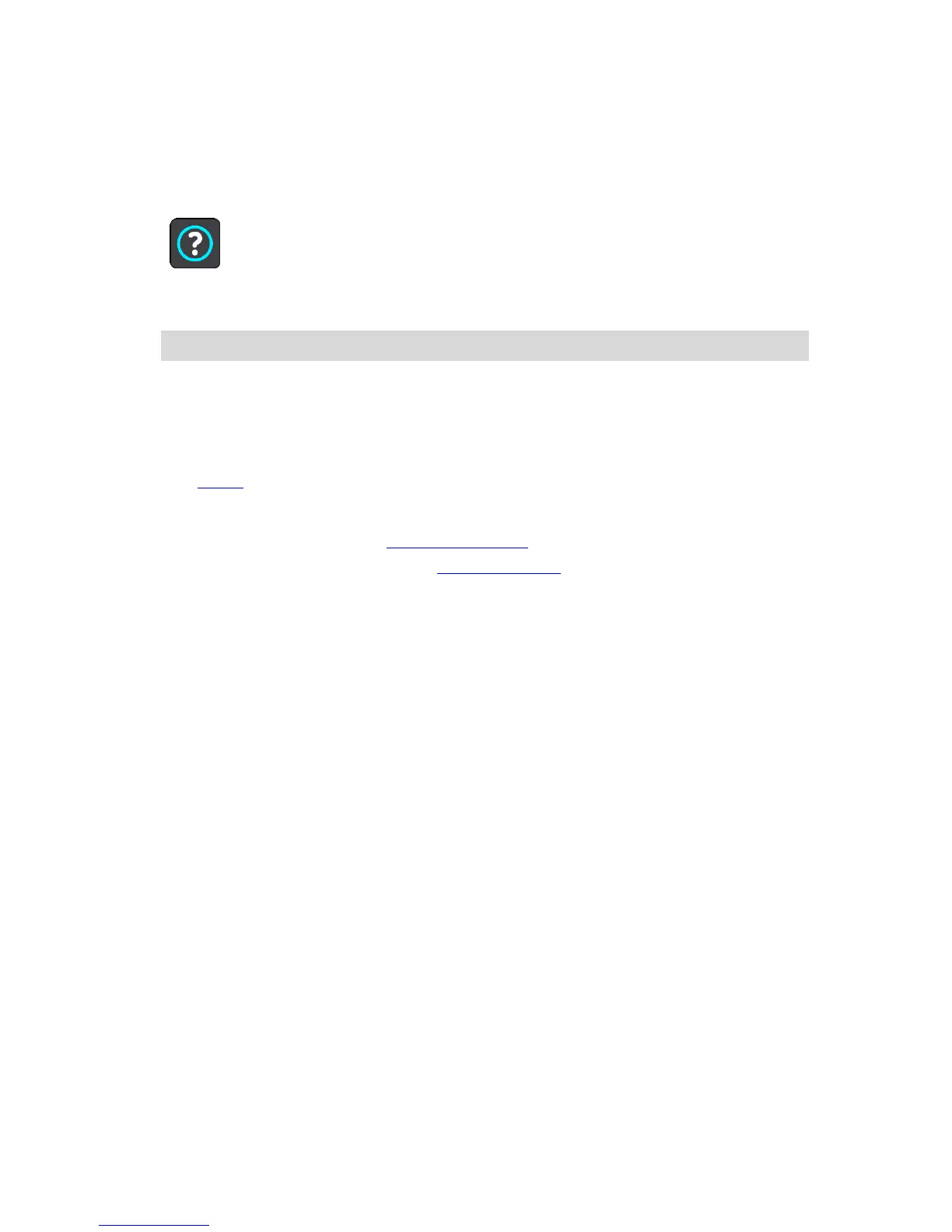This is not a software update and will not affect the version of the software application in-
stalled on your GO.
Help
Select Help from the Main Menu or the Settings menu.
On this screen, you can see the following information:
Voice control
Note: Voice control is not supported on all devices or in all languages.
Select this option to see the following information about voice control:
How to use voice control
Tips for using voice control
Which commands can I say?
About
See System.
More help
You can get further help by going to tomtom.com/support.
For warranty and privacy information, go to tomtom.com/legal.
