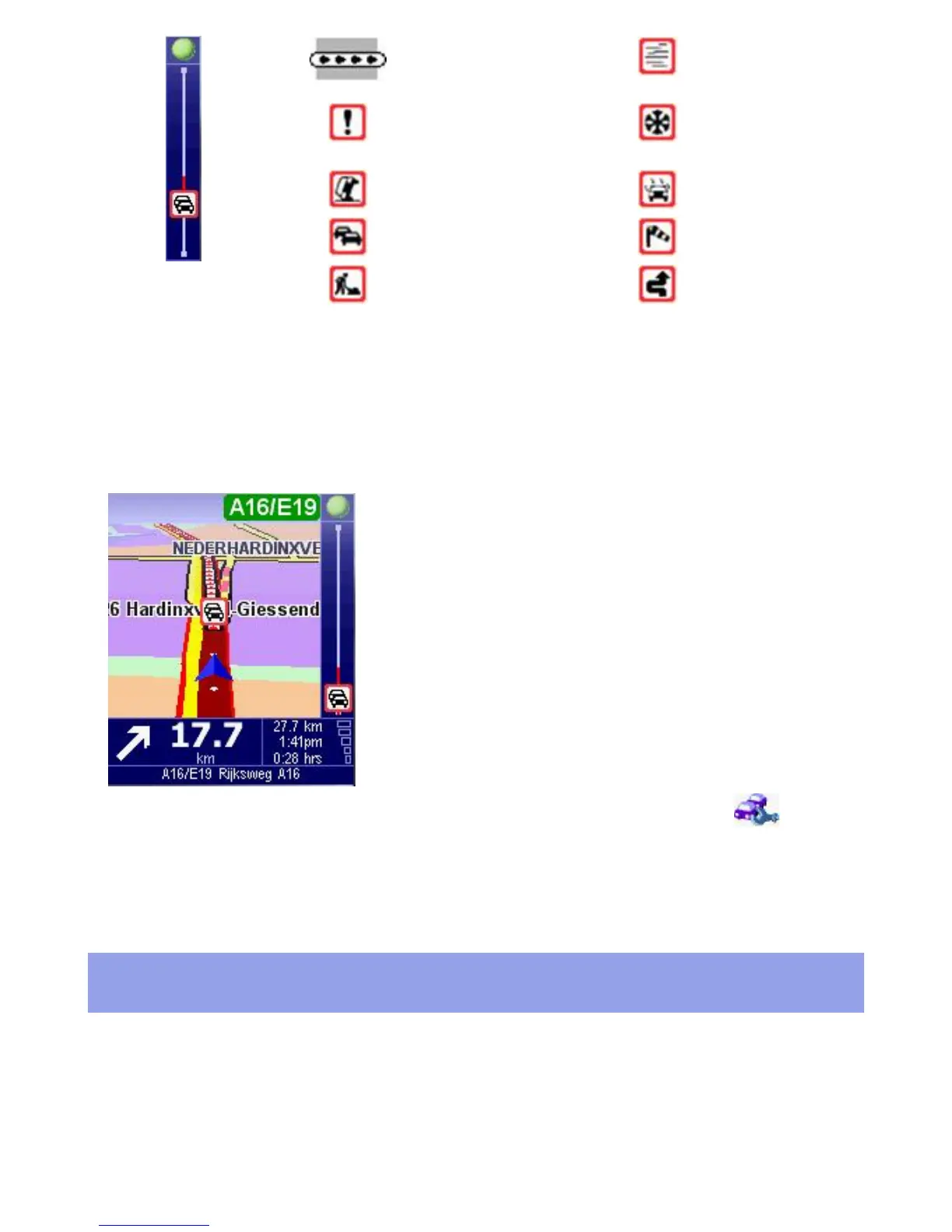The route
scheme
Road works or
other incident
Fog
Traffic incident Snow/Ice/
Hail
Accident Rain
Traffic jam Wind/Storm
Road works Traffic
incident
avoided
when
planning a
route
Incidents on your route will also appear in the map, using the same icons and colours.
Note: Use shortcut key [3][3] to update traffic information manually. In
Change Traffic Preferences [3][5] you can configure TomTom MOBILE to
automatically update traffic at regular intervals when driving.
Finding your way
Traffic information is available for main roads. When you plan a route, MOBILE will
calculate the quickest route to your destination, regardless of the presence of traffic
incidents on your route. TomTom MOBILE will however, inform you about traffic
incidents and allow you to plan around incidents.