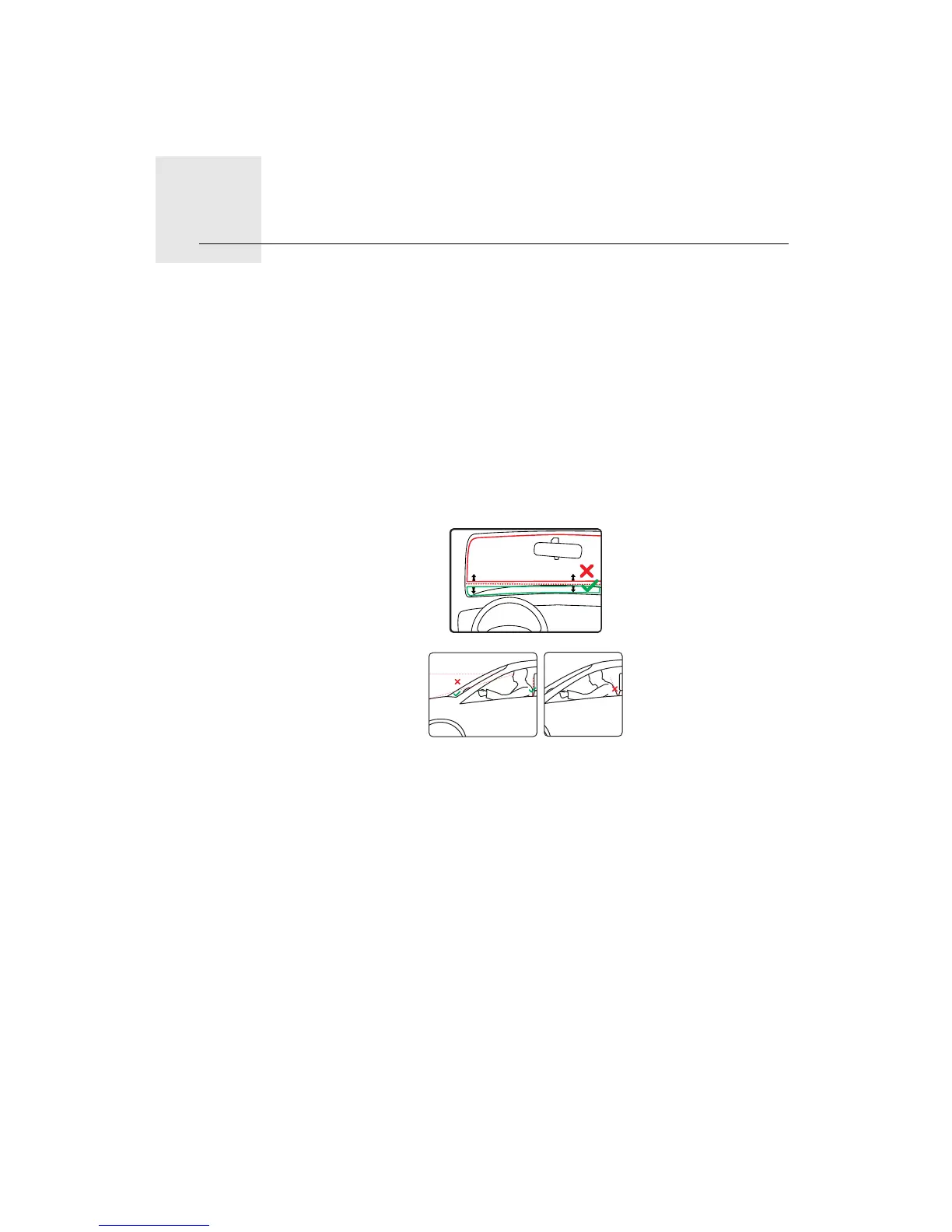Safety4.
8
Safety
Positioning the dock
Consider carefully where to attach the dock in your car. The dock should not
block or interfere in any way with the following:
• Your view of the road
• Any of the controls in your car
• Any of your mirrors
• The airbag
You should be able to reach your navigation device easily when it is in the
dock without leaning or stretching. The diagrams show where you can safely
attach the dock.
You can attach the dock to the windscreen, side window or use a Dashboard
Mount Disk to attach the dock to your dashboard. TomTom also offers
alternative mounting solutions for your TomTom navigation device. For more
information about Dashboard Mount Disks and alternative mounting
solutions, go to www.tomtom.com/accessories.
Installing the dock
Make sure that both the holder and your window are clean and dry.
1. Press the suction cup firmly against the window on an area where the glass
is flat.
2. Twist the base of the EasyPort holder in a clockwise direction to lock the
holder in place.
For detailed instructions, check the installation section at the start of this
manual.