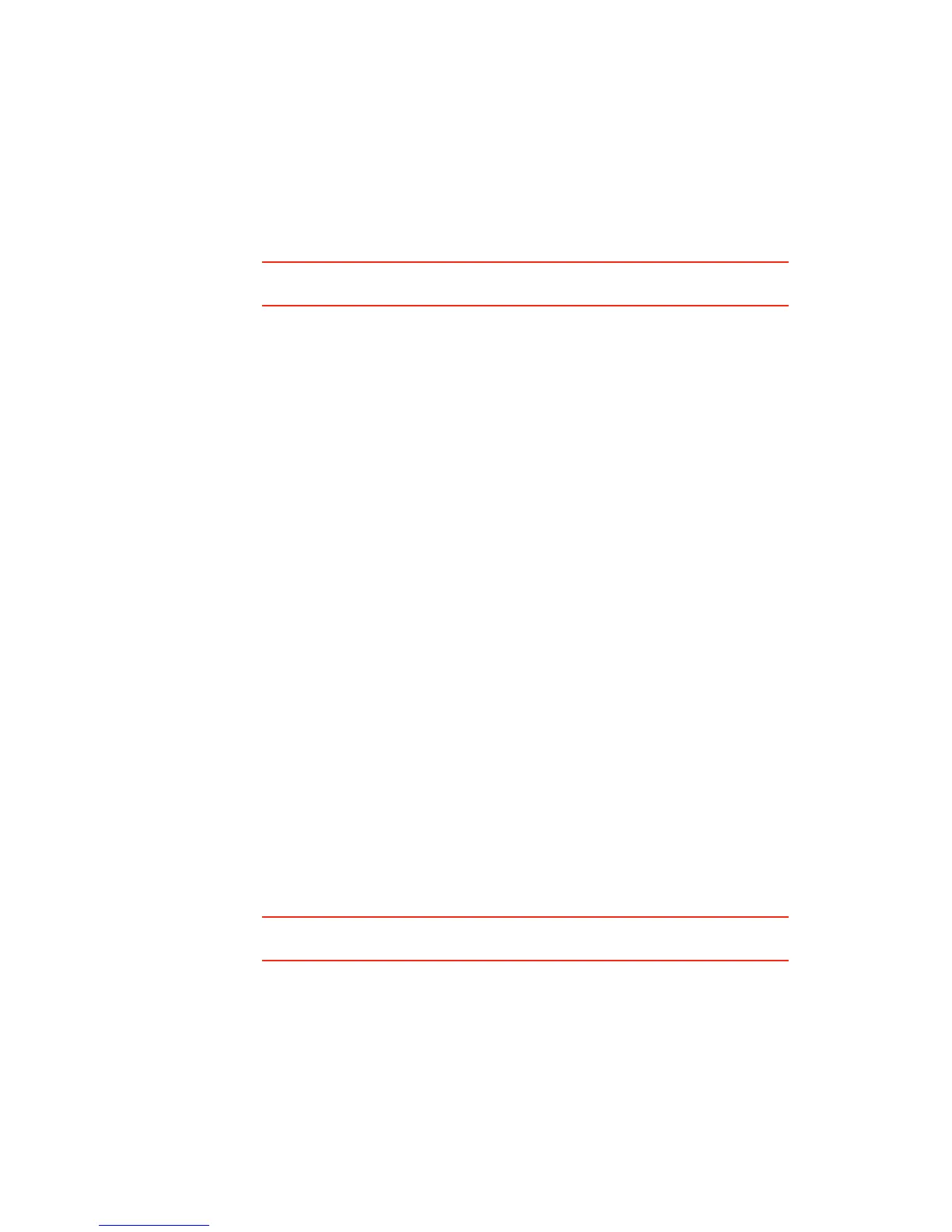22
Receiving the latest map updates
When you connect your TomTom ONE/XL/XXL to your computer, TomTom
HOME automatically downloads any available map corrections and sends any
changes you have made, to the Map Share community.
There are several types of corrections which can be set in the Correction pref-
erences menu.
Marking a map error while on the move
Important: For safety reasons, you should only mark a location when you are
driving. Do not enter the full details of an error while you are driving.
If you notice an item on your map that needs attention, you can mark the loca-
tion using the Report button and then enter the details when you are no longer
driving.
To show the Report button in the Driving View or in the quick menu, do the
following:
1. Tap Map corrections in the Main Menu.
2. Tap Correction preferences.
3. Tap Done and then tap Done again.
4. Select Show report button, then tap Done.
The Report button is shown on the left-hand side of the Driving View. After
you mark a location, you can add more information about the change when
you open the Map corrections menu.
For example, you are driving to a friend's house and you notice that the name
of the street you are on is different from the one on your map. To report the
change, tap the Report button and your ONE/XL/XXL will save your current
location. You can then send the correction to TomTom Map Share when you
have finished your journey.
TomTom Map Share community
To join the Map Share community, do the following:
1. Tap Map corrections in the Main Menu.
2. Tap Download corrections made by others.
3. Tap Join.
When you connect your ONE/XL/XXL to your computer, TomTom HOME
downloads new corrections and sends your corrections to the Map Share
community.
Important: Connect your device to your computer regularly and use TomTom
HOME to check for new updates.
Correction preferences
The correction preferences set the way TomTom Map Share works on your
device.
You can set the following preferences: