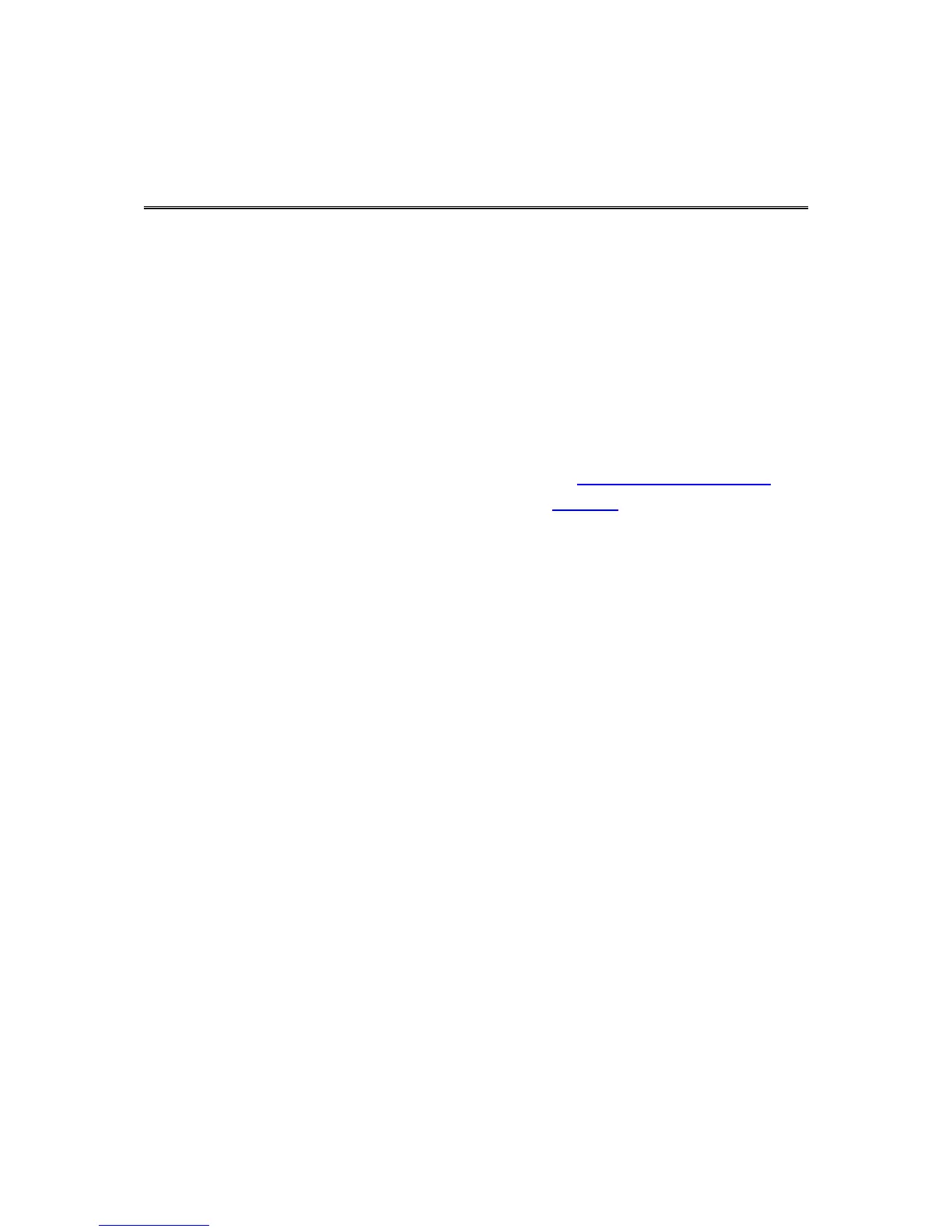TomTom MySports Connect does the following:
Helps you set up your watch.
Updates the software on your watch when new versions become available.
Transfers your activity information to your TomTom MySports account or another sports website
that you choose. We can currently transfer activity information to Endomondo, Strava, MapMyFit-
ness and RunKeeper.
TomTom MySports Connect can also transfer activity information to your computer in a number of
file formats.
Transfers any settings you make on TomTom MySports to your watch.
Updates the QuickGPSfix information on your watch.
Installing TomTom MySports Connect
You can download TomTom MySports Connect for free from here: tomtom.com/getstarted/sports
Once installed, connect your watch to your computer using the desk dock.