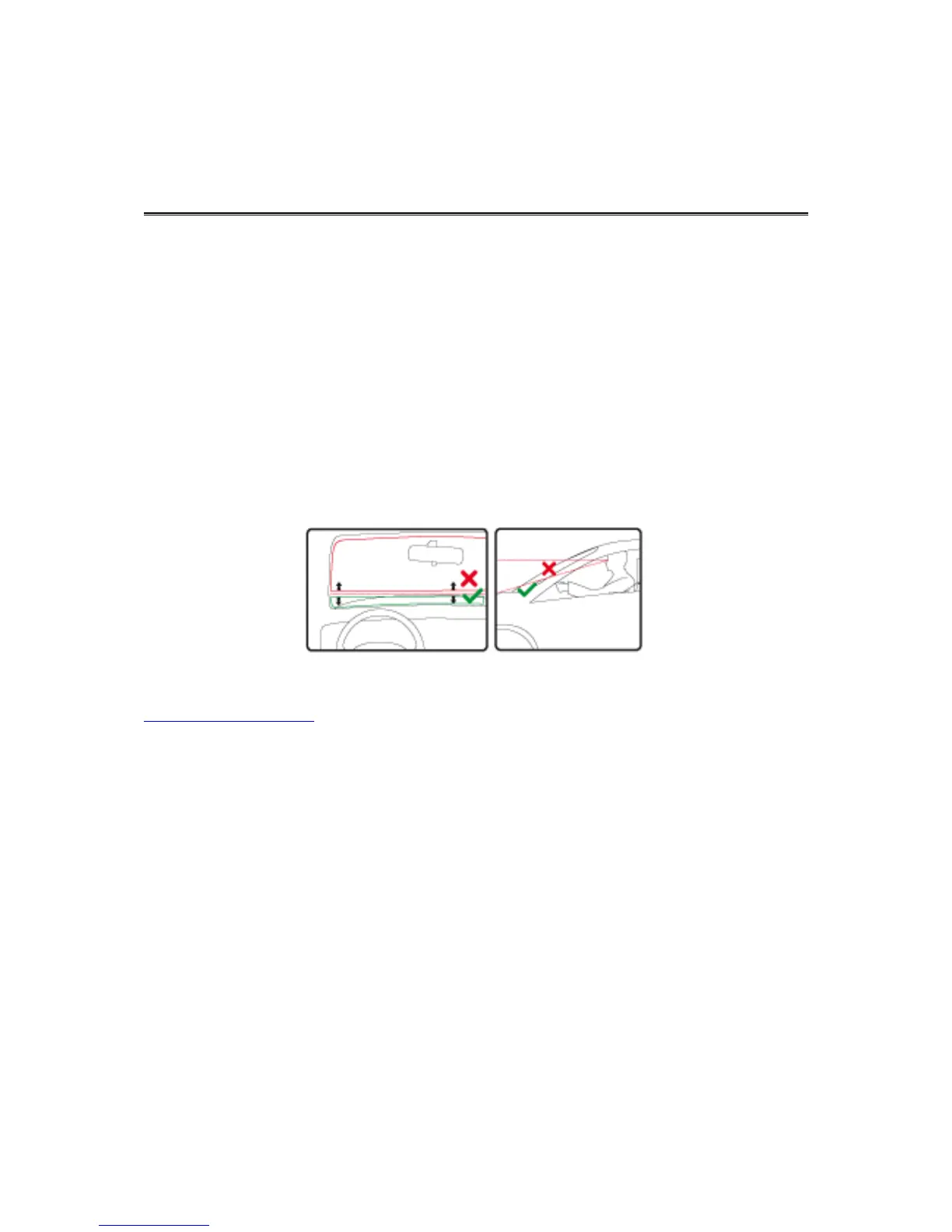Positioning the mount
Consider carefully where to attach the mount in your car. The mount should not block or interfere
with any of the following:
Your view of the road
Any of the controls in your car
Any of your mirrors
Any airbags
When your navigation device is in the mount, you should be able to reach the device easily
without leaning or stretching. You can attach the mount to the windscreen or side window or you
can use a Dashboard Mount Disk to attach the mount to your dashboard. The following diagrams
show where you can safely attach the mount.
TomTom also offers alternative mounting solutions for your TomTom navigation device. For more
information about Dashboard Mount Disks and alternative mounting solutions, go to
tomtom.com/accessories.
Safety settings
We recommend using the safety settings to make your driving as safe as possible.
These are some of the options included in the safety settings:
Show essential menu buttons while driving
Show safety reminders
Warn when driving faster than allowed
If your device supports voice commands, you can also drive more safely by using voice
commands to control your navigation device.