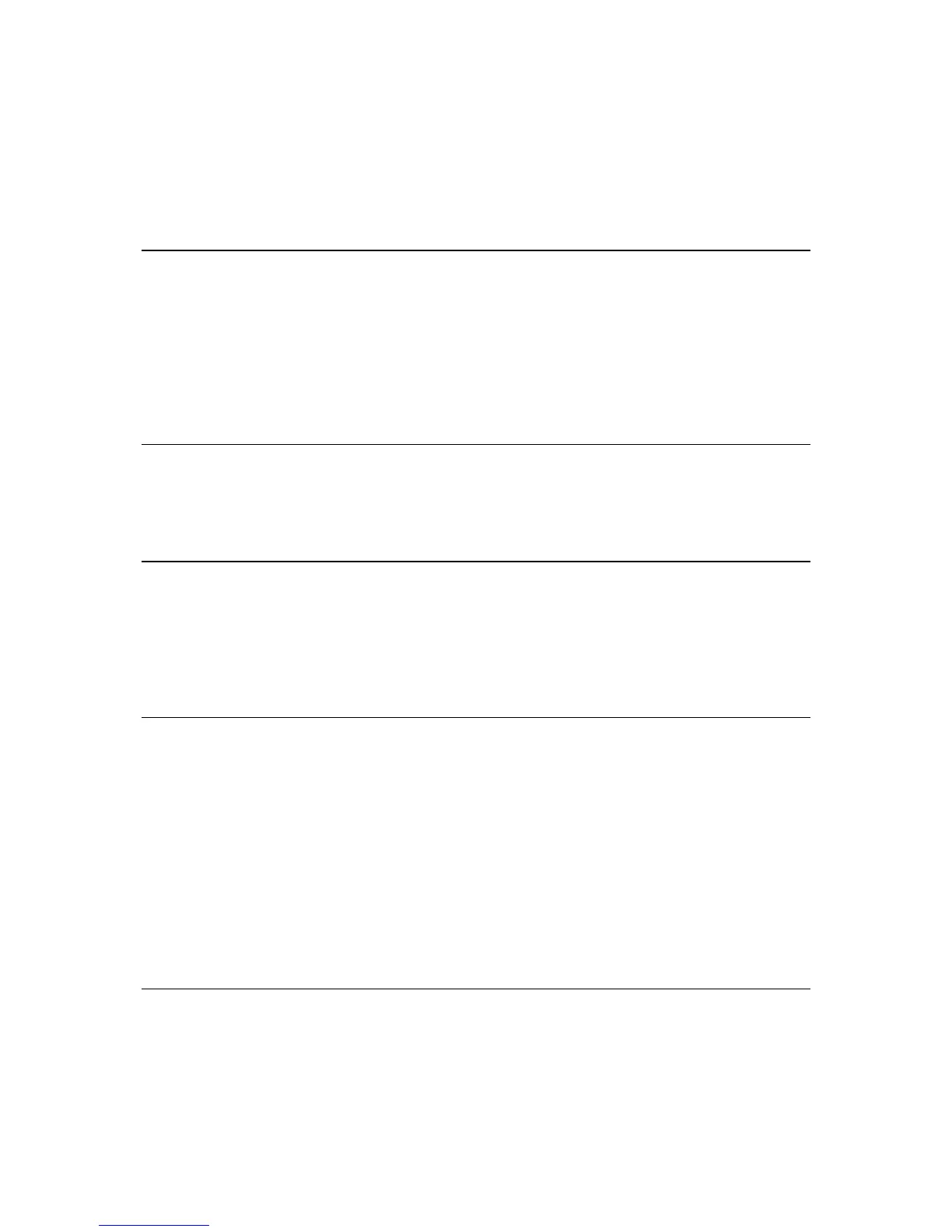Switch map ................................................................................................................................. 43
Turn off voice guidance / Turn on voice guidance ...................................................................... 44
Use night colours / Use day colours ........................................................................................... 44
Voices ......................................................................................................................................... 44
Volume settings .......................................................................................................................... 45
Points of Interest 46
About Points of Interest .............................................................................................................. 46
Creating POIs .............................................................................................................................. 46
Using POIs to plan a route .......................................................................................................... 48
Showing POIs on the map .......................................................................................................... 48
Calling a POI ................................................................................................................................ 49
Setting warnings for POIs ........................................................................................................... 49
Manage POIs ............................................................................................................................... 50
Help 51
About getting help ...................................................................................................................... 51
Using Help to phone a local service ............................................................................................ 51
Help menu options ...................................................................................................................... 51
Favourites 53
About Favourites ......................................................................................................................... 53
Creating a Favourite .................................................................................................................... 53
Using a Favourite ........................................................................................................................ 54
Changing the name of a Favourite .............................................................................................. 55
Deleting a Favourite .................................................................................................................... 55
Traffic 56
About RDS-TMC.......................................................................................................................... 56
Using traffic information ............................................................................................................. 56
Taking the fastest route ............................................................................................................... 57
Setting the radio frequency for RDS-TMC information ............................................................... 57
Minimising delays ....................................................................................................................... 58
Making commuting to work easier.............................................................................................. 58
Getting more information about an incident ............................................................................... 59
Checking traffic incidents in your area ........................................................................................ 60
Changing traffic settings ............................................................................................................. 61
Traffic incidents ........................................................................................................................... 61
Traffic menu ................................................................................................................................ 62
Speed cameras 64
About Speed Cameras ................................................................................................................ 64
Speed camera warnings ............................................................................................................. 64
Changing the way you are warned ............................................................................................. 65
Speed camera symbols .............................................................................................................. 65
Report button .............................................................................................................................. 66