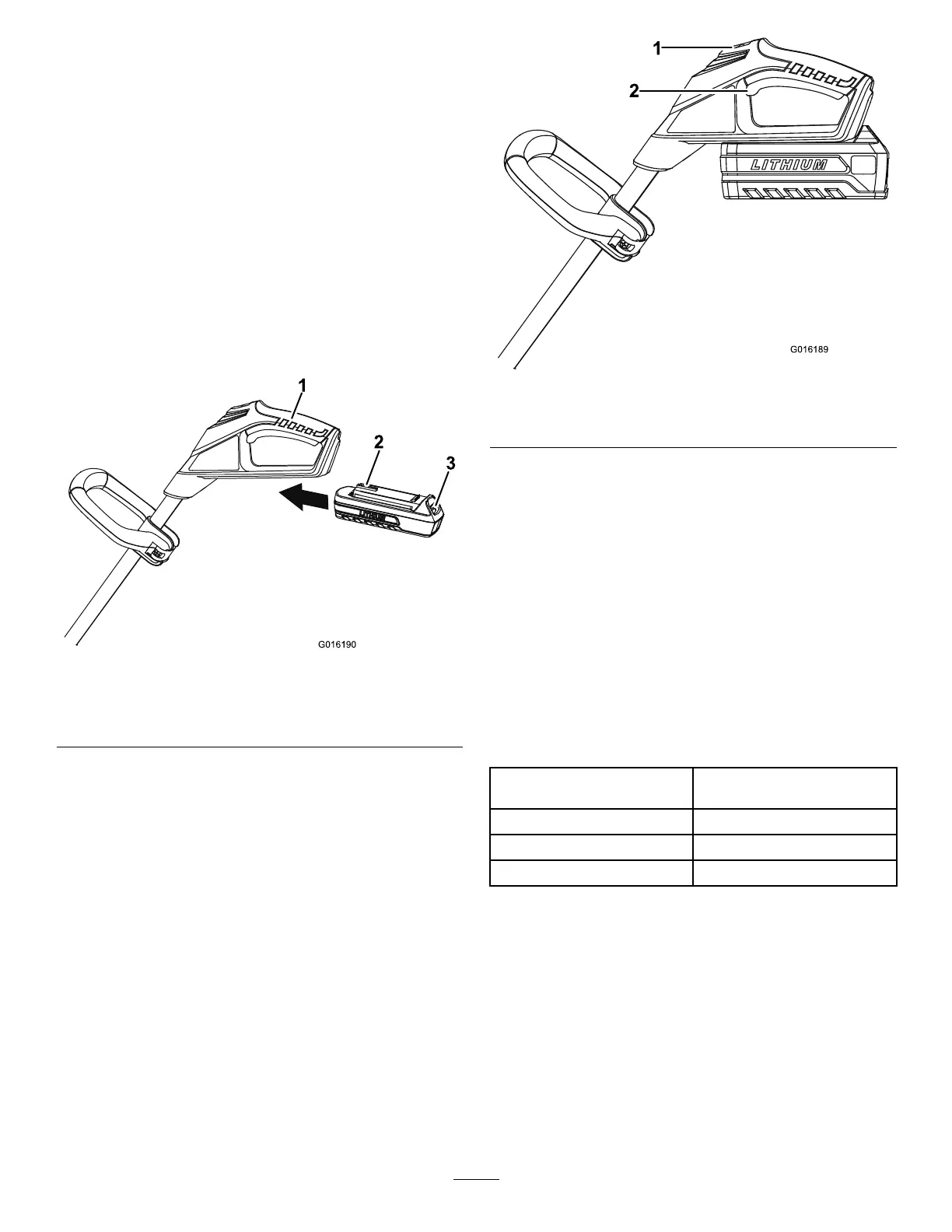Operation
Important:Thebatterypackisnotfullycharged
whenitispurchased.Beforeusingthetrimmerfor
thersttime,placethebatterypackinthecharger
andchargeuntiltheLEDindicatorsturngreen.
Makesuretoreadallsafetyprecautions.With
regularuse,itwillneedshorterchargingtime.If
storingforaprolongedperiodoftime,removethe
batterypack.Whenreadytouseagain,chargethe
batterypackuntiltheLEDindicatorsturngreen.
StartingtheTrimmer
1.Alignthetongueofthebatterypackwiththe
cavityinthehandlehousing(Figure6).
g016190
Figure6
1.Triggerhandle3.Latch
2.Tongue
2.Graspthetriggerhandle(Figure6).
3.Pushthebatterypackintothehandleuntilthe
latchlocksintoplace.
4.Tostartthetrimmer,slidethelockswitchback,
thensqueezethetrigger(Figure7).
g016189
Figure7
1.Lockswitch2.Trigger
StoppingtheTrimmer
Tostopthetrimmer,releasethetrigger.
ChargingtheBatteryPack
Important:Forbestresults,chargeyourbattery
toolwherethetemperatureismorethan4°C(39°F)
butlessthan40°C(104°F).Toreducetheriskof
seriouspersonalinjury,donotstoreitoutsideor
invehicles.Chargingtimewillincreaseifyoudo
notchargeitwithinthisrange.
AppropriateTemperatureRanges
Charge/storethebatterypack
at
4°C(39°F)to40°C(104°F)*
Usethebatterypackat
0°C(32°F)to49°C(120°F)
Usethetrimmerat
0°C(32°F)to49°C(120°F)
Storethetrimmerat0°C(32°F)to45°C(113°F)*
*Chargingtimewillincreaseifyoudonotchargethe
batterywithinthisrange.
Storethetool,batterypack,andbatterychargerinan
enclosedclean,dryarea.
1.Turnthebatterypackupsidedownandlineup
thebatteryterminalwiththeslotinthecharger
(Figure8andFigure9).
10
