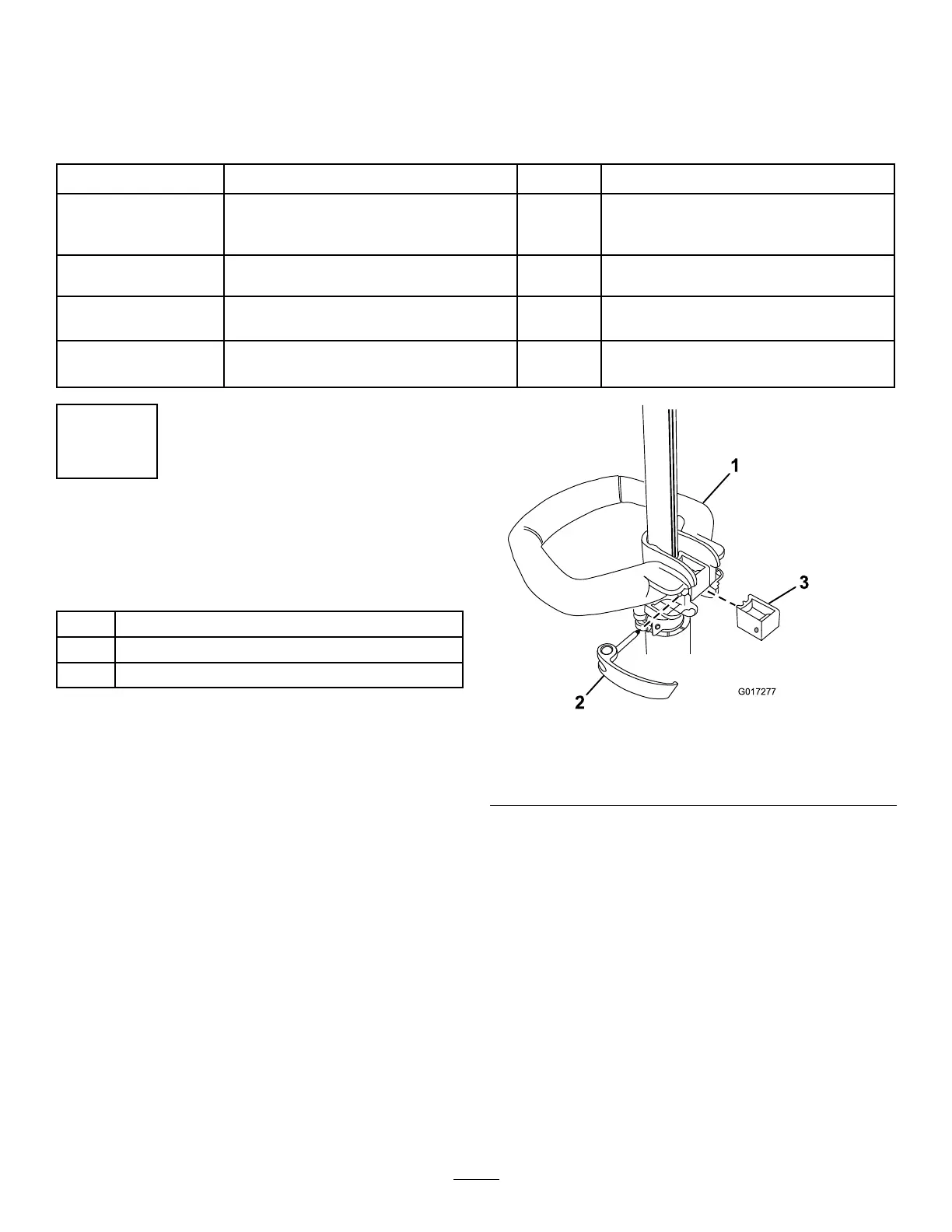Setup
LooseParts
Usethechartbelowtoverifythatallpartshavebeenshipped.
ProcedureDescription
Qty.
Use
Auxiliaryhandle1
Latch1
1
Brace1
Installingauxiliaryhandle.
Guard
1
2
Phillipsscrew1
Mountingtheguardtothebaseofthe
trimmer.
3
Wireedgeguard1Installingtheedgeguard
4
Nopartsrequired
–
Adjusttheauxiliaryhandle,trimmer
height,andbaseposition.
1
InstallingtheAuxiliary
Handle
Partsneededforthisprocedure:
1Auxiliaryhandle
1Latch
1Brace
1.Positiontheauxiliaryhandleontheshaftofthe
trimmerwiththesmoothsurfacefacingyou
(Figure1).
g017277
Figure1
1.Auxiliaryhandle3.Brace
2.Latch
2.Slidethebraceintotheauxiliaryhandlesothat
thebracerestsinthegroovealongtheshaft
(Figure1).
3.Slidethelatchfromtheleftthroughthehandle
andbraceasshownandtightenthelatchscrew
withaPhillipsheadscrewdriver(Figure1).
7