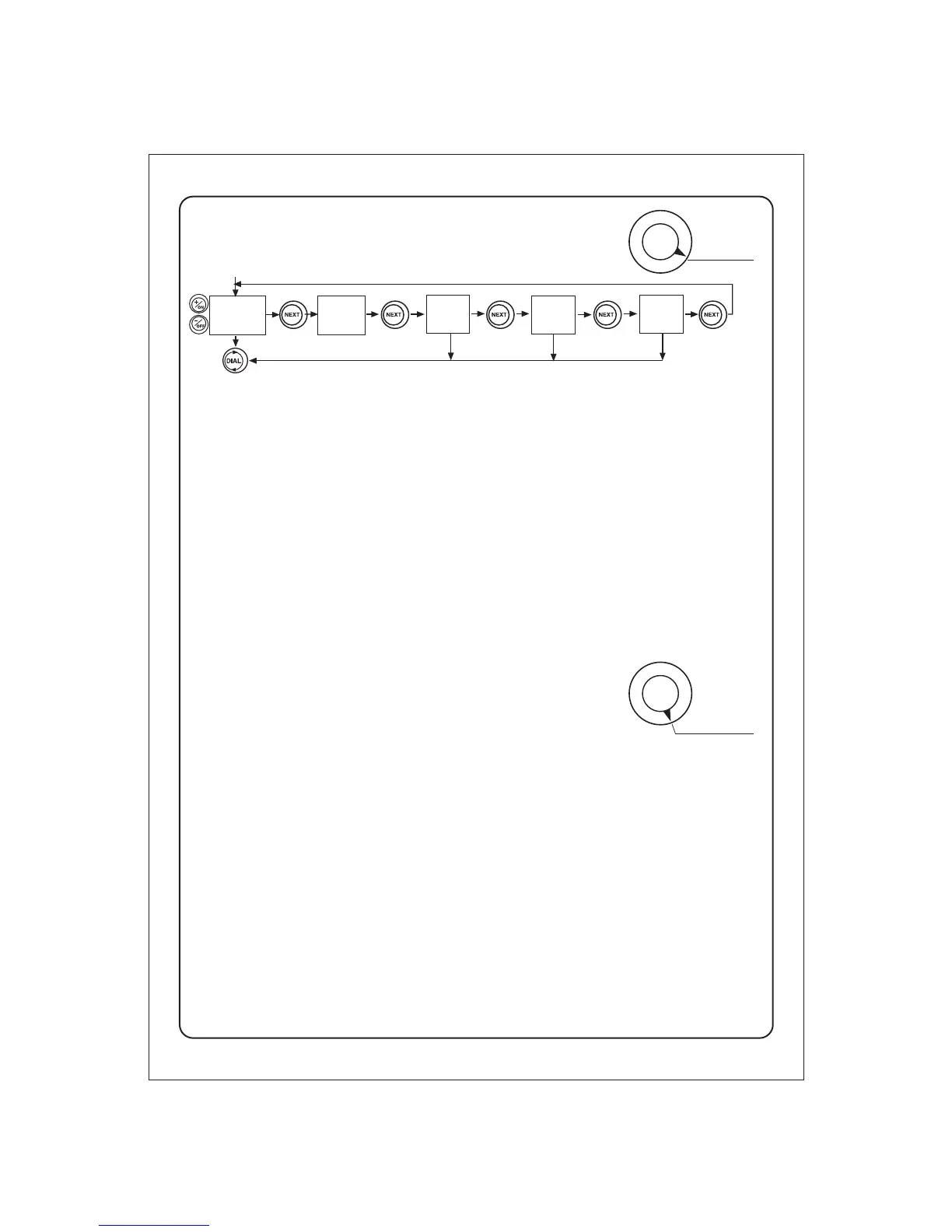Dial position: WATER DAYS
There are 4 choices for your days selection:
CAL - Select days of the week. (All days are ON as the default)
Int - Select days interval, 1-7 days, and the 1st day to start the interval
Odd - Irrigation on Odd days (31st day is skipped)
En - Irrigation on Even days.
In CAL position: Press +/ON for operating day or -/OFF to skip the day.
Press NEXT for Interval selection or DIAL for next
programming step.
In "Int" position: Press +/ON or -/OFF to select the watering day interval.
Press NEXT to select the 1st day to start the watering (using
the +/ON or -/OFF buttons).
In Odd position: Press NEXT to select Even days or DIAL.
In Even position: Press NEXT if you wish to go back to CALENDAR.
Press DIAL to advance to START TIME.
Dial position: START TIMES
3 start times per day are available for each program. (A, B or C)
Press +/ON or -/OFF to set the first start time.
Press NEXT for start 2 and use +/ON or -/OFF to set the time.
After setting start times, you can Press PROG to start entering data for another
program. The Dial position will automatically move back to the RUN TIME position
for that program.
Note: Start times are stacked to avoid operating more than 2 solenoids at a
time and exceeding the power output of the transformer.
Note: To reset the START TIME back to OFF press +/ON and -/OFF buttons
until display shows OFF.
Press DIAL to advance to the “% Scaling” position.
-7-
WATER DAYS
START TIMES
Calendar
Prog. A
Interval
Prog. A
Odd
Prog. A
Even
Prog. A
day
Interval
start
