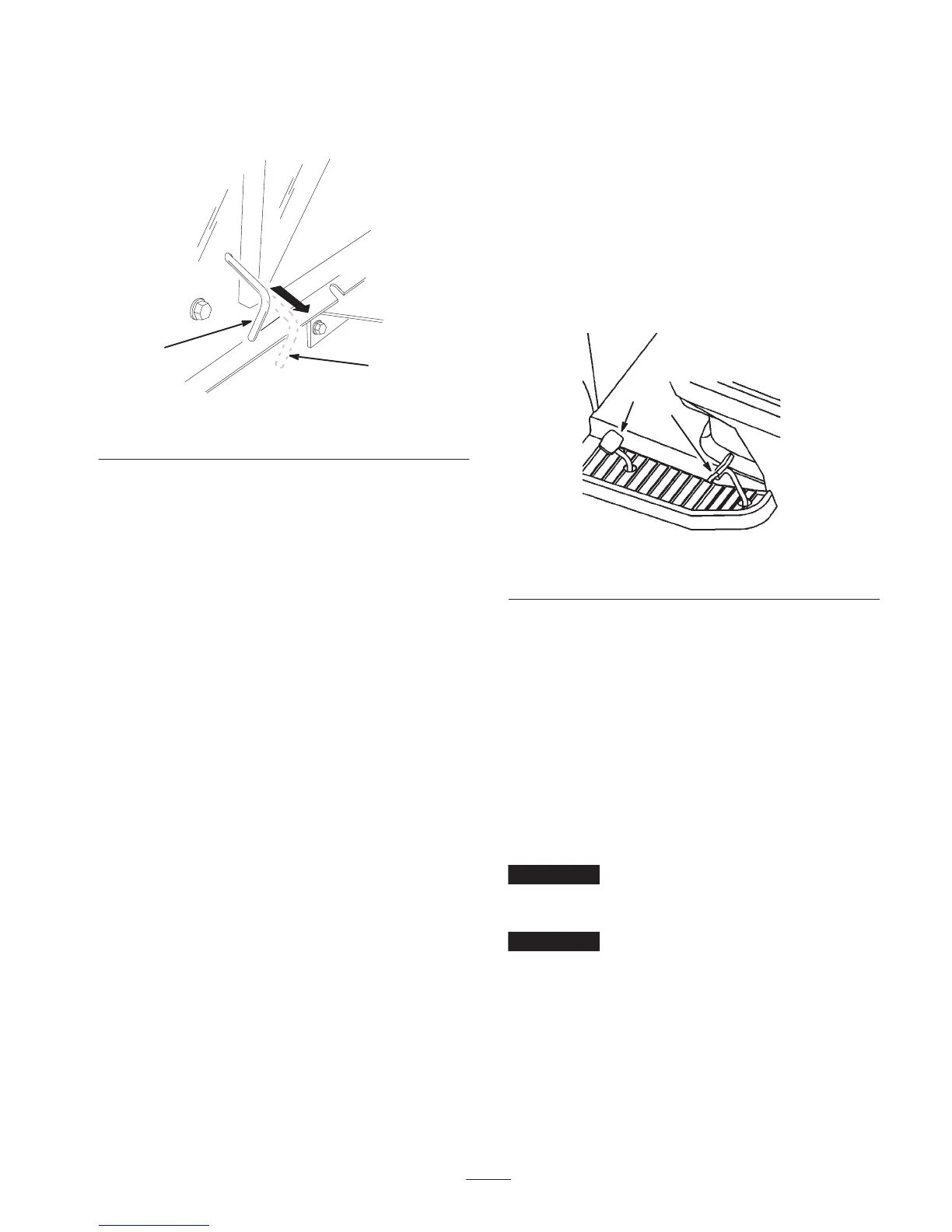19
8. Release the parking brake.
Note: This disengages the drive system and allows the
wheels to turn freely (Fig. 14).
mĆ4933
1
2
Figure 14
1. Operate position 2. Push position
To Operate the Tractor
1. Set the parking brake.
2. Push the drive control in to the Operate position
(Fig. 14) to engage the drive system.
Note: The tractor will not drive unless the drive control
is in the Operate position.
3. Install the grass collector; refer to Installing the Grass
Collector on page 36.
Driving the Tractor Forward or
Backward
The throttle control regulates the engine speed as measured
in RPM (revolutions per minute). Place the throttle control
in the Fast position for best performance.
To go forward:
1. Release the parking brake; refer to Releasing the
Parking Brake on page 14.
2. Place your foot on the traction control pedal and slowly
press on the pedal to move forward (Fig. 15).
1
2
Figure 15
1. Traction control pedal 2. Reverse speed pedal
Note: To increase the speed, push the traction control
pedal down. To decrease the speed, release the pressure
on the traction control pedal.
To go backward:
1. Release the parking brake; refer to Releasing the
Parking Brake on page 14.
2. Place your foot on the reverse speed pedal and slowly
press on the pedal to move backward (Fig. 15).
Note: To increase the speed, push the reverse speed
pedal down. To decrease the speed, release the pressure
on the reverse speed pedal.
Important To avoid transmission damage, always
release the parking brake before moving the traction control
pedal or the reverse speed pedal.
Important To prevent damage to the mower, always set
the mower to the highest cutting position when you drive
the tractor off the lawn.
