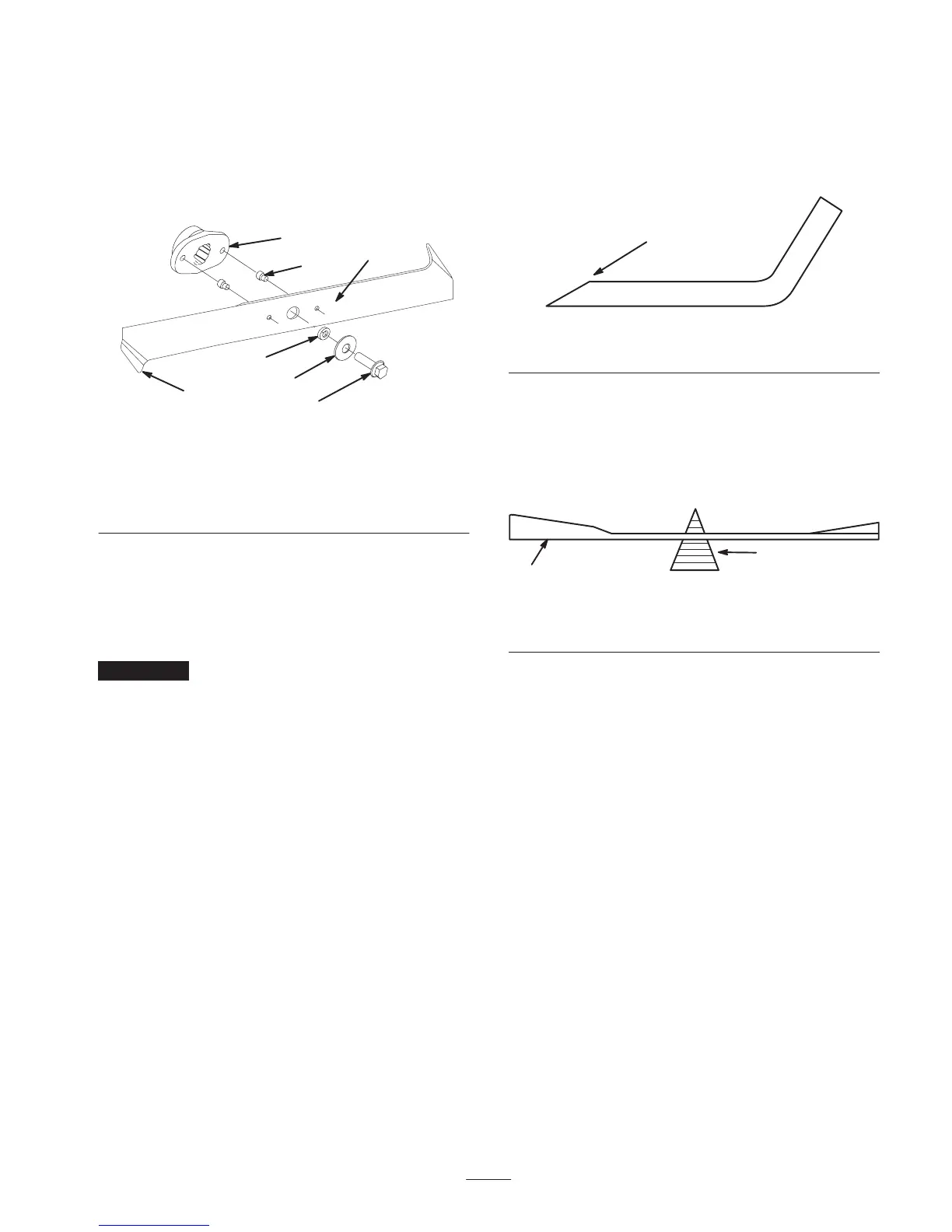33
Inspecting the Blades
1. Remove the mower; refer to Removing the Mower on
page 34.
2. Inspect the cutting edges (Fig. 32). If the edges are not
sharp or have nicks, remove the blades and sharpen
them; refer to Sharpening the Blades on page 33.
4
1
2
3
5
m-6557a
6
7
Figure 32
1. Blade driver
2. Shear pin (2)
3. Blade
4. Bent edge
5. Spacer
6. Washer
7. Bolt
3. Inspect the blades, especially the bent edges (Fig. 32). If
you notice any wear or damage in this area,
immediately install new blades.
4. If the shear pins are broken, replace them immediately
(Fig. 32).
Important If the shear pins are broken, the mower belt
may be damaged. Inspect the belt; refer to Adjusting the
Blade Drive Belt on page 35.
Removing the Blades
1. Remove the mower; refer to Removing the Mower on
page 34.
2. Carefully tip the mower over.
3. Remove the bolts, washers, and blades (Fig. 32). Wedge
a block of wood between each blade and the mower to
lock the blade when you are removing each bolt.
Note: The right blade has a left-hand threaded bolt.
4. Inspect all parts; replace any that are worn or damaged.
Sharpening the Blades
1. Use a file to sharpen the cutting edge at both ends of
each blade (Fig. 33). Maintain the original angle. The
blade retains its balance if you remove the same amount
of material from both cutting edges.
m-1854
1
Figure 33
1. Sharpen at original angle
2. Check the balance of each blade by putting it on a blade
balancer (Fig. 34). If the blade stays in a horizontal
position, the blade is balanced and can be used. If the
blade is not balanced, file some metal off the back side
of the blade. Repeat this step until each blade is
balanced.
m-1855
1
2
Figure 34
1. Blade 2. Balancer
