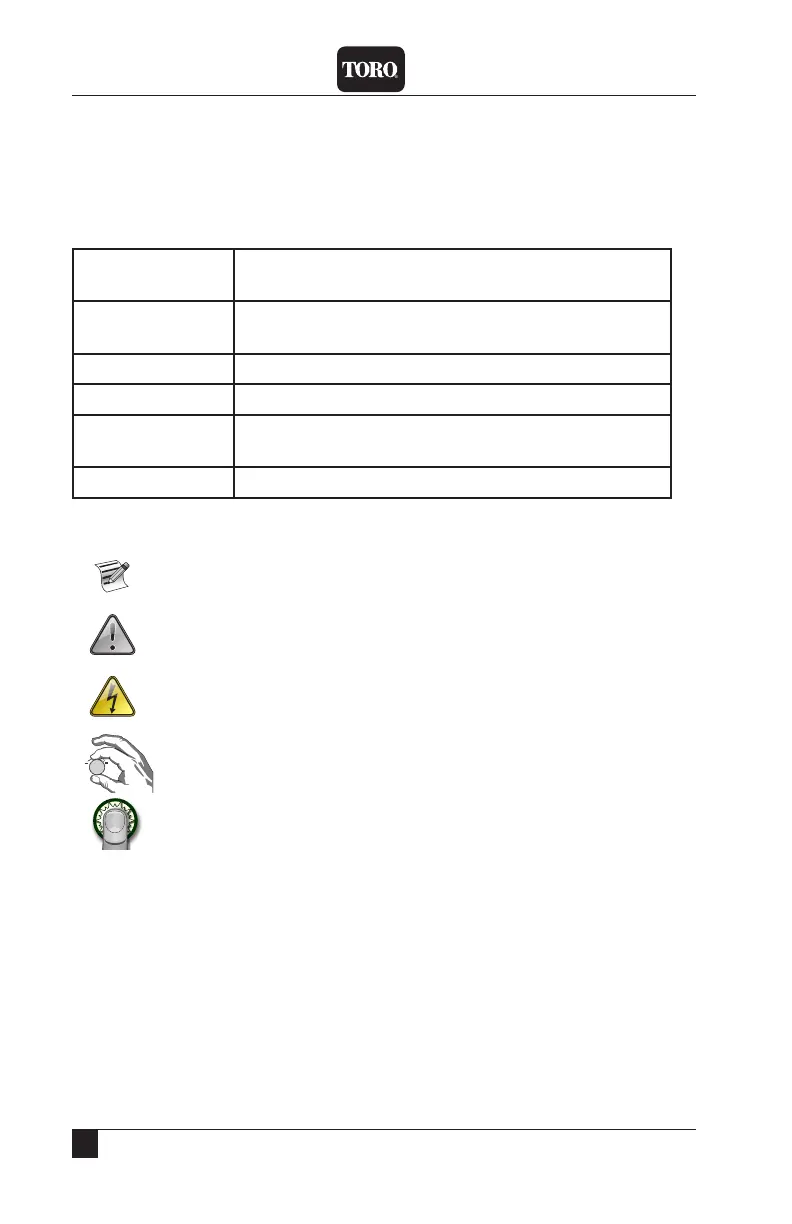4
Chapter 1: Introduction
DXi Quick Start Guide
• Manual test mode that can advance stations while displaying valve electrical
current and station ow data.
Communication Features
e DXi is capable of communicating with the Central software over a variety of
communication technologies.
4G LTE Optional accessory for Central to sub-master
communication.
WiFi “Short range” standard WiFi to Central, sold as an
optional accessory.
Ethernet Standard on all DXi systems.
Ethernet-to-Radio Sold as an optional stand-alone accessory.
UHF Radio Sold as an optional stand-alone or embedded
accessory.
Serial cable Serial communication to Central or Diagnostic PC.
Icons Explained
A note to clarify.
Important
Warning! Risk of electric shock
Rotate the Control Dial.
Press the Control Dial.
