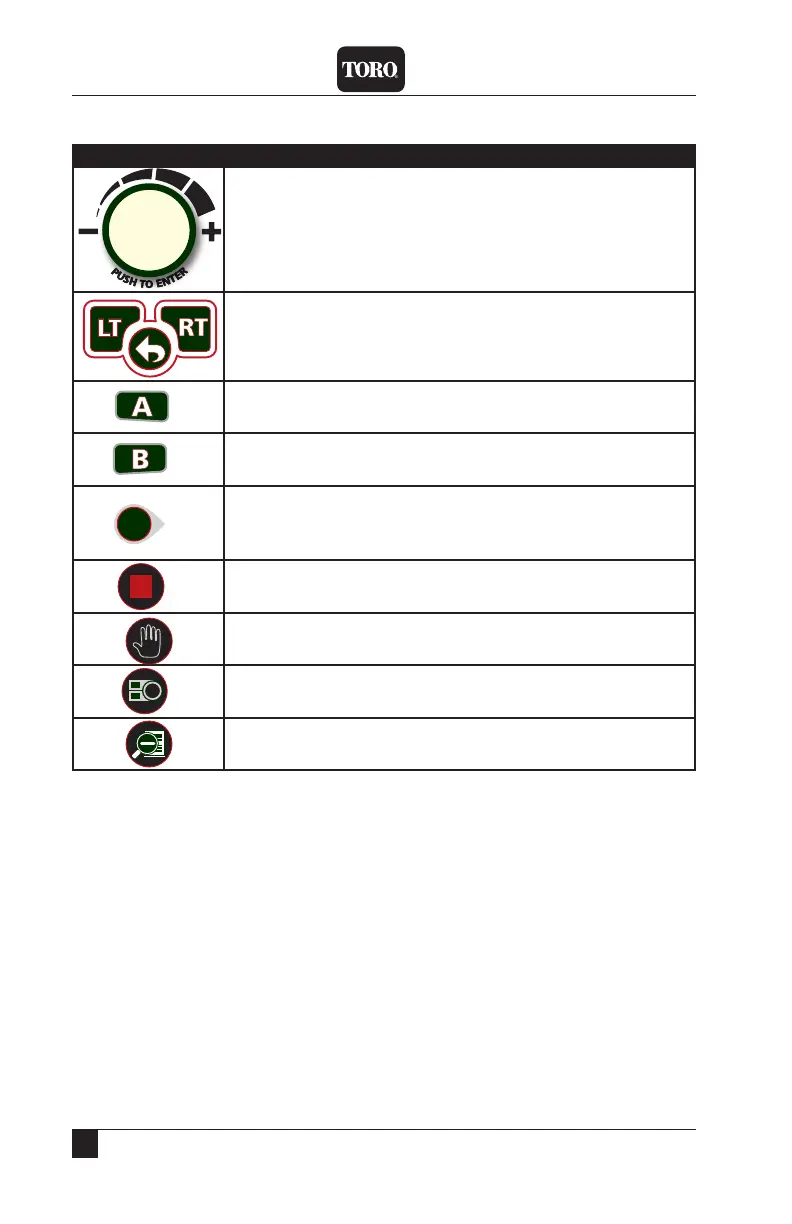6
Chapter 2: Overview
DXi Quick Start Guide
The Buttons
Button Function
Control Dial
Rotate to switch between elds on a screen and change
values within those elds.
Press to enter a desired eld and to save the value.
Left, Right, and Back buttons
To navigate screen and menu selections.
“A” button
To...
“B” button
To...
Command button
To execute the on-screen command closest to
that particular command button.
All Stop
To stop all current irrigation activity.
Manual
To manually operate the controller.
i
Dashboard
To return the controller to the “Dashboard” screen.
Review
To review irrigation program settings.
