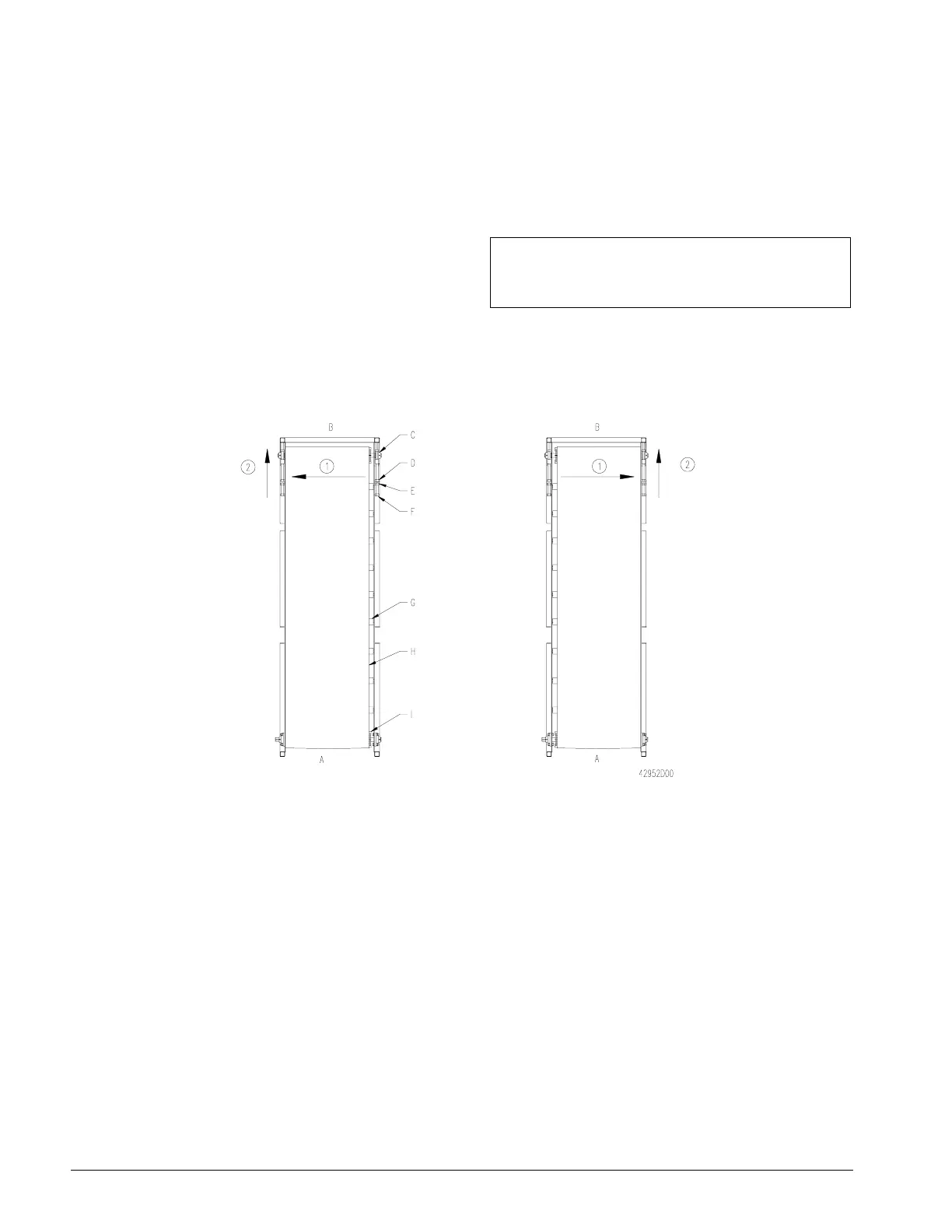Page 40 Maintenance Instructions
2. Go to the front on the same side, loosen the locking
nut, and tighten the adjuster nut by one quarter turn.
3. Tighten both locking nuts before running the MH-400.
4. Load the MH-400 with material and run the load
through until empty. Repeat multiple times.
5. Stop the belt and go to the rear of the machine to
observe the results.
You may need to repeat the above steps several times
until the belt begins to move and track properly.
Note – The belt may move slightly depending on the type
of load and its position. If the belt is not touching the side
rails, you do not need to track the belt.
I
MPORTANT: Do not adjust the belt’s rear drive roller.
It is set to factory specifications. Contact your
authorized Toro distributor if adjustment is required.
Figure 31: Track the conveyor belt (top view)
1. If belt is tracking toward this side…
2. Then adjust this tensioner to the front on the same
side.
A. Rear
B. Front
C. Take-up bearing
D. Adjuster nut
E. Locking nut
F. Tensioner rod
G. Belt roller
H. Conveyor belt
I. Drive roller
