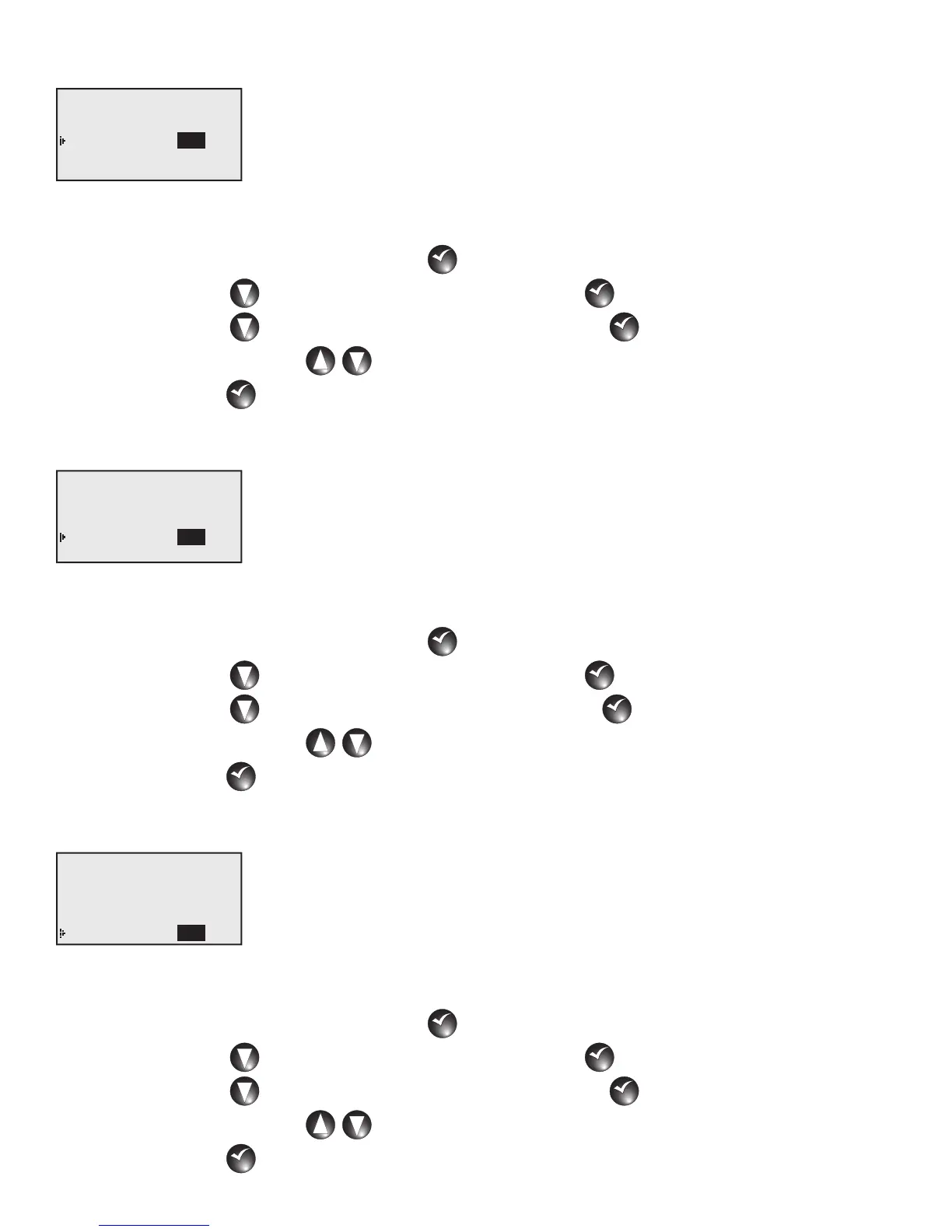9
Reset Sta’s
Station Settings
Comm Mode: Central
Reset Pgr’s: No
Reset Sta’s: No
Reset Unit: No
Enable Sta’s: No
Yes
Selecting Yes to this menu will reset all the stations to the default settings. All the stations that were set as
switches will reset as stations once again. All the stations that were disabled will once again reset as active.
Step 1 – While at the Home display, press Select
SELECT
SELECT
to access the controller menu.
Step 2 – Press DOWN until Settings is selected and press Select
SELECT
SELECT
.
Step 3 – Press DOWN until Reset Sta’s is selected and press Select
SELECT
SELECT
.
Step 4 – Use the UP and DOWN arrows to select Yes.
Step 5 – Press Select
SELECT
SELECT
when finished.
Reset Unit
Station Settings
Comm Mode: Central
Reset Pgr’s: No
Reset Sta’s: No
Reset Unit: No
Enable Sta’s: No
Yes
Selecting Yes to this menu will reset the OSMAC G3 controller to factory default values. All the parameters will
reset except for satellite address, radio frequency and Communication mode.
Step 1 – While at the Home display, press Select
SELECT
SELECT
to access the controller menu.
Step 2 – Press DOWN until Settings is selected and press Select
SELECT
SELECT
.
Step 3 – Press DOWN until Reset Unit is selected and press Select
SELECT
SELECT
.
Step 4 – Use the UP and DOWN arrows to select Yes.
Step 5 – Press Select
SELECT
SELECT
when finished.
Enable Sta’s
Station Settings
Comm Mode: Central
Reset Pgr’s: No
Reset Sta’s: No
Reset Unit: No
Enable Sta’s: No
Yes
Selecting Yes to this menu will reset all the stations to active status. When a few stations are set to switches, you
can easily reset them to stations all at once by using
Enable Sta’s.
Step 1 – While at the Home display, press Select
SELECT
SELECT
to access the controller menu.
Step 2 – Press DOWN until Settings is selected and press Select
SELECT
SELECT
.
Step 3 – Press DOWN until Reset Sta’s is selected and press Select
SELECT
SELECT
.
Step 4 – Use the UP and DOWN arrows to select Yes.
Step 5 – Press Select
SELECT
SELECT
when finished.
