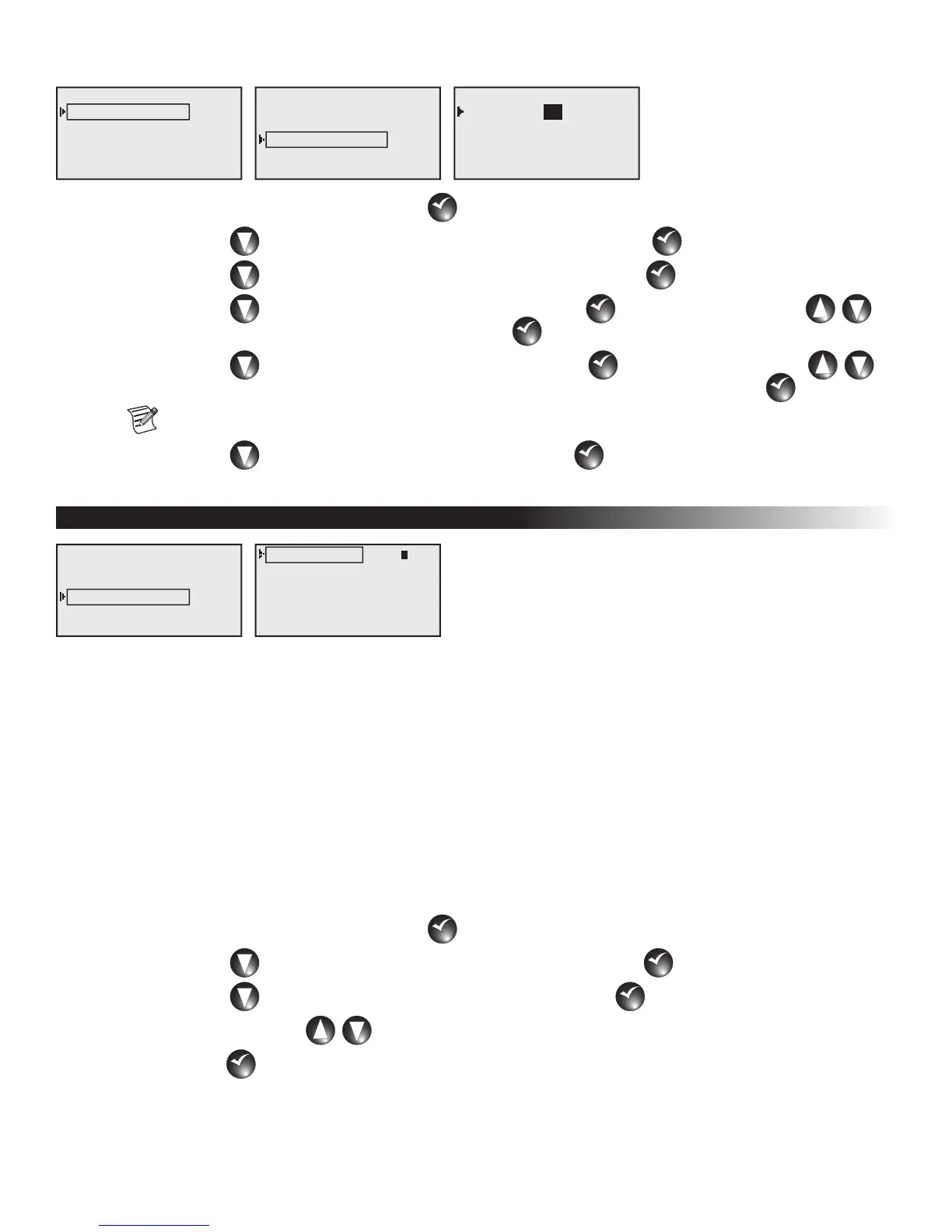15
Syringe - Manually start a scheduled program before the set start time with a different runtime.
What’s Running
Manual Watering
Scheduled Watering
Communication
Diagnostics
Settings
STOP Watering
START M-Manual
START Programs
START Syringes
Manual : Syringe
Runtime: 01 min
Program: 01
START
01
Step 1 – While at the Home display, press Select
SELECT
SELECT
to access the controller menu.
Step 2 – Press DOWN until Manual Watering is selected and press Select
SELECT
SELECT
.
Step 3 – Press DOWN until START Syringes is selected and press Select
SELECT
SELECT
.
Step 4 – Press DOWN until Runtime is selected and press Select
SELECT
SELECT
. Use the UP and DOWN
arrows to set the runtime duration and press
Select
SELECT
SELECT
.
Step 5 – Press DOWN until Program is selected and press Select
SELECT
SELECT
. Use the UP and DOWN
arrows to select the scheduled program number you want to syringe and press
Select
SELECT
SELECT
.
Note: Only stations that are set in the selected scheduled program will activate.
Step 6 – Press DOWN until START is selected and press Select
SELECT
SELECT
to activate.
Communication
What’s Running
Manual Watering
Scheduled Watering
Communication
Diagnostics
Settings
Page Monitor Sig
Page History
Radio Menu
Sat Address: 001
Comm Mode: Central
Receive Only Radio
Page Monitor - This menu is for troubleshooting and diagnostic servicing purposes only. It is used to monitor
real time radio page commands.
Page History - Select this menu to review all received radio page commands.
Radio Menu - This menu is a duplicate of the Radio Settings inside the Settings Menu.
See
Radio Settings on page 12.
Sat Address - Select this menu to set/edit the Satellite’s address. Satellite address is the identification that is
given to a particular satellite. In order to communicate with individual satellites, each satellite is given a unique
satellite address. When a page is sent to that satellite address, only the intended satellite will respond and the
other satellites will ignore the page command.
Step 1 – While at the Home display, press Select
SELECT
SELECT
to access the controller menu.
Step 2 – Press DOWN until Communication is selected and press Select
SELECT
SELECT
.
Step 3 – Press DOWN until Sat Address is selected and press Select
SELECT
SELECT
.
Step 4 – Use the UP and DOWN arrows to select the satellite address you want to set.
Step 5 – Press Select
SELECT
SELECT
to finalize.
