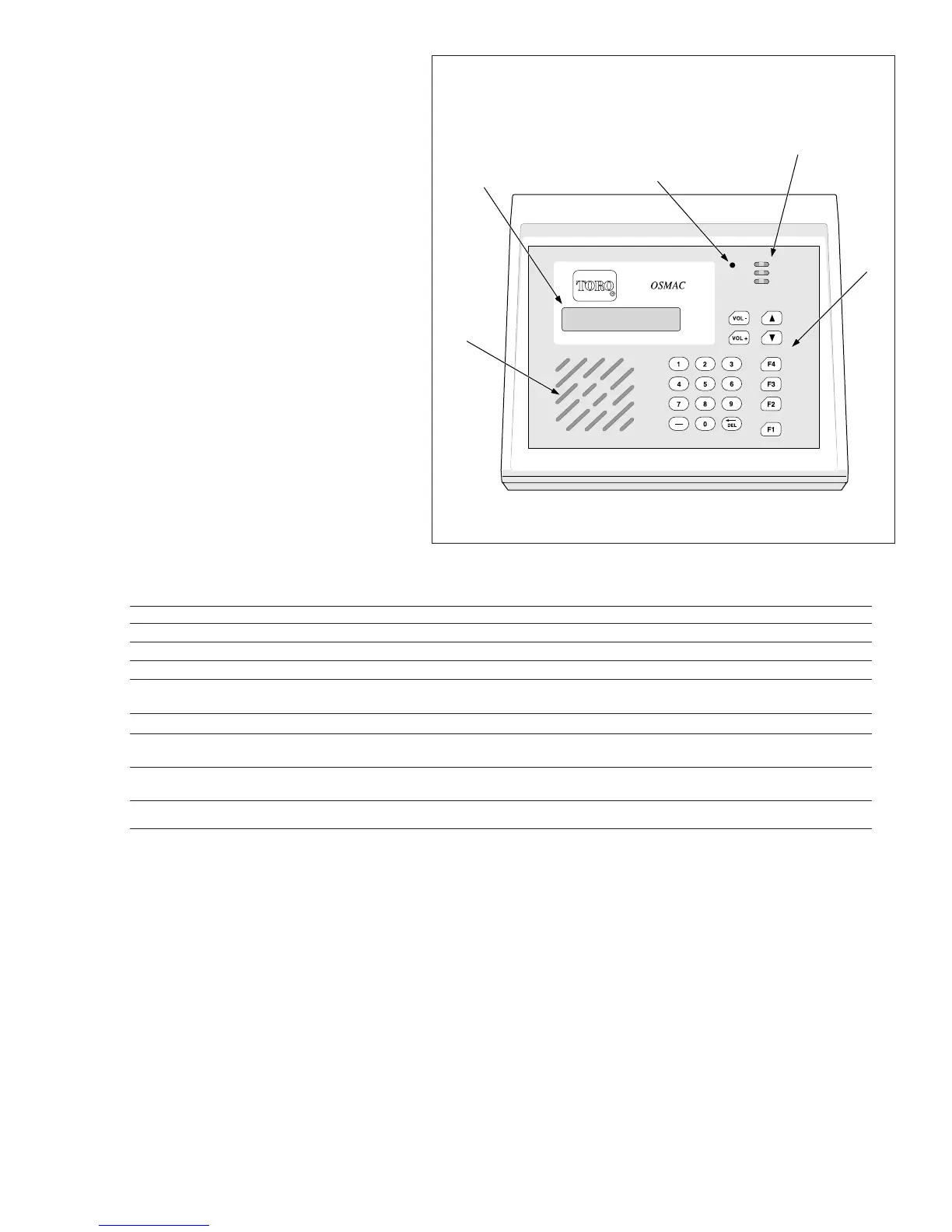3
Display / Indicators
The OSMAC Base Station is equipped with a
two-line, twenty-character Liquid Crystal
Display (LCD). The three LEDs at the top right
corner of the unit indicate the current state of
the base station. The TRANSMIT indicator
illuminates while the base station is transmit-
ting. The BUSY indicator illuminates while the
base station is receiving or processing data.
The PROGRAM indicator illuminates while the
base station is in the program mode. It is
possible for more than one indicator to illumi-
nate at the same time.
Note: An LCD contrast adjustment screw,
located on the back of the unit, can be turned
with a small flat blade screwdriver. Turning the
screw clockwise or counter clockwise will dark-
en or lighten the LCD characters.
Keypad
The built-in keypad is used in programming the
unit and manually entering command codes.
The OSMAC Base Station has a keypad buffer
that allows a user to type faster than the
prompt is able to display characters on the
screen. Keystrokes will not be lost and efficient
data entry is possible by operators skilled in
OSMAC Base Station operation.
The 16 keys have the following functions:
Sending a Satellite Command
The OSMAC Base Station waits for satellite address number input when the “PAGER NO =” prompt is displayed. Using
the keypad, enter the satellite address number you wish to send a command to. Once the satellite address number is
entered, press the F1 key to transmit.
The LCD will display “NUMERIC PAGER” for a second before it changes to “ENTER MESSAGE.” The user then enters
the desired command code into the display using the keypad. If the command code is longer than the length of the dis-
play, it will automatically scroll down to the next line as the command code is entered. Pressing the DEL key will delete
the previous character entered. Once the command code is entered, press the F1 key to transmit or wait for base station
to time-out to send automatically. The display will momentarily show “PAGE ACCEPTED” for a couple seconds and then
the display will return to the “PAGER NO=” prompt.
Note: For satellite command code procedure example, refer to the Keypad Operation information on page 6.
Key
0–9
F1
F2
F3
F4
DEL
– (Program)
VOL +/-
Primary Use
Entering numbers
Send a command after it is entered
Monitor the channel
Talk to a two-way radio
Send a tone-only command to
a numeric satellite
Correct an incorrect entry
Use as a dash (–) when entering
a command
Up/Down Arrow keys scroll through
various options on the display.
Adjust the local speaker volume
Secondary Use
Select sub-menu
Select options from the sub-menus
Enter mode and exist menus.
